
How to Create an Influencer Media Kit


A media kit is a tool every influencer or content creator should have. It shows your audience, engagement, and the value you bring to brands. With a professional media kit, you make it easier for companies to understand who you are and why they should collaborate with you. It acts as a first impression, showing that you take your work seriously and are prepared for partnerships.
Creating a strong media kit can help you stand out in a crowded space. Whether you want to get Instagram followers, work with top brands, or run a successful instagram takeover, a well-made media kit provides a clear, organized overview of your profile. Brands often receive dozens of collaboration requests, so presenting a polished media kit increases your chances of being chosen.
What Is a Media Kit
A media kit is like a resume for influencers. It shows your work, audience, and achievements in a professional format. Brands use it to evaluate whether your profile fits their campaign needs and whether your content aligns with their brand values. A clear media kit saves time and avoids confusion in the collaboration process.
It’s also called a press kit or influencer kit. For creators who want to grow and work with companies, a professional media kit is essential. It helps you communicate your value quickly and efficiently. A well-designed kit also demonstrates your understanding of how to be successful on Instagram, showing brands you know what works on the platform.
Who Uses Media Kits
Many types of people rely on media kits. They are not just for big influencers but also for smaller creators and businesses looking to collaborate online. Media kits make outreach simpler and help brands decide quickly if they want to work with you.
Creators at any stage can benefit. Even micro-influencers can use a professional kit to showcase growth potential, audience engagement, and campaign ideas. Brands appreciate seeing organized information before committing to collaborations.
Influencers and Content Creators

Influencers use media kits to show their reach, engagement, and content style. This is important for both micro influencers vs influencers, as brands need to know audience size and interaction levels. Including your best Instagram features, like Stories, Reels, and carousel posts, makes it easier for brands to evaluate your profile.
Media kits also highlight your niche and unique voice. If your profile focuses on fitness, fashion, or travel, the kit lets brands see how well your content fits their target audience. This clarity increases the chance of partnerships and paid collaborations.
Small Businesses and Agencies
Businesses and agencies also create media kits. They show past campaigns, client collaborations, and success stories. These kits help them pitch to larger clients or promote how to be successful on Instagram through clear data and examples.
Agencies can use media kits to summarize multiple clients’ campaigns in one document. This is useful when they want to secure new partnerships or expand services. A concise, professional presentation demonstrates reliability and competence.
{{blog-cta-section}}
Why Media Kits Matter for Creators
A media kit saves time for both creators and brands. Instead of explaining your reach and pricing repeatedly, you can give a single, clear document. It also sets you apart from competitors who may send only a simple email introduction.
It increases your credibility. A professional media kit example shows that you treat your work seriously. Brands are more likely to collaborate when you appear organized and prepared. A strong kit can even help you negotiate better rates or exclusive campaigns, a benefit often highlighted in discussions of creator-brand partnerships that emphasize how professionalism strengthens long-term opportunities.
Collaboration Process
A media kit helps simplify collaboration. It clearly lists your services, audience, and rates, making it easier for brands to make decisions. The clearer your kit, the less back-and-forth emails are needed, saving time for both parties.
It also provides a reference point during campaigns. Brands can quickly see what deliverables are expected and compare results against your metrics. A complete media kit reduces misunderstandings and keeps collaborations professional.
What to Include in Your Media Kit?
A strong media kit highlights everything brands need to know about you. It organizes your profile, audience, services, and past collaborations into a clear, easy-to-read format. Brands can quickly see why they should work with you, which saves time and increases your chances of securing partnerships. A complete kit also helps you avoid common Instagram marketing failures, like missing important details or appearing unprofessional.
{{blog-cta-section}}
By including clear and structured sections, your kit communicates information quickly. Visuals, charts, and clean formatting make it easier for brands to understand your reach and engagement without reading long paragraphs.
About You
Your bio is the first thing brands read. Keep it concise and highlight your achievements. Mention the platforms you are active on and your content style. A strong bio gives an immediate sense of your personality and niche.
Include personal achievements that matter to brands, such as awards, features, or previous partnerships. These details make your kit more impressive and show that you are serious about your creator career.
Personal Bio Essentials
Include your name, niche, and background. Explain why you create content and what motivates your audience. If you have been featured in media or campaigns, include those highlights.
Mention any unique skills, like photography, videography, or instagram fonts customization, which can make your profile stand out. Brands appreciate knowing the tools and styles you use.
Profile Photo and Tone Consistency

Use a clear, high-quality profile photo. Make sure it matches your brand tone and Instagram aesthetic. Consistency builds trust and helps brands recognize your style quickly.
A well-chosen photo also helps convey professionalism. Brands want creators who present themselves consistently, whether for Instagram followers campaigns or sponsored content.
Audience Metrics
Brands want to know who follows you and how engaged they are. Your audience metrics section shows this clearly, including followers, engagement rate, and demographics.
Presenting metrics helps brands see whether your profile aligns with their target market. Showing growth trends and average interaction rates proves your influence and impact.
Platform Breakdown
Show your presence on Instagram, YouTube, TikTok, or other channels. Include follower counts like your most followed Instagram account if relevant. Brands value multi-platform creators who can reach larger audiences.
Highlight key platforms where you create content. Explain your focus areas and strengths, such as Stories, Reels, or instagram takeover events, to help brands understand where they can expect results.
Engagement Rate and Demographics
Include average likes, comments, shares, and saves. Highlight your audience’s age, gender, location, and interests. This helps brands decide if your followers match their target market.
{{blog-cta-section}}
Providing demographic insights shows that you track your performance and understand your audience. Clear, visual data can be more persuasive than text alone and demonstrates a professional media kit example approach.
How to Present Data Visually
Charts, graphs, and icons make your metrics easy to read. Use clear visuals to show growth, top posts, and audience engagement. Well-designed charts make your kit look professional, following the same principles seen in data visualization basics that emphasize clarity, simplicity, and storytelling through visuals.
Visual presentation also keeps your kit engaging. Brands are more likely to read and remember your statistics when they are presented in a clean and appealing format.
Services & Rates
This section explains what you offer to brands. Being clear about your services helps brands know exactly what they can hire you for. Include all the content types you create, such as posts, Reels, Stories, or instagram takeover campaigns. Being transparent makes it easier for brands to plan collaborations.
A good services section also highlights your specialties. If you focus on lifestyle, beauty, travel, or another niche, mention it. This lets brands know how your content aligns with their goals and increases the chance of partnerships.
Common Service Types
List the types of campaigns you offer, like sponsored posts, product reviews, or Story promotions. You can also include services like Instagram live collaborations or Reels creation. Brands like to see a clear menu of options when considering partnerships.
You can mention additional offerings like creating graphics or using unique instagram fonts. This shows versatility and value. The more relevant services you list, the more attractive your kit becomes to potential collaborators, similar to how creators structure services in influencer service portfolios that clearly outline capabilities and make collaborations easier to plan.
How to List Rates
Include your standard pricing for each service. You can provide per-post rates, package deals, or hourly fees. This transparency builds trust with brands and saves time during negotiations.
It’s important to be clear but professional. Avoid overwhelming brands with too many options at once. Listing rates alongside service descriptions helps brands quickly understand your value and what they will get for their investment.
When to Leave Rates Flexible
Sometimes it’s wise to keep rates flexible. For long-term collaborations or special campaigns, brands may request custom pricing. This flexibility shows you are open to negotiation while maintaining professionalism.
Leaving rates flexible also allows you to test new services or offerings without setting fixed prices. You can adjust pricing based on campaign type, brand size, or audience reach.
Previous Collaborations
Including past work is essential in your media kit. Brands want to see evidence of your impact and reliability. Highlight companies you’ve worked with or campaigns you’ve completed successfully.
You can include logos, screenshots, or campaign summaries. Visual proof of previous collaborations makes your professional media kit examples more credible and appealing to potential partners, much like how creators often showcase their results in engagement performance summaries, which help brands quickly understand the creator’s strengths.
Brand Testimonials

Testimonials add social proof to your kit. Include short quotes from brands praising your work. This demonstrates that others trust your content and value your contributions.
Make sure the testimonials are specific. Comments about results, engagement, or creativity are more persuasive than generic praise. Including this section can help brands feel confident reaching out for collaborations.
Contact Info
Make it easy for brands to get in touch. Include your email, website, and social handles. Brands are more likely to reach out when they can quickly access your contact information.
{{blog-cta-section}}
It’s also helpful to add instructions for collaborations. A brief note like “Email me for sponsored content inquiries” guides brands on the next steps. Clear contact info increases your chances of securing opportunities.
Call-to-Action
End your contact section with a short CTA. Phrases like “Let’s collaborate” or “Reach out to discuss a campaign” encourage brands to take action immediately.
A strong CTA guides brands to the next step without hesitation. It also makes your kit feel approachable and professional, showing that you are ready for new opportunities.
Design Tips
A visually appealing media kit is more likely to impress brands. Clean layouts and readable fonts make your content easy to scan. Visuals like charts, icons, or campaign images help explain your impact without lengthy text.
A well-designed kit also reflects your content style. Brands can see your creativity and attention to detail, which is important for campaigns that require specific aesthetics or instagram fonts.
Keep It Clean
Avoid clutter and unnecessary elements. A simple, structured layout keeps the focus on key information like audience metrics and services.
{{blog-cta-section}}
White space is your friend. It makes the media kit easier to read and gives a professional feel. Even small creators can appear polished with a clean design, similar to the clarity you see in minimalist layout principles, which show how simplicity can elevate any visual presentation.
Use Brand Colors
Incorporate your brand colors consistently. This helps reinforce your identity and makes your kit memorable.
Consistent color use also creates a cohesive look. Brands immediately recognize your aesthetic, which is especially important if they want to collaborate for visual campaigns.
Consistent Fonts and Visuals
Choose one or two fonts and stick with them. Avoid random or decorative fonts that distract from the content.
Visuals like your logo, post screenshots, or campaign images should also match your brand style. Consistency shows professionalism and builds trust with potential collaborators, much like the smooth cohesiveness seen in brand style guidelines, where unified visuals strengthen identity and recognition.
Mobile-Friendly Format
Many brands view media kits on their phones or tablets. Make sure your kit is readable on smaller screens.
This means using clear fonts, simple layouts, and scalable images. Mobile-friendly kits show that you consider the user experience, which makes your professional media kit more effective.
Optimized for PDF and Web
Export your kit as a PDF for easy sharing via email. You can also create an online version using Notion or Google Drive links.
Having both formats ensures brands can access your kit conveniently. Web versions are especially useful if you want to share your media kit in your link in bio tools or social media posts.
How to Share Your Media Kit

Sharing your media kit properly ensures it reaches the right brands. You can send it directly via email, link it in your link in bio tools, or host it on your website. Making it accessible helps brands view it quickly and increases your chances of collaborations.
It’s also important to track how your media kit is shared. Knowing which links are clicked and which platforms generate the most views helps you refine your outreach strategy. This can improve campaign success and save time when pitching.
PDF vs. Online Link
PDFs are easy to send as email attachments and maintain a consistent format across devices. Brands can download and save your media kit for future reference.
Online links, hosted on platforms like Notion or Google Drive, allow you to update your media kit instantly. This is useful for adding recent campaigns, updating instagram bots campaigns, or changing metrics without sending a new file.
Pros and Cons
PDFs are professional and work offline. They also protect your design layout from changing across devices. However, they are static, meaning updates require resending the file.
Online links are flexible and easy to track. Brands can see the most recent version, which is helpful if your audience metrics, like get Instagram followers, have grown. The downside is that online links rely on internet access.
Google Drive or Notion
Google Drive allows you to share editable or view-only versions. You can control who accesses the file and track downloads.
Notion offers a visually appealing format with embedded images and text. Both platforms make your professional media kit easy to navigate and share with multiple brands simultaneously.
Where to Upload It
You can add your media kit to link in bio tools, making it easy for brands to find. This works well for Instagram and other social platforms where you promote your content.
{{blog-cta-section}}
You can also host it on your website or portfolio page. Having a dedicated page for your media kit allows brands to explore your profile, past collaborations, and audience metrics in one place.
Link in Bio Tools
Platforms like Linktree, Beacons, and Tap Bio allow you to add your media kit as a clickable link. This keeps your Instagram profile neat and professional.
Including the media kit in your link in bio tools ensures it’s always accessible to brands, whether you’re running an instagram takeover or promoting your latest content.
Email Attachments or Website Embeds
Emailing the media kit directly to brands is straightforward and professional. Attach the PDF or provide a link to your online version.
Embedding your media kit on your website or portfolio allows brands to browse without downloading. This can be useful for most followed Instagram collaborations or long-term partnerships.
Pitching to Brands
Personalizing your outreach increases success. Mention why you want to collaborate and how your audience aligns with the brand’s goals.
Following up is key. A polite reminder after a few days shows interest without being pushy. Track responses to see which approaches are most effective.
Personalizing Outreach

Address brands by name and reference their products. Show that you’ve researched their company and explain how your content style complements theirs.
Include a link to your professional media kit examples in the message. Personalization shows professionalism and increases the chance of securing collaborations.
Following Up
Send a brief follow-up if you don’t get a response after a week. Keep it polite and concise, reminding the brand about your media kit and interest.
Following up can improve your chances of engagement. Brands often get multiple requests, so a gentle reminder helps your kit stand out.
FAQ
How long should a media kit be?
A media kit should be concise but thorough. Usually, 2–4 pages are enough for most creators. Include all key sections like bio, audience metrics, services, and past collaborations.
Keep it readable. Avoid long paragraphs. Brands appreciate clear, structured kits that highlight important information without overwhelming them.
Can I use Canva or free tools to make one?
Yes, tools like Canva, Adobe Express, and Google Slides are great for creating professional kits. They offer templates and design elements to make your media kit visually appealing.
Free tools can be very effective. Many professional media kit examples use Canva to create polished, readable kits without expensive software.
Should I include my rates in my media kit?
Including rates is optional but recommended. Transparent pricing helps brands quickly decide if your services fit their budget.
If you prefer flexibility, you can write “Rates upon request.” This works well for long-term campaigns or how to get paid on Instagram collaborations.
What’s the best format to send a media kit?
PDFs are standard because they maintain formatting across devices. You can also share via Notion, Google Drive, or link in bio tools for easy updates.
Choose a format based on convenience for brands. PDFs are professional, while online versions allow instant changes to reflect your latest metrics and collaborations.
Conclusion
A media kit is a powerful tool for influencers and content creators. It organizes your bio, audience metrics, services, and collaborations into one professional package. Brands can quickly understand your value, making them more likely to partner with you.
Investing time in a professional media kit pays off. A polished, clear, and visually appealing kit increases opportunities, improves negotiations, and shows that you take your influencer career seriously. Sharing it strategically ensures it reaches the right brands, helping you grow and succeed on Instagram and beyond.
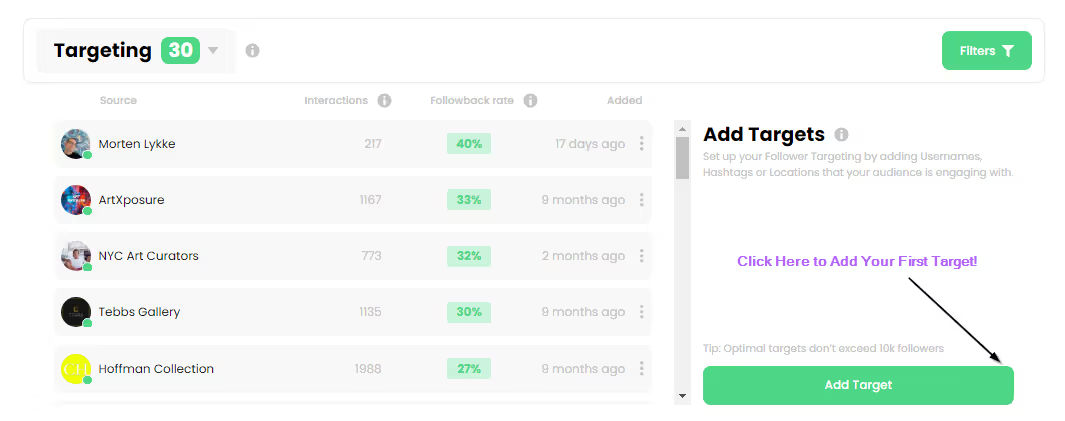



.jpg)
.jpg)