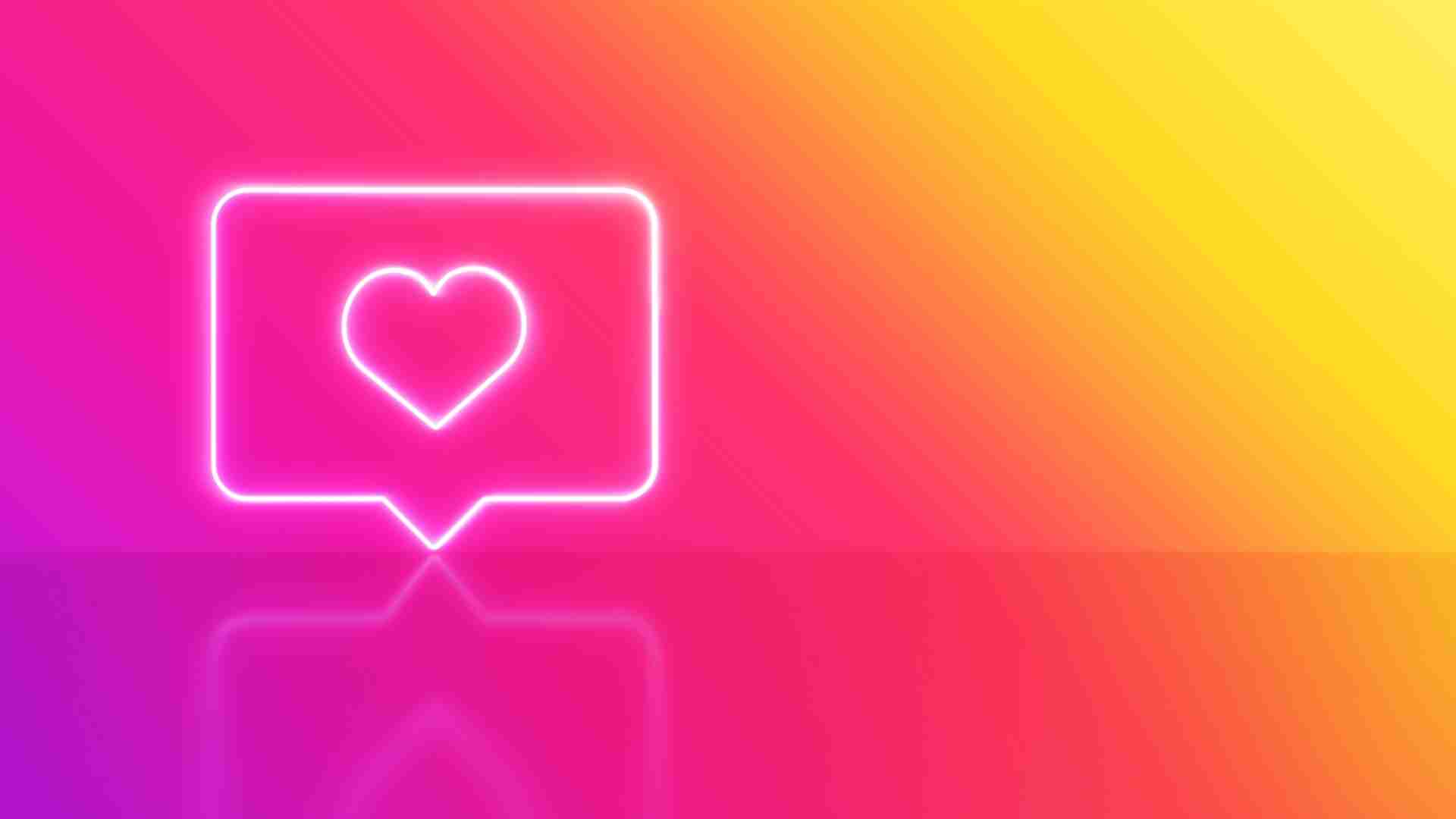
How to Change Your Instagram Name (Step-by-Step Guide)

What’s the Difference Between Name and Username on Instagram?
When you create an Instagram account, you’ll notice two fields that sound similar — Name and Username. But they serve very different purposes. Knowing the difference can help you brand your profile correctly and make it easier for others to find you.
Your Display Name
Your Instagram name, also known as your display name, appears in bold on your profile and right above your bio. It’s not unique — meaning multiple people can share the same name. This is the text people see when they visit your page, and it can include spaces, capital letters, and even emojis.
Building a clear online identity starts with a strong foundation. In today’s world, a strong digital presence matters more than ever, especially when your Instagram name doubles as your personal or business brand. Your display name is a great place to express your personality or describe your niche. For example, a food blogger might use “Emma’s Kitchen” or “The Tasty Table,” while a photographer might go with “Liam Shoots Light.” It’s your creative label — think of it like the title of your page.
{{blog-cta-section}}
Your Username (Handle)
Your username, also known as your handle, is the unique identifier that begins with the “@” symbol. For example, @emmaskitchen or @liamshootslight. No two accounts can share the same username. It’s also what people type when they tag you, mention you, or search for your account.
While your display name is about style, your username is about identity. Once you pick one, it becomes your digital signature across Instagram. If you change it, the old username immediately becomes available for someone else to claim — so always plan carefully before switching.
Can You Change Your Instagram Name?
Yes, you absolutely can — but Instagram has added a few rules and limitations to keep accounts secure and prevent impersonation. Whether you’re rebranding or simply want a fresh start, changing your name or handle is a simple process. Still, it’s important to understand what happens when you do.
New Rules and Limits
Instagram’s latest update allows users to change both their name and username, but with some boundaries.
- Your display name can be changed anytime, and you can even include special characters or emojis.
- Your username (handle) can only contain letters, numbers, periods, and underscores. No spaces or symbols are allowed.
- When you change your username, Instagram will automatically lock your old handle for 14 days — in case you want to switch back. After that, it may become available for others to use.
Instagram also has new verification rules: if you’re a verified user, changing your username might remove your blue badge temporarily until Instagram reviews the update.
How Often You Can Change It
You can edit your display name as many times as you like. However, your username can only be changed twice within 14 days. This limit helps prevent spam or impersonation issues.
If you reach that limit, you’ll need to wait before updating it again. For creators, brands, or influencers, it’s best to plan ahead — sudden name changes can confuse followers and reduce brand consistency. Understanding your target audience before a rebrand can help ensure your new name resonates with the right people.
How to Change Your Instagram Name Step-by-Step
Instagram makes it easy to update your name from both mobile and desktop versions. Here’s how to do it correctly.
Change Name on Mobile App
- Open the Instagram app on your phone.
- Tap your profile icon in the bottom-right corner.
- Select Edit Profile under your bio.
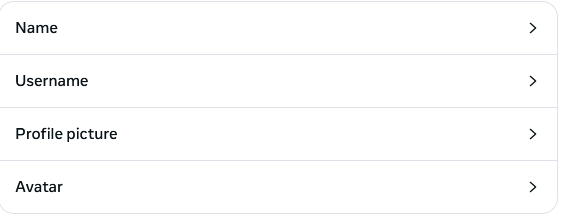
- Tap the Name field to change your display name.

- Tap the Username field to change your handle.
- Once you’re done, tap Done (on iPhone) or the checkmark (on Android) to save changes.
Your profile updates instantly — but it might take a few minutes for changes to appear across all platforms, especially if your account has a large following.
Change Name on Web Browser
If you prefer doing it on a computer, follow these steps:
- Visit instagram.com and log in to your account.
- Click on your profile picture in the top-right corner.
- Select Profile > Edit Profile.
- Type your new name or username.
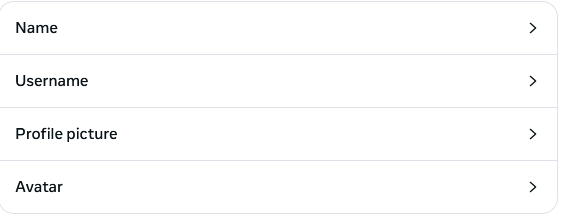
- Click Submit at the bottom to save.
This method works best if you’re managing multiple accounts or making coordinated changes (for example, updating your Instagram and TikTok names together for branding).
What to Do If You Can’t Save Changes
Sometimes, Instagram may show an error message saying your name “isn’t available” or “can’t be changed right now.” This usually happens if:
- The username is already taken by another account.
- You’ve reached your 14-day change limit.
- Instagram’s system temporarily restricts edits for verified or business accounts.
If that happens, try these fixes:
- Add a small variation (like “.official” or “_co”) to make your username unique.
- Wait a few hours and try again — Instagram sometimes has syncing delays.
- For verified or business pages, contact Instagram Support through the Help Center for assistance.
If you’ve changed your name and your followers can’t find you, don’t panic. Your posts, followers, and content remain untouched — only your visible handle updates. Look into tips on how to keep followers as you transition your branding.
Tips for Picking the Right Instagram Name
Your name or username is the first thing people notice — and often what they remember. Picking the right one can help you build brand recognition, attract followers, and appear in search results.
Make It Easy to Remember
Keep your username simple, short, and easy to spell. Avoid random numbers or complicated punctuation that people might forget. For example, @SophieBakes is easier to remember than @Sophie_93_Baking123. The simpler your handle, the easier it is for others to tag or mention you.
Match Your Brand or Niche

If you’re a creator or business, your name should reflect your niche. A fashion blogger could use something like @styledbyamy, while a travel influencer might go with @jetsetjules. Matching your username to your content type helps with both SEO and brand identity.
It’s also smart to use the same username across multiple platforms — TikTok, YouTube, Pinterest — so fans can easily find you everywhere. Word-of-mouth and organic sharing are powerful growth tools, so learn how word-of-mouth marketing can amplify your reach when rebranding.
Avoid These Mistakes
Avoid using special characters, misspelled words, or trends that might fade. Don’t pick a name that’s too similar to an existing brand — Instagram could flag it for impersonation.
Before finalizing, search your chosen name on Instagram and Google. Make sure no one else is using it in a way that could confuse your audience.
What Happens After You Change Your Name
Changing your name on Instagram can affect how others see and find your profile, but the process is safe and reversible. Once you update your display name or username, the change appears immediately across the platform, including on your posts, comments, and tags. However, it’s important to understand what actually happens next.
Will Followers Be Notified?
Instagram does not send direct notifications when you change your name or username. Your followers will simply see the new name on your profile. If they try to search your old username, they may not find you unless you’ve informed them of the update. That’s why it’s a good idea to make a post or story explaining the change, especially if you’re rebranding or switching from a personal to a business profile.
For creators and influencers, clear communication is key. A simple story caption like “Same me, new handle!” helps maintain engagement and avoids confusion among your followers.
Will It Affect Reach or SEO?
In most cases, changing your name or username does not directly reduce your engagement. However, your search visibility can temporarily dip as Instagram reindexes your account under the new handle. It usually takes a few days for your new name to appear consistently in search results.
If your username previously included keywords (for example, “makeupbylisa”), changing it to something unrelated could impact how easily users find you. That’s why many creators include relevant niche keywords in their username or name field to boost discoverability. Over time, consistent posting and engagement will restore your visibility fully.
Can Someone Else Take Your Old Name?

Many users worry that once they change their username, someone else might claim it. This can happen, but Instagram has certain systems to reduce the risk.
Username Recycling Rules
When you change your username, Instagram temporarily locks the old one for 14 days. During this time, only you can switch back to it. After that period, the name may become available for others to claim.
For inactive or banned accounts, Instagram may recycle usernames after a longer period. So, if you plan to switch names temporarily or test a new handle, make sure to act quickly if you want to revert.
How to Reserve It (or Switch Accounts)
If you’re managing multiple profiles, you can reserve your old username by immediately assigning it to another account you control. To do this, first change your main account’s username, then quickly update a secondary account to use the old one. This way, no one else can take it while you’re making the transition.
This trick is common among influencers who rebrand but still want to protect their past identity. Keeping your old name secured also helps if you want to redirect old followers or use the handle for legacy content.
{{blog-cta-section}}
How Creators Use Name Changes for Growth
Changing your Instagram name isn’t always about starting over. Many creators use it strategically to grow their brand, reach new audiences, or better align their content with trends.
Rebranding Without Losing Followers
Rebranding can refresh your image and attract a broader audience, but it should be done carefully. Before making the switch, make sure your bio, profile photo, and content style all match your new direction. If you suddenly change your name without context, followers might think your account was hacked or sold.
Successful creators announce their rebrand through posts, stories, or pinned highlights. For instance, a fitness influencer changing from “@fitbykaren” to “@karenwellness” might post, “New name, same mission – helping you feel strong every day.” This keeps your brand story consistent while introducing your new identity naturally.
SEO Boosts From Keyword Names
Instagram’s search works similarly to Google’s: profiles with clear, keyword-rich names often appear higher in search results. That’s why creators include niche terms in their name or handle — for example, “travelwithmia” or “hairstylesbyjune.”
If you run a business or blog, using descriptive keywords helps new audiences find you faster. Even small updates like changing “@thejennyblog” to “@jennybeautyblog” can increase reach among users searching for beauty content.
Final Tips Before Changing Your Instagram Name

Changing your name should feel exciting, not stressful. These last few tips can help you make the transition smooth and avoid losing your audience or visibility.
When Not to Change It
Avoid changing your Instagram name during collaborations, brand deals, or active campaigns. It may cause confusion among followers or make it harder for brands to tag you correctly. If you must change it, notify your partners ahead of time.
It’s also better not to change your handle right after gaining a large audience boost. Give new followers time to remember your name before switching to something new.
Tools to Check Availability
Before you finalize your new name, make sure it’s available across multiple platforms. Tools like Namecheckr, KnowEm, or even a simple Instagram search can show whether your chosen handle is taken. Having the same name on Instagram, TikTok, and YouTube helps build brand consistency and makes your profile easier to find.
If your desired username is already in use, try adding small variations like “official,” “the,” or a location tag (for example, “emilyrose.co” or “theemilyrose”). Just keep it simple and professional.
Changing Your Instagram Name: Frequently Asked Questions
Even if you’ve figured out how to change your Instagram name, you might still be on the fence about it.
If you’ve had your Instagram account for some time now and you’re active in promoting it, then that link got posted in many places. Worries and what-ifs are a natural reaction, and the fear of the unknown may be what’s holding you back. What will happen to your profile and your followers when you change your Instagram username? We’ve rounded up the best answers to some common questions.
1. Is It Bad To Change Your Instagram Handle?
Although Instagram has not reported any adverse effects on accounts that change their username, some users reported losing engagement after the name change. When people search for the username associated with the last name on the account, they get a “User Not Found” notice. In theory, users might think you’re no longer active.
2. Will I Lose Followers If I Change My Instagram Name?
Possibly. Once you change your username, everything in the app switches over to your new account name automatically. All your previous comments, likes, mentions will display your new username. It’s possible that your followers won’t recognize you and your new username.
3. What Should I Do If My Instagram Name Is Taken?
If an Instagram username you want is claimed, choose an available version of the username. Get creative and hack the username by your name, an acronym, a job title, numbers, or characters, or add words like “Inc.,” “I am,” “Ask,” or any other addition, so you come up with a personalized version to that username. Need help brainstorming? Try using Instagram name generators for creative ideas.
Go For It!
Learning how to change your name on Instagram is pretty simple, but be sure to take those few additional steps before going for it.
Give your followers a heads up about the upcoming change so they’ll continue following you. This way, they’ll still know how to find you. There really is more to knowing how to change your Instagram name, there are things to consider.
To test things out, try changing your display name first. If you finally decide to follow through with the new Instagram name, then at least you know you gave the decision enough thought.
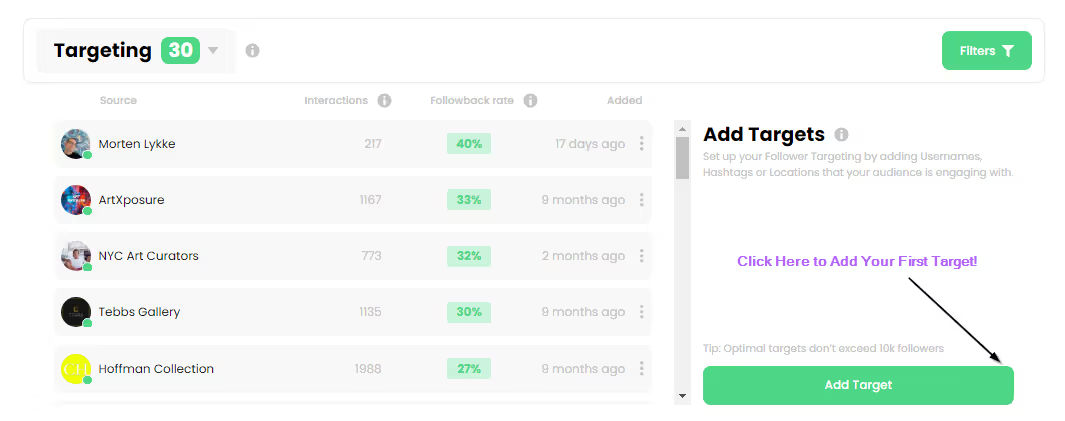

.jpg)

