
Smart Ways to Manage and Get More Comments on Instagram


Instagram continues to grow and comments still play a major role in building strong engagement. Comments show that people care about your posts. They also help your content reach more viewers because the platform values real interaction. This guide will show you simple ways to manage comments and encourage more conversation on your posts.
Many creators struggle because they do not know how to keep comments organized or how to make people respond. With the right approach, comments become easier to handle. You can create posts that inspire more replies and build deeper connections with your audience. This guide uses simple steps that work for new creators and experienced users.
The Importance of Instagram Comments
Instagram comments matter because they help your posts reach more people. Comments show that viewers enjoy your content. This makes Instagram share your posts with others. More comments create more chances for conversation. This simple cycle helps your page grow in a natural and steady way over time, especially for accounts built around expressive styles like the travel girl aesthetic.
Comments also help your page feel alive. When people talk under your posts, new viewers feel more comfortable joining the conversation. This builds trust and keeps your audience active. Comments also help you understand what your followers enjoy. They guide your future content and help you create posts that feel helpful and real.
Boosts Engagement
Comments boost engagement because they keep viewers on your post longer. When people read or write comments, the platform notices the extra activity. This helps your content appear to more users. Comments are a simple way to increase visibility without extra effort. They create a strong signal that your content is valuable. Many creators notice similar patterns in comment engagement, where active discussions help posts travel further across the platform.
Some creators check their activity with Instagram analytics tools to see which posts get strong engagement. These tools help them study patterns and plan better posts. When you know what brings comments, you can repeat those ideas. This simple habit builds steady growth and stronger engagement.
{{blog-cta-section}}
Builds Community
Comments help build community because they open the door for conversation. People like sharing thoughts when they feel welcome. When you reply often, your audience feels heard and respected. This creates trust and keeps people returning to your page. A friendly comment space feels warm and inviting.
Some creators use insights into organic Instagram followers to understand their community better. These insights show what people enjoy and what they respond to. When you understand your audience, you create content that feels meaningful. This brings more comments and builds a supportive space.
How to Manage Instagram Comments Effectively
Managing comments helps your page stay clean and active. When you respond often, people feel welcome. This creates a friendly space where users enjoy sharing their thoughts. Good management also helps your posts look more professional and organized. Simple habits keep your comment section calm and easy to follow.
Content creators who manage comments well build stronger relationships. They answer questions and encourage conversations. This makes followers feel included. Good comment habits also help reduce confusion under your posts. A clean and active comment section improves the overall experience for your audience.
Write Engaging Captions
Captions encourage people to react and respond. When your captions ask questions or invite opinions, you get more replies. Simple captions make it easy for followers to join the conversation. Clear language helps your message stand out and attract comments.
Some creators use captions for Instagram to inspire ideas. These caption styles help them write messages that feel friendly and open. When you choose captions that spark curiosity, more people join the discussion. This leads to steady comments on your posts.
Use Emojis
Emojis help your captions look friendly. They add emotion and help people understand your tone. Simple emoji use can make your posts feel warm. This encourages people to comment because the post feels welcoming. Emojis also break long text into easier pieces.
Creators sometimes mix emojis with motivational captions to inspire their audience. These captions create strong emotional reactions. People respond because they feel encouraged and supported. This often leads to more comments as viewers share their thoughts.
{{blog-cta-section}}
Boost Follower Participation
Follower participation grows when you invite simple actions. You can ask for opinions or feedback. You can create small challenges that encourage responses. These actions help people feel involved. Participation brings more comments and makes your page more active.
Some creators study real Instagram followers’ behavior to understand what encourages action. Real followers respond more when content feels genuine. Simple questions or fun prompts work well. This helps increase discussions and steady engagement.
Run Giveaways
Giveaways encourage comments because people enjoy joining simple contests. You can ask them to answer questions or tag friends. These actions bring more engagement. Giveaways also help introduce new people to your page. They create excitement around your content. Many successful campaigns follow basic giveaway strategies that make participation easy and naturally boost interaction.
Some creators get more comments on Instagram inside their giveaways. These strategies include asking viewers to share opinions or list goals. This encourages natural conversation. Simple giveaway rules attract more comments without pressure.
Instagram Comment Picker

An Instagram comment picker helps you choose winners fairly. It saves time because it selects comments automatically. This makes giveaways easy to manage. It also helps followers trust the process. Simple tools keep your contests clear and organized.
A comment picker prevents confusion. You do not need to count comments manually. This makes the giveaway feel honest. When followers see fairness, they join more often. This brings more activity to your page.
Use Automation
Automation helps you manage comments faster. You can use tools that sort messages or highlight important ones. This reduces stress when you receive many comments. Automation also helps keep your page clean. Simple tools make the process easier to manage each day.
Some creators use Instagram bots carefully to handle basic tasks. These bots help sort messages, but must be used with care. They can save time when managing comment volume. A balanced approach keeps your page safe and healthy.
Filters for Spam
Spam filters remove unwanted messages automatically. This helps your page stay clean. You can set your filters to block specific phrases. This protects your audience from confusing comments. Filters make management easier and safer.
Some creators check Instagram audit tools to find spam patterns. These tools show which comments look suspicious. They help you adjust your filters. A clean comment section makes your page look more professional.
Avoid Overuse of AI
AI tools can help, but you should use them carefully. Too much automation can make replies feel cold. Simple, real responses work better. Your audience enjoys honest human interaction. This helps your page feel more personal.
Some creators balance AI with manual replies. They use AI to sort comments but respond themselves. This method keeps the page warm and human. A healthy balance builds real trust.
Stay Consistent
Consistency brings more comments. When you post often, people know when to return. They join conversations more easily. A steady routine helps your page stay active. Simple habits bring better results over time.
Creators sometimes use Instagram apps for business to stay consistent. These apps help schedule posts and track activity. This makes it easier to reply often. Consistency builds strong conversations.
Reply Often
Replying often encourages more comments. People enjoy knowing you read their messages. Even simple replies keep the conversation alive. When you answer often, followers feel valued. This builds loyalty and trust.
A steady reply routine helps comments grow naturally. You do not need long replies. Short answers work well. Simple responses show your presence and care.
Engage With Loyal Followers
Loyal followers lift your page. When you talk to them, they respond more. They help guide new followers. They create positive energy in comment sections. Loyal followers make your page feel warm and friendly.
Some creators use Instagram games to keep loyal followers active. These games ask simple questions or small challenges. They encourage fun conversations. Games keep comments lively and positive.
{{blog-cta-section}}
Types of Comments on Instagram
Different comment types give you different information. Some comments show support, while others ask questions. Some bring negativity, and some promote unrelated content. Understanding these types helps you manage your page better. It also helps you respond in a calm and effective way. Many creators use simple comment moderation practices to keep discussions healthy and easy to navigate.
When you know which comments matter most, you can protect your time and energy. Supportive comments help build trust. Questions show interest. Negative comments need careful handling. Promotional comments need control. Knowing the difference helps you keep your page healthy and balanced.
Positive and Supportive Comments
Supportive comments show your audience enjoys your content. They build trust and keep your page positive. These comments often bring motivation and warmth. Responding to them helps maintain strong relationships. Positive voices create a safe place for new viewers to join the conversation.
Some creators use festival captions to spark positive reactions. Fun and bright captions invite friendly comments. They make your posts feel joyful and open. These comments help your page grow and build a kind community.
Questions and Feedback
Questions show active interest in your content. Followers want to understand more or learn details. These comments help you know what to post next. Feedback also guides your content. It shows areas to improve and ideas that work well.
Creators sometimes inspire questions by using Instagram captions for selfies that invite thoughts. These captions encourage simple reactions. They make people feel comfortable asking questions. This leads to stronger conversations and more understanding between you and your audience.
Spams and Negative Comments
Spam comments often distract from your message. They include links or random promotions. Negative comments can also appear. They may come from people who do not understand your content. Both types need careful management. Clean comment sections feel safer and more welcoming.
Some creators ask why Instagram is showing sensitive content, especially when negative or confusing comments appear. Understanding this helps them adjust settings. When you control sensitive content, your page feels calm. Simple filter use keeps your space healthy.
How to Handle Negative Comments

Negative comments require patience. A calm reply can help fix misunderstandings. Sometimes silence is better than arguing. You can remove comments that break rules. Keeping your page peaceful helps your audience feel safe. Some approaches draw from simple conflict resolution techniques that help keep interactions steady and respectful.
Some creators set boundaries in advance. They keep comments focused on helpful topics. This reduces stress and protects mental health. Simple rules help prevent negativity. A clean space builds trust and comfort.
Promotional Comments
Promotional comments try to sell unrelated products or services. They look fake and clutter your posts. Removing them keeps your page clean. Followers prefer comment sections that feel natural. Simple management keeps distractions low.
Creators sometimes use Instagram audit tools to detect promotional accounts. These tools show patterns in unwanted comments. They help you block repeat offenders. A healthy comment space improves trust and makes your posts more enjoyable.
{{blog-cta-section}}
Analyze Comment Engagement
Analyzing comments helps you understand how people react to your posts. It shows which ideas create conversation and which ideas need improvement. When you study your comments, you discover simple patterns. These patterns help you plan better content in the future.
Good analysis also helps you understand your audience. It shows what they enjoy, what they question, and what they ignore. This guides your future posts and shapes your strategy. Careful study helps your work feel steady and clear each week.
Track Comment Volume
Tracking comment volume helps you measure growth. You can compare posts and see which ones receive more responses. This tells you what your audience enjoys. Simple tracking helps you learn what works. It also motivates you when you see progress.
Some creators use Instagram analytics tools to track comment numbers. These tools show clear charts and easy summaries. They help you understand changes over time. When you use tools, you make better decisions and plan stronger posts each week.
Assess Sentiment and Tone
Sentiment shows how people feel about your post. Positive comments help you understand what brings joy. Negative comments show what needs improvement. When you study tone, you notice patterns in emotion. This helps you create content that feels more helpful. Many creators use simple methods inspired by sentiment analysis to understand how audiences react to different posts.
Some creators use Instagram games to test sentiment. Fun posts bring playful comments. Serious posts bring thoughtful ones. This helps creators understand their audience’s mood. Simple ideas help measure tone and build stronger connections.
Use Tools to Analyze Data
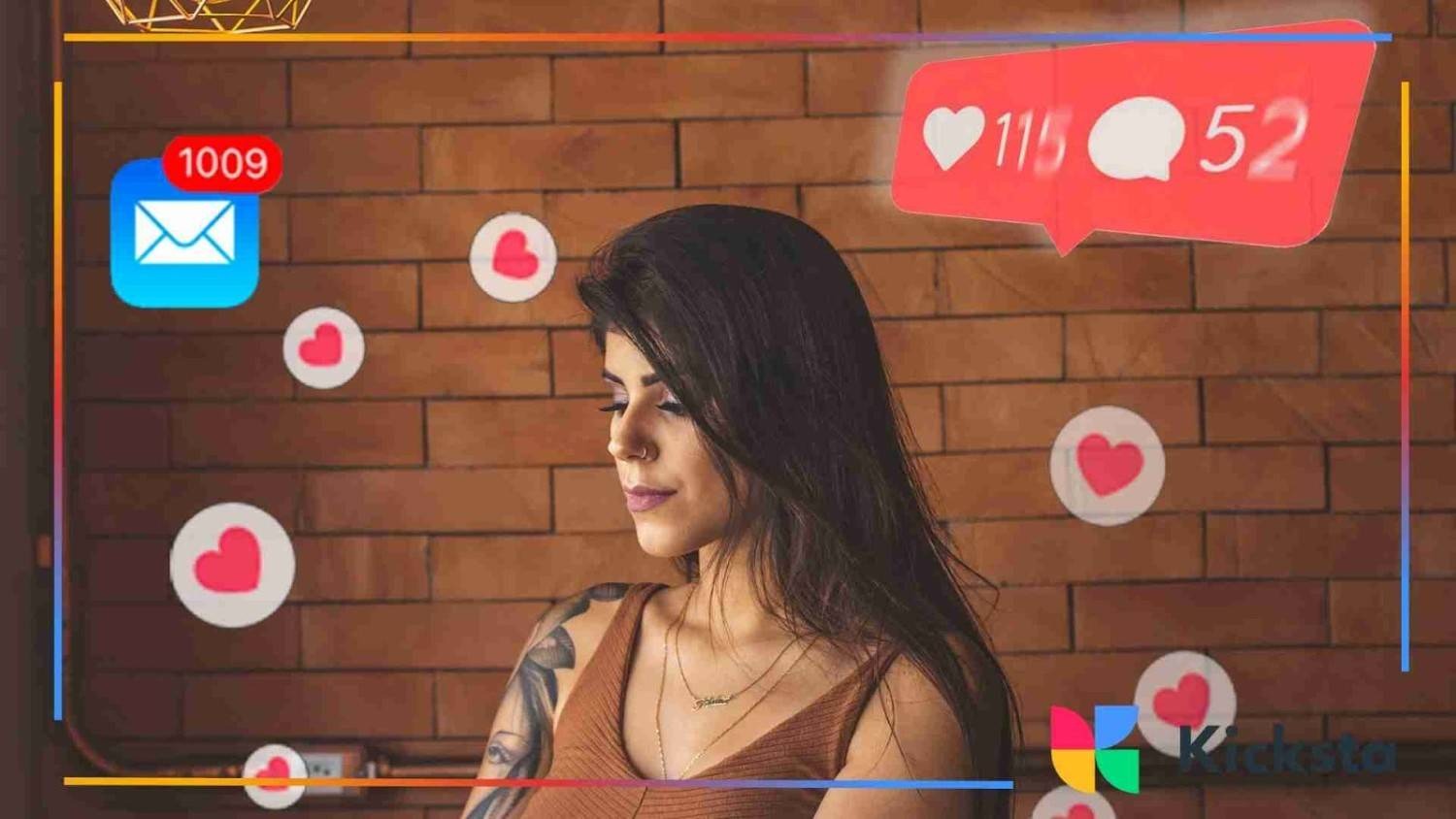
Tools help you understand complex data. They show patterns that are hard to see on your own. These tools save time and help you stay organized. They make data simple. This helps you grow without stress.
Some creators use Instagram apps for business to study their comment activity. These apps gather all data in one place. They help you understand your audience with ease. The tools make analysis simple and clear.
FAQ
How to delete a comment on Instagram?
You can delete a comment by tapping it and selecting the delete option. This keeps your comment section clean. Deleting harmful messages helps protect your space. It also helps your followers feel safer. Removing unwanted comments keeps your page healthy. Clear steps like these are also outlined in Instagram’s own comment controls, which explain how to manage interactions effectively.
Deleting comments is easy and fast. It helps manage negative or distracting messages. You can also delete your own comments if needed. This gives you control over your space. Simple comment management helps you maintain peace.
How to pin a comment on Instagram?
Pinning a comment helps highlight positive messages. It brings attention to supportive words. This encourages more people to share kindness. A pinned comment sets the tone for your post. It makes your page feel welcoming and warm.
Pinning comments also makes important messages easier to find. You can highlight answers or helpful ideas. This supports your viewers and guides conversations. It also reduces repeated questions. Simple pinning improves clarity.
How to unhide a comment on Instagram?
Unhiding a comment lets you restore messages that were hidden before. This helps when you want to bring a comment back into the conversation. It gives you control over visibility. Simple steps help you manage your comment section with ease.
Unhiding comments also shows transparency. It helps your followers see that you value open conversation. This builds trust and openness. When managed well, unhiding comments supports a healthy community.
How do I turn off comments on Instagram posts?
Turning off comments can protect your mental health. It stops unwanted messages from appearing. This gives you space to post without stress. You can turn comments off before or after you share a post. Simple settings help you maintain comfort.
Many creators turn off comments on certain posts to stay focused. This helps control negativity. It keeps attention on the content instead of reactions. Turning off comments is a simple way to manage peace on your page.
How do I filter or hide offensive comments on Instagram?
Filtering offensive comments helps protect your space. Instagram allows you to block certain words. This keeps your comment section cleaner. Simple filters remove harmful messages automatically. This helps maintain a safe environment for your viewers.
Some creators adjust filters when they learn about Instagram's sensitive content. These settings help control what appears under your posts. They offer more protection. Simple adjustments help maintain a calm and comfortable page.
Final Thoughts
Comments help your Instagram grow, and managing them well keeps your page healthy. When you use simple habits, strong tools, and friendly replies, your audience feels welcome. This brings more activity and builds trust. A steady routine helps you understand your followers and create posts they enjoy.
As you grow on Instagram, focus on creating a positive space. Respond often, stay consistent, and use tools that save time. Simple actions bring strong results. When you treat comments with care, your community becomes active and supportive. With patience and clear planning, your Instagram will feel warm, safe, and full of real conversation.
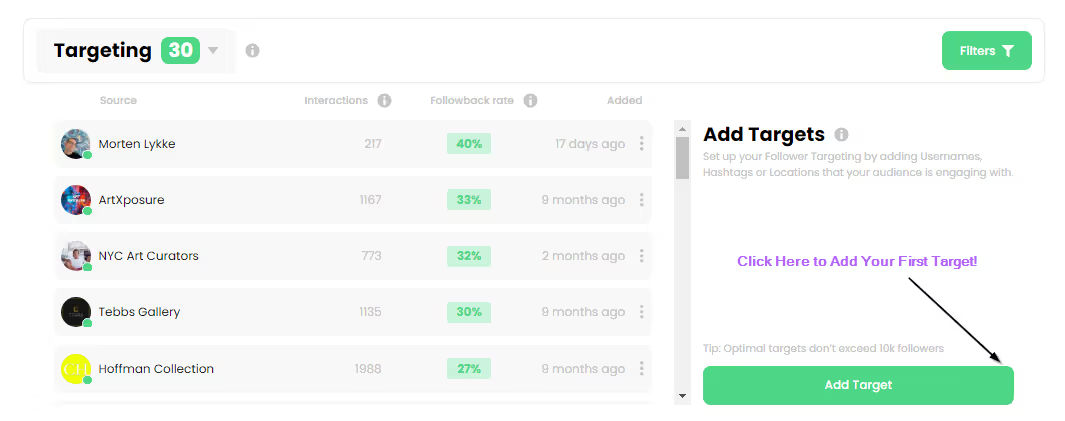
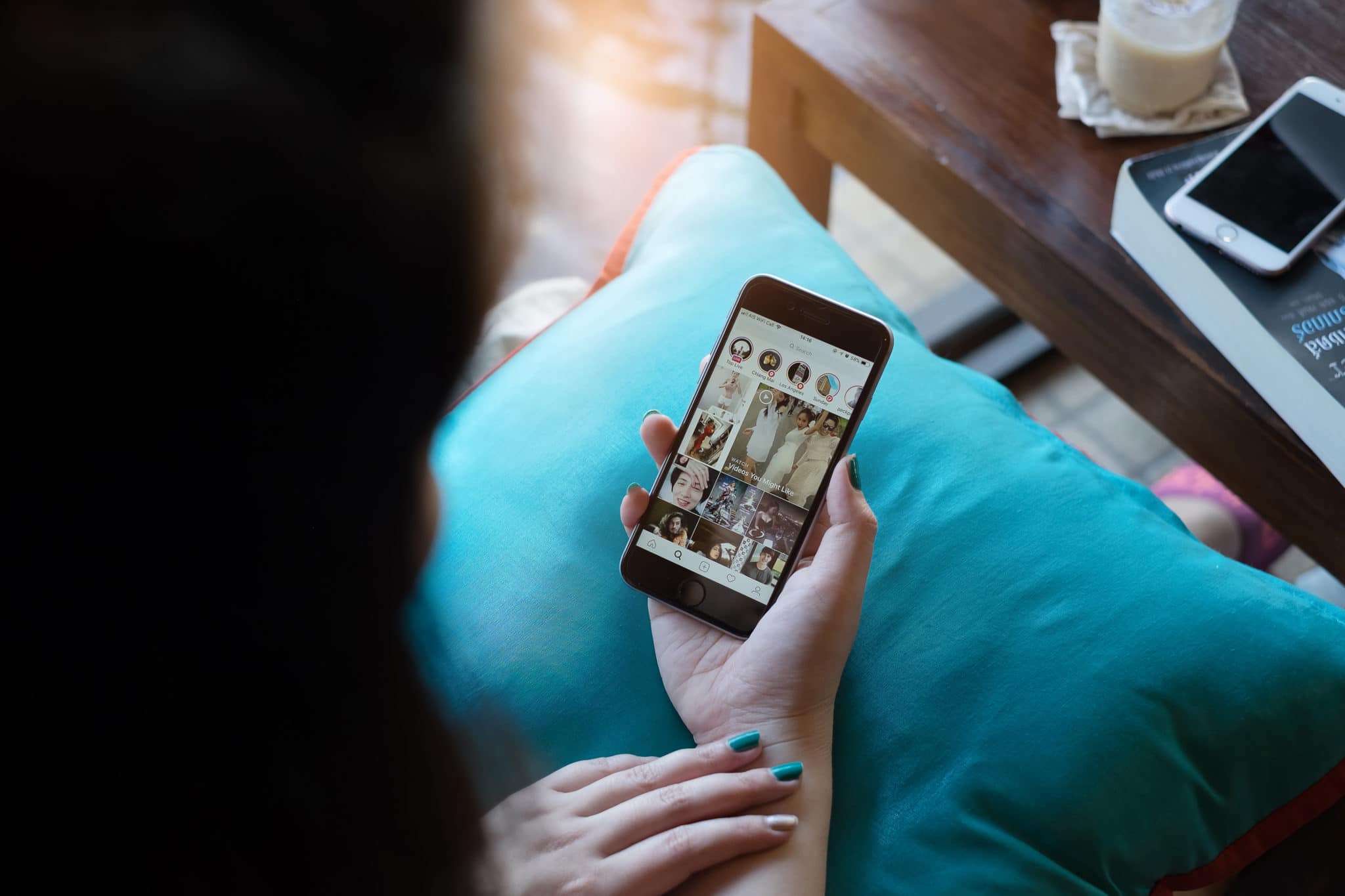
.jpg)

