
Instagram Content Tools and Post Ideas That Work
.jpg)

Instagram changes every year, and creators must keep up with new features and new content styles. A strong strategy helps you stay consistent and confident as you post. A simple plan also protects your time because you no longer create at the last minute. This guide will show you what works and how to use tools that support your daily workflow.
Many creators feel stressed because they run out of ideas or do not know what content performs well. When you understand the right tools and the right styles, everything becomes easier. You can plan ahead, create clear posts, and stay focused on your goals. This guide gives you simple steps, simple tools, and simple ideas that work today.
Instagram Content Strategy Relevance
A clear strategy matters more than ever. Instagram wants content that feels real, simple, and valuable. When you follow a clear plan, your posts look steady and organized. It helps your audience trust your page and return for more content. A strong strategy gives your work direction and reduces stress each week, even if your visuals lean toward specific niches like the gamer boy aesthetic.
Instagram now rewards useful content, active creators, and pages that post with purpose. You no longer need perfect photos. You need clear ideas and steady planning. A strong strategy helps you make better decisions about what to post. It also helps you understand what your audience wants and why they return.
Instagram Ecosystem and Algorithm Changes
The Instagram ecosystem continues to grow. The algorithm now prefers content that is simple, clear, and real. It wants posts that help, teach, or entertain. When you understand these changes, you create content that feels natural and strong. This helps your page grow more smoothly over time. These shifts often resemble broader trends in social media algorithms, which continue to reward authenticity and clarity across platforms.
Instagram also shows your posts to people who interact with similar topics. This means your ideas matter more than perfect editing. Simple messages and a clear structure help the algorithm understand your content. When you post with intention, your audience grows in a steady and calm way.
{{blog-cta-section}}
Key Strategic Goals for Instagram Content Now
Strong Instagram pages have clear goals. These goals guide every post and keep your ideas focused. They help you decide which tools to use and which content to share. Most creators choose goals that support awareness, sales, or community. These goals help them build a stable presence online.
When your goals are simple, your content becomes simpler. You choose ideas that match your direction instead of posting random thoughts. This makes your page stronger and easier to manage. It also helps your audience understand your message.
Brand Awareness
Brand awareness shows people who you are. It helps your audience understand your message and your style. When you plan for awareness, you focus on simple posts that introduce your ideas. You share content that feels clear and easy to follow. This helps people remember your page.
Creators use Instagram content calendar tools to plan awareness posts. These tools show what to share and when to share it. They help you stay steady and visible. They also keep your message clear throughout the week.
Conversion
Conversion helps people take action. This action can be saving your post, visiting your profile, or tapping your link. You create simple messages that guide people toward the next step. When your content is clear, your audience understands what to do.
Some creators use Instagram branded content features to support conversions. These features help brands and creators work together. They also allow clear promotion without confusion. This makes conversion smoother and more natural.
Community
Community helps you build trust. You share real moments, simple stories, and clear updates. People feel connected when they see honest content. These posts make your page feel warm and relatable. Community building takes time, but it becomes strong when you stay consistent.
Some creators learn how to repost on Instagram to share community posts. Reposting helps you highlight followers and build trust. It also shows appreciation for your audience. This keeps your community active and loyal.
Top Rated Instagram Content Tools
Many tools help you stay organized, create simple content, and understand what works. These tools save time and make your ideas easier to manage. They also help you plan ahead so you never feel rushed. A strong toolset keeps your workflow calm and steady each week. This smoother process is similar to how creators rely on content creation tools to streamline their ideas from planning to publishing.
Choosing the right tools helps you grow faster. They support planning, editing, scheduling, and tracking. When you use the right mix, your content becomes clear and strong. It also helps you keep a healthier balance between creating and resting.
Post Planning and Scheduling Tools

Planning tools help you stay organized. They show your posts in a clean layout so you know what comes next. This reduces stress and helps you prepare stronger ideas. It also makes your posting routine easier to follow each week.
Many creators like using Instagram apps for business to plan posts. These apps help you schedule content in advance. They also show previews of how your page will look. This helps you make simple decisions without rushing.
Visual Content Calendars
A visual content calendar shows your ideas in a simple grid. You can see your week at a glance. This helps you plan your posts more calmly. It also shows gaps in your schedule so you stay consistent. A visual system makes planning easier for busy creators.
Some creators use Instagram content tools inside their calendar to stay organized. These tools connect ideas, captions, and dates. They save time and help you plan more clearly. A visual calendar becomes a simple guide you can follow every day. Many people build these systems using basic calendar templates that make structuring posts straightforward and easy to maintain.
Plann
Plann gives you a clean space to place your ideas. You can drag and drop your posts in a simple layout. This helps you stay organized and see your future content clearly. It also helps you stay consistent with your themes.
Plann is easy to use and feels calm. You can write captions inside it and save your ideas for later. It is helpful for creators who want simple planning. Many people enjoy its visual approach to scheduling.
{{blog-cta-section}}
Adobe Express
Adobe Express helps you create posts quickly. It has simple templates and easy editing tools. You can build photos, carousels, and stories without stress. This makes content creation feel calm and clear. It is great for beginners and experienced creators.
Creators also use Adobe Express to design simple graphics. It helps your page look steady and professional. Its tools make editing fast. This gives you more time to work on ideas instead of design. Its features often overlap with popular design software that support smooth and uncomplicated creative workflows.
Later
Later gives you a simple way to schedule posts. You can write captions, choose times, and preview your feed. It helps you stay on track with your weekly plan. It also gives you reminders so you never miss a post.
Many creators enjoy its visual calendar. It shows your week clearly. This helps you plan without confusion. It keeps your workflow smooth and organized.
Creation and Editing Tools
Creation tools help you make simple and strong content. They offer templates, filters, and editing options that save time. These tools also help beginners feel confident. You do not need advanced skills to create clean posts.
Strong editing makes your page look polished. When you create with simple tools, your posts become easier to manage. This supports consistency and keeps your ideas fresh. Creation tools make the process enjoyable.
Apps Designed for Instagram
Instagram-friendly apps help you build posts quickly. They are easy to use and do not feel overwhelming. They offer simple tools to cut, resize, and style your content. This keeps your posts clean and on brand. These apps are helpful for busy creators.
Some creators explore Social media tools inside these apps. These tools help you share cross-platform content. They make posting easier across multiple channels. This keeps your workflow smooth and simple.
Canva
Canva offers easy templates and clear editing layouts. You can design stories, reels covers, and posts without stress. It is friendly for beginners and fast for advanced creators. It helps your content stay neat and engaging.
Canva also lets you save brand colors and fonts. This keeps your page consistent. You can build your designs in minutes. It is one of the simplest tools for daily posting.
{{blog-cta-section}}
Pixlr
Pixlr gives you easy editing tools. You can adjust brightness, crop photos, and add simple effects. It feels fast and clean. This helps you build posts without confusion. It is great for creators who want quick edits.
Pixlr also saves your past files. This helps you reuse designs without starting from zero. It keeps your workflow simple. It is helpful for creators who want less stress.
CapCut
CapCut helps you edit videos quickly. You can trim clips, adjust sound, and add text. It feels simple and fast. Many creators use it for reels because it saves time. It also makes videos look clean.
CapCut offers templates that follow simple trends. These templates help beginners create engaging videos. It keeps the process easy. This makes video creation feel calm and enjoyable.
Analytics Tools
Analytics tools help you track what works. They show numbers that guide your decisions. When you understand your data, your content becomes clearer. You can see patterns and understand your audience better. This helps you grow.
Strong analytics help you plan smarter. They show which posts people enjoy and which posts need improvement. Good tools give simple insights. These insights support long-term success. Many creators rely on a clear analytics dashboard to review performance in a simple, visual way.
Native Analytics vs Third-Party Dashboards
Native analytics are inside the Instagram app. They show simple numbers about your content. You can see views, likes, saves, and more. This helps you understand your performance quickly. It keeps your planning simple.
Third-party dashboards, like Kicksta, offer deeper insights. Kicksta helps you track growth and find real users in your niche. This helps you understand your audience clearly. Its tools support better decisions and stronger planning. It makes analytics simple for busy creators.
Tools for Trend Detection

Trend tools help you stay updated. They show which ideas are growing and which topics are fading. This helps you create timely content. It also helps you avoid wasted ideas. Trend tools keep you moving with the platform.
Some creators use free Instagram analytics tools to spot trends. These tools offer simple charts and insight lists. They show what people like right now. This helps you create fresh content each week.
TrendHERO
TrendHERO helps you study influencers and topics. It shows what performs well across different niches. This helps you plan content that matches trends. The tool feels simple and clear to use.
It also shows engagement patterns. This helps you understand what your audience might enjoy. It turns complex data into simple insights. This supports smarter planning.
{{blog-cta-section}}
BuzzSumo
BuzzSumo helps you discover popular ideas on social platforms. It shows top-performing topics and rising trends. This helps you choose ideas that people want. It keeps your content relevant and timely.
The tool is easy to understand. You can search topics and see simple charts. This makes content research feel calm and clear. It gives you strong ideas without stress.
Choose the Right Toolset for You
Choosing tools depends on your goals. Some creators want simple planners. Others want deeper analytics. You can mix tools to fit your workflow. This keeps planning calm and personal. The right mix helps you stay consistent.
Tools should feel easy to use. They should save time, not create stress. When you find tools you enjoy, your content becomes stronger. They support your daily routine and help you grow calmly.
Match Tools to Your Goals and Resources
Your tools should match your goals. If you want simple planning, choose a visual calendar. If you want deep data, choose an analytics platform. The right tools help your ideas flow. They make your work clear and easy each week.
Some creators search for Social media content creation features inside different tools. These features make planning smoother. They help you create content without confusion. Matching tools to your goals keeps your workflow simple.
ROI Considerations
ROI means making sure your tools give real value. You want tools that save time or help you grow. If a tool supports your goals, it is worth using. ROI helps you choose what to keep and what to skip.
Kicksta is helpful because it brings real users from your niche. It gives clear analytics and strong growth support. This makes it a good value for many creators. It keeps your growth steady and real.
What Works Best Instagram Content
Instagram rewards simple, real, and helpful content. People want clear ideas and posts that feel easy to understand. Short videos, clean carousels, and honest messages work best. These formats keep people engaged without overwhelming them. A calm and simple style brings steady results. This direction aligns with evolving social media trends that highlight clarity and authenticity across platforms.
When you choose formats that match your strengths, your content becomes easier to create. This helps you stay consistent. Instagram now prefers posts that feel genuine and useful. A strong mix of video, carousels, and real-life stories helps you grow in a natural way.
Short Form Video
Short videos perform very well because they are quick to watch. People enjoy simple clips that teach, show, or entertain. These videos keep attention longer than static photos. They also spread faster because the platform pushes them to more users. Simple edits and clear visuals make them effective.
Many creators look for Instagram reels content ideas to stay inspired. These ideas help them create fresh clips each week. When you use simple video formats, your content becomes easy to manage. Short videos help your page feel active and modern.
{{blog-cta-section}}
Why Videos Outperform Photos
Videos keep people on your post longer. This tells Instagram that your content is helpful. A video also shows emotion, movement, and story in a simple way. These elements make your posts feel alive. This helps you reach more viewers.
Videos are easier to share because they feel entertaining. People enjoy sending videos to friends. This spreads your post to new audiences. It increases reach without extra work. Videos work well when they stay simple and clear. Similar patterns are often noted in video engagement, where motion and storytelling naturally hold attention longer than static images.
Carousels and Multi-Slide Posts
Carousels allow you to share more information without overwhelming your viewers. Each slide carries one simple idea. This makes your content easy to understand. Carousels also keep attention longer because people swipe through slides. This sends strong signals to the algorithm.
Creators who prefer structure, like using carousels, because they guide the viewer step by step. They work well for tips, stories, and tutorials. Clear slides with simple text perform best. Carousels also help you teach ideas in a calm and organized way.
Craft Longer Carousels
Long carousels work when each slide stays simple. You break your idea into small pieces. This makes your audience feel calm while reading. Short text and clean images work well together. These slides guide your viewer with ease.
Some creators explore Instagram post ideas to plan their carousels. These ideas help them build strong sequences. When you plan ahead, your slides stay organized. This keeps your carousel clear and effective.
Authentic Content

Authentic content shows real moments. It helps people feel closer to you. When you share honest stories, your page feels warm and human. Authentic posts do not need perfect editing. They need simple messages. These create trust and connection.
People follow creators who feel real. They enjoy seeing ordinary days and personal insights. When you stay honest, your content becomes easier to create. Authentic posts support long-lasting engagement and calm, steady growth.
Day in the Life
A day in the life post shows simple routines. It helps people see who you are. These posts feel natural and relaxing. They give your audience gentle insight into your daily rhythm. This builds trust because it feels honest.
Some creators add Instagram story ideas into their day-in-the-life content. These ideas help them show simple moments. It keeps stories fresh without extra work. Day in the life content becomes easier when ideas stay simple.
Workspace Tour
A workspace tour shares your creative space. It helps your audience see where your work begins. This makes your content feel real. It also inspires people who enjoy behind-the-scenes moments. A calm and clean tour works best for this format.
Some creators show themes based on the raver girl aesthetic when they decorate their space. This adds color and personality to the tour. It helps your page feel unique. A simple tour keeps your content friendly and warm.
Interactive Content
Interactive posts invite people to join the conversation. They ask questions and share responses. This brings energy to your page. Stickers and polls help your audience feel involved. Simple interactions help you learn more about your viewers.
People enjoy interactive posts because they feel part of your community. These posts also provide insight into what your audience wants. This helps you create better content in the future. Interaction builds trust and loyalty.
{{blog-cta-section}}
Stickers, Polls, Questions
Stickers help you share small ideas quickly. Polls help people share their opinions. Questions help you learn more about your followers. These tools make your stories feel active and alive. Simple interactions build community.
Some creators explore Instagram games inside their polls and stories. These games create fun moments. They keep your audience engaged. Simple games make your page feel warm and playful.
Evergreen vs Trending Content
Evergreen content stays useful for a long time. It teaches ideas that do not change. This content helps build steady growth. Trending content gives fast attention. It reacts to new ideas and moments. A healthy mix works best.
Creators use evergreen content to build trust. They use trending content to reach new viewers. This balance keeps their page active. It also gives their audience variety.
Evergreen Content Ideas
Evergreen posts teach simple lessons. Short tutorials and industry tips work well here. These ideas stay relevant longer. They help your audience learn something useful. A calm and structured style supports evergreen content.
Some creators look into social media content creation resources to gather evergreen ideas. These resources show which topics last longer. It helps creators build strong posts. Evergreen ideas calm the pressure of creating daily content.
Trending Ideas

Trending ideas change quickly. They help you stay connected to what is popular. Memes, jokes, and challenges work here. They bring fast attention. They also keep your page lively and modern.
Some creators explore viral hashtags for Instagram to join trends. These hashtags help their posts appear on trending pages. It brings new viewers without extra effort. Trends help your page feel current.
FAQ
How Do I Choose the Right Instagram Scheduling Tool?
Choosing the right scheduling tool depends on your needs. You want a tool that feels simple, clear, and easy to use. A good tool helps you plan posts, write captions, and preview your feed. This keeps your routine calm and steady each week. Simplicity makes the process easier.
Some creators look at features and reviews before choosing. They want a tool that saves time and reduces stress. A helpful tool should match your workflow and your goals. It should also support your growth as you post more often. Choosing the right tool gives your content structure.
Why Is Instagram Showing Sensitive Content?
Instagram sometimes shows sensitive content to protect users. It uses filters to hide content that may not be safe for everyone. These settings help people avoid unwanted posts. You can change these filters in your settings if needed. This keeps your experience calm and comfortable.
Some creators learn about sensitive content in Instagram settings to keep their feed cleaner. They want a safe space to scroll. These settings help them control what they see. It also reduces confusion about why posts are hidden. Simple adjustments fix the issue.
How to Create Content for Instagram Stories?
Instagram stories work best when the ideas are simple. Stories move fast, so you want clear visuals and short messages. This helps your viewers understand quickly. It also keeps your stories calm and easy to follow. Simple layouts make strong stories.
You can learn how to add music to your Instagram story to make your stories feel more alive. Music helps create emotion and keeps viewers watching longer. Simple songs or soft beats can improve the mood of a story without extra editing. This keeps stories fun and easy to enjoy.
How Can I Use Instagram Keyword Tools to Optimise Captions?
Instagram keyword tools help you write clear captions. They show the popular terms people search for. This helps your content reach new viewers. Keywords also help you stay organized. They guide your message in a simple way. Using them makes your captions stronger.
Some creators explore Instagram hashtags to support these tools. Hashtags help people find your posts. When you mix simple keywords and simple hashtags, your caption becomes more effective. This helps your content spread naturally and calmly.
How Do I Use Hashtag Generator Tools for Instagram Posts?
Hashtag generator tools help you find simple and useful hashtags. They show related topics that match your content. This helps your posts reach the right audience. Hashtag tools save time and remove guesswork from your planning. They make posting easier.
Some creators use Instagram branded content ads with strong hashtags to expand reach. Hashtags help those ads appear in more searches. This improves visibility without extra work. Mixing tools and hashtags keeps your posts strong and steady.
In Conclusion
Instagram is easier to manage when you use simple tools and steady planning. A clear content system helps you stay calm, organized, and confident as you post. When you plan ahead, you spend less time guessing and more time creating strong ideas. This makes your content easier for people to enjoy and easier for you to maintain.
As you continue to grow, focus on simple formats, real stories, and tools that save you time. Each post becomes easier when you follow a calm and steady routine. When you use clear systems and create with purpose, your page becomes stronger. A simple plan helps you stay consistent, creative, and ready for the changes Instagram brings each year.
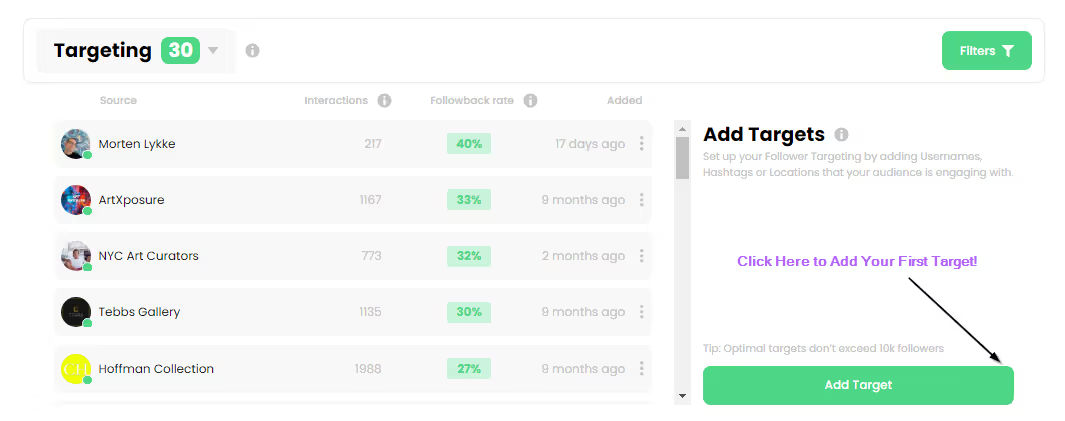



.jpg)
.jpg)