
How to Repost on Instagram the Right Way


Instagram is now more than a place to post photos. It’s a lively community where people share ideas, create, and connect through conversation. One of the best ways to stay active is by learning how to repost correctly. Reposting lets you share inspiring moments from others. You can highlight your followers or celebrate partnerships without always creating new content.
When done right, reposting can be key to your Instagram strategy. It helps you stay consistent, appreciate your community, and share content that fits your brand. However, there is a right and wrong way to do it. If you repost without giving credit or obtaining permission, it can lead to legal issues and even infringe on copyright rules. Learning to repost responsibly keeps your account professional and respectful.
This guide will teach you everything you need to know about reposting on Instagram. You’ll learn how to share posts and stories safely, follow etiquette, and respect community guidelines. Whether you’re a small business, influencer, or casual user, these simple steps will help you connect with your audience and build a more authentic online presence.
How to Repost a Story on Instagram
Stories are one of the most popular and dynamic ways to engage on Instagram. You can share quick, real moments that vanish after twenty-four hours. Still, they often leave a lasting impression. Reposting stories, even if they don’t mention you, helps you connect with others and keeps your content fresh.
Below, you will learn how to repost stories in two situations: when you are tagged and when you are not.
When You’re Tagged in a Story
When someone tags you in their story, Instagram automatically sends a notification to your direct messages. Inside that message, you will see the story preview along with an option that says “Add to your story.”
To repost it:
- Tap the message notification where you were tagged
- Select “Add to your story.”
- Customize it with stickers, text, or filters if you like.
- Post it to your story.
This method is popular with influencers and exercise gurus. They often share client transformations, event mentions, or workout reposts from their followers. It creates a feedback loop of appreciation — followers feel seen, and the original poster gets recognition. Always tag the user back. This encourages interaction and helps build your digital community.
When You’re Not Tagged in a Story
If you want to share a story that you are not tagged in, things become a bit trickier. Instagram’s privacy settings only allow direct reposting when you are tagged. If not, you have two main options: ask permission or use a third-party reposting tool.
Here’s what to do:
Ask the creator if they’re comfortable with you sharing their story. You can send them a polite message saying, “I love your story about [topic]! May I repost it to my story and tag you?” Most users appreciate the respect and will say yes, an approach that aligns with social media etiquette and helps maintain trust and professionalism online.
Use a screenshot or screen recording if permission is granted. You can then upload it to your story and give full credit by tagging their username.
Never share someone’s story without their permission. This is especially important for personal moments, private places, or sensitive content. Respecting boundaries makes your profile trustworthy. It also helps build mutual trust in your community.
{{blog-cta-section}}
How to Repost Instagram Posts
Reposting someone’s post on Instagram can be a creative way to highlight user-generated content, support another creator, or fill your feed with valuable insights or inspiration. The key is knowing which reposting method fits your goals, and how to do it properly.
There are two main ways to repost a post: sharing it directly to your story or reposting it to your own feed, a common tactic in user-generated content marketing that strengthens community trust and encourages collaboration between brands and followers.
Share a Post to Your Story
The simplest and most common form of reposting is sharing a post directly to your story. When you find a post that you want to share:
- Tap the paper airplane icon under the post.
- Choose “Add post to your story.”
- Resize and position it as you like on your story.
- Tag the original creator and optionally add a caption or sticker.
For instance, an e-commerce store on Instagram might repost positive customer feedback or product reviews to boost credibility. When followers see real people using a brand’s product, it increases authenticity and encourages engagement.
Repost to Your Feed Using Screenshots or Apps
If you want to share someone’s post directly to your own feed, Instagram does not offer a built-in repost button yet. However, you can use third-party apps such as Repost for Instagram, Regram, or DownloadGram to safely and easily share the post while maintaining quality.
Here’s a simple method:
- Copy the link of the original post.
- Paste it into the repost app of your choice.
- The app will generate the content for you, including an optional credit watermark.
- Upload it to your feed with a caption that mentions or tags the original creator.
Alternatively, you can take a clean screenshot, crop it, and share it as a new post, but always add credit in your caption. Mentioning the original poster ensures transparency and keeps your account trustworthy.
Benefits of Reposting on Instagram

Reposting offers more than just convenience. It creates new possibilities for collaboration, authenticity, and long-term brand growth, smart marketers and creators are using this method strategically.
Reposting fills content gaps and strengthens audience relationships. Each repost is an opportunity to acknowledge others, celebrate creativity, and keep your page engaging with meaningful content, a practice rooted in the principles of collaborative content marketing that emphasize community, trust, and shared storytelling.
Reposting on purpose mixes up your content and shows off your community’s voices. It shows your followers that your page is about everyone who contributes to your journey, not just you. For brands and individuals, reposting shows gratitude and inclusion. These qualities build trust and attract loyal engagement.
Now, let’s explore the powerful benefits of reposting in your Instagram strategy for business.
Use Reposts to Share User-Generated Content
User-generated content, or UGC, is any photo, video, or story created by your audience that features your brand, product, or experience. Sharing this kind of content helps build trust and demonstrates that real people genuinely enjoy what you offer. It turns customers and fans into proud supporters who help share your message through their honest experiences.
UGC also saves you time and gives your page a genuine feel. Authentic photos and videos often perform better than heavily edited ones because people connect more with real moments. For example, a travel brand might repost vacation photos from clients, while a café could share pictures of happy customers enjoying their drinks. These snapshots of real life add warmth and make your profile feel more inviting.
Over time, your reposts may even become your most liked post on Instagram, proving how powerful community-created content can be. Reposting is no longer just about filling your feed — it’s about celebrating your audience’s creativity and making them part of your brand story.
{{blog-cta-section}}
Build Credibility and Strengthen Your Community
When you take time to repost other people’s work, you show that your brand values teamwork and honesty more than competition. Featuring your followers, partners, or peers demonstrates that you recognize and appreciate their creativity. This approach makes your brand feel human and genuine, transforming your Instagram page into a space built on genuine connections.
Every repost sends a message that your community matters. When followers see their content shared, they feel proud and are more likely to engage and recommend your page to others. This simple action creates a ripple effect, helping your account grow naturally as more people who share your values start to follow you.
Many brands take this idea further by adding highlights on their brand Instagram stories to feature fan posts, testimonials, and shoutouts. These highlights act as a living collection of your brand’s relationships with real people. Visitors can see your collaborations and community moments in one place, which builds instant trust.
In the long run, reposting creates a positive cycle. Your audience feels seen and appreciated, engagement increases, and your brand’s image becomes warmer, more trustworthy, and deeply community-focused.
Things to Know Before You Repost
Before reposting content, it’s important to understand Instagram’s rules and respect ownership rights. While reposting helps build engagement, it should always be done with care and honesty. Following proper etiquette keeps your account professional and maintains trust within the community.
Every photo, video, or story shared on Instagram belongs to the person who created it. Using someone’s content without permission or credit can damage your reputation and break copyright laws. Responsible reposting means asking before you share, tagging the creator clearly, and showing appreciation for their work. When you give credit and share with respect, your reposts feel genuine and strengthen relationships, rather than risking them.
Following these steps keeps your account professional and trustworthy:
- Always credit the original creator visibly in your caption or tag.
- Request consent when sharing personal or private content.
- Maintain transparency by explaining why you are sharing and how it aligns with your brand.
It might be tempting to buy Instagram likes for faster growth, but genuine relationships always outperform artificial metrics. Reposting the right way creates engagement rooted in trust, not vanity numbers. Followers are far more likely to stay loyal when they feel respected and valued rather than treated as a statistic.
By being mindful of how and when you repost, you establish a reputation for authenticity. People will associate your account with fairness, appreciation, and professionalism, all of which contribute to sustainable growth in the evolving Instagram landscape.
Always Credit the Original Creator

Crediting the original creator is a must. It’s more than just polite — it’s a key part of copyright and community standards. When you share someone else’s work, you are sharing their creativity, time, and talent. Giving credit is the least you can do to show respect and appreciation. It builds trust between creators and keeps the community fair and transparent.
There are easy ways to give credit properly. You can tag the creator’s username on the image, mention them in your caption, or do both for better visibility. Some creators like being tagged directly in the post, while others prefer a mention below. A simple line such as “Photo by @username” or “Reposted with credit to @username” is enough to show acknowledgment and maintain professionalism, following the ethical standards outlined in copyright guidelines for social media that promote responsible sharing and creator recognition.
Taking a few seconds to credit the source also helps your followers find new accounts to follow. It fosters collaboration and helps keep the creative community strong. When you consistently give credit, you demonstrate that your brand values honesty, fairness, and genuine connection. Reposting becomes less about taking and more about sharing inspiration that uplifts everyone involved.
Ask Permission When Content Is Personal or Sensitive
Some posts are more personal than others. If you want to repost content that includes private details, family moments, or emotional subjects, always ask for explicit permission first. A respectful message takes seconds but leaves a lasting impression of integrity.
It might be tempting to buy Instagram likes to boost engagement quickly, but organic trust always wins. Genuine interactions from respected reposts build real influence that paid metrics cannot replace. Respecting privacy and prioritizing consent ensures your brand grows through authenticity, not shortcuts.
Reposting the Right Way

Reposting the right way means finding the balance between sharing and respecting. Instagram thrives on collaboration, but that collaboration only works when boundaries are honored. Always verify the source of the content before sharing, tag appropriately, and use reposting as a way to build rather than borrow.
If you frequently repost as part of your strategy, consider using Instagram polls to ask your audience what kind of content they’d like to see reshared. You can even build a fun community highlight reel inspired by your followers’ votes.
If your niche has a distinctive visual identity — like the travel girl aesthetic or the e-boy aesthetic — you can keep your reposts cohesive by focusing on shared color palettes, moods, or styles that align with your feed’s personality.
And if you’re creating a brand or personal page from scratch, experimenting with different Instagram name generators can help you find a username that fits your identity before you start building your repost strategy.
If you frequently repost as part of your strategy, consider creating a story highlight titled “Community” or “Shared Love” where you feature posts from your followers. It becomes a living gallery that celebrates your supporters and gives them a reason to keep engaging with you.
Remember: authenticity and respect are your strongest assets. Whether you’re resharing customer photos or celebrating another creator’s work, do it with transparency and gratitude.
{{blog-cta-section}}
FAQ
How to repost reels on Instagram?
To repost Reels on Instagram, tap the paper airplane (share) icon under the Reel and choose “Add Reel to your Story” to share it directly with your followers. If you want to repost it to your feed, you can use Instagram’s Remix feature or a repost app like Repost for Instagram. Always credit the original creator in your caption or tag them to follow Instagram’s community guidelines.
How to repost someone's story on Instagram?
You can repost someone’s Story on Instagram only if you’re tagged in it. When someone mentions you in their Story, you’ll get a DM notification with the option “Add to your Story.” Tap it, adjust the layout or stickers if you want, and share it to your own Story. If you’re not tagged, you’ll need to ask the user to mention you or send the Story so you can repost it with permission.
Are there any apps that make reposting easier?
Yes, several apps such as Repost for Instagram, Regram, and DownloadGram help you share posts while automatically adding credit. These tools simplify the process and maintain post quality. Always double-check that the app you choose follows Instagram’s current guidelines.
Why does reposting help engagement?
Reposting encourages collaboration, introduces your account to new audiences, and keeps your feed active with minimal effort. It also highlights community participation, making your followers feel seen and valued. When done respectfully, reposting can strengthen relationships and drive higher engagement rates over time.
In Conclusion
Reposting on Instagram the right way is about respecting, being creative, and fostering community. It goes beyond simply sharing someone else’s content. It means recognizing the efforts of others and amplifying voices that align with your message. When you repost with care, your page becomes a place of collaboration and appreciation, rather than competition.
Each repost provides an opportunity to build relationships, support creators, and establish credibility. Always give clear credit, ask for permission when needed, and stay true to your brand’s tone. These small steps show that your account values honesty as much as engagement. Respect builds trust, and trust attracts followers who admire authenticity.
As you grow on Instagram, remember that the platform thrives on shared creativity. Think of reposting as a bridge between you and your audience — a way to celebrate others and tell stories together. When you repost with purpose, your feed becomes more than a stream of photos. It becomes a living expression of gratitude, storytelling, and genuine human connection.
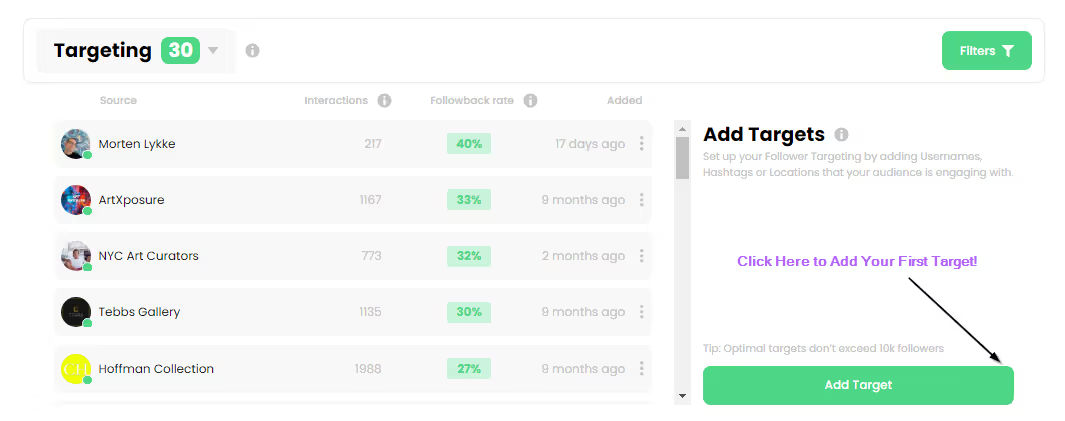



.jpg)
.jpg)