
Best Instagram Video Downloaders
.jpg)

Instagram is full of compelling videos and sometimes you want to save them for later. But Instagram doesn’t make that easy. That’s why many people turn to Instagram video downloaders: tools that let you download videos from posts, Reels, and Stories to watch offline, reuse for inspiration, or archive.
Nowadays there are more options than ever, from browser-based sites to desktop apps. But not all tools are the same. Some offer high-quality downloads, others handle bulk saving, and some are newer or riskier. In this guide, we’ll walk you through what to look for in a downloader, review the best Instagram video downloader tools and apps currently working, and cover how to use them safely. We’ll also talk about responsible downloading and alternatives like screen recording.
What to Look for in a Video Downloader
Selecting the right downloader is essential for saving videos safely and efficiently. A good tool allows you to download Instagram videos in high quality, supports multiple content types, and keeps your account and personal information secure while making the process simple and user-friendly. Even creators who post niche content, like the gymboy aesthetics, benefit from reliable downloaders when repurposing or analyzing video content.
Speed, device compatibility, and support for various formats matter a lot. A tool that downloads slowly or reduces video quality can be frustrating, especially when collecting multiple posts for study or inspiration. Choosing a reliable, fast downloader ensures better results while maintaining high-resolution video for all purposes.
Easy to Use
Ease of use is crucial when selecting a video downloader. The best tools let you copy the Instagram video link, paste it into the tool, and download without extra steps. Complicated interfaces can slow down your workflow and increase mistakes.
Simple downloaders reduce confusion and save time, especially for beginners. Whether you’re using a free Instagram video downloader online or a desktop app, intuitive design allows you to focus on collecting content rather than troubleshooting software, ensuring smooth access to Reels, Stories, or regular feed videos, much like the clarity people appreciate in well-made tech guides that help them move through tasks without friction.
{{blog-cta-section}}
Download Speed and Quality
Download speed and video quality are among the most important considerations. The best downloaders let you save high-definition videos, including 1080p or 4K when available, while maintaining the original frame rate and clarity.
Some tools compromise speed or compress files too much, leading to pixelated results. Choosing a fast, high-quality Instagram story video downloader ensures your videos remain crisp and shareable. This is especially helpful for professionals, marketers, or content creators who rely on top-quality videos for reference or reposting inspiration.
Compatibility Across Devices
You should select a downloader that works across your preferred devices, whether desktop, tablet, or smartphone. Many downloaders are web-based, while others require mobile or desktop apps. Each has advantages depending on your workflow and usage and this flexibility often aligns with the way people move between different device ecosystems in their daily routines.
Web Tools vs. Mobile Apps
Web tools work directly in your browser, so you don’t need to download or install anything on your device. This makes them very convenient for one-time downloads or occasional use. You simply open the site, paste the Instagram video link, and click download. Many web tools also work on both computers and mobile browsers, which adds flexibility.
Mobile apps, on the other hand, let you save videos directly to your device’s gallery. This is useful for offline access, editing, or sharing later. Some apps integrate with photo editor apps, allowing you to enhance videos immediately after saving. Choosing between web tools and mobile apps depends on how often you download, how you plan to use the videos, and whether you want extra editing or organizational features.
Support for Reels and Stories

A good downloader should support all Instagram video types. This includes Reels, Stories, and IGTV clips, which often contain trending or ephemeral content. Saving these formats allows users to archive inspiration or study engagement strategies over time.
Using a downloader that handles multiple formats ensures you can download Instagram videos online without missing any content. This flexibility is essential for marketers, content creators, or social media managers who analyze different types of videos for trends, aesthetics, or audience engagement patterns.
Privacy and Security
Privacy is critical when using any online tool. You should avoid downloaders that ask for Instagram credentials or store your data. Tools with secure connections (HTTPS) and no data retention are ideal for protecting personal information.
Reliable downloaders protect both your account and device while giving access to Instagram content efficiently. Ethical practices, combined with security-conscious tools, ensure you can use saved videos for inspiration, learning, or business insights without compromising privacy or violating Instagram rules.
{{blog-cta-section}}
Best Instagram Video Downloaders
There are many tools available to download Instagram videos, each offering different features, formats, and levels of convenience. Some are browser-based, others are mobile apps, and a few are desktop programs. The best tools let you save Reels, Stories, IGTV, and feed videos quickly while maintaining high quality, without requiring your Instagram login.
Choosing the right downloader depends on your needs, whether it’s quick single-video downloads, batch saving, or organizing videos for content inspiration. Reliable tools also prioritize privacy and security, so your data remains safe. For creators just starting a new account, using Instagram name generators alongside downloaded content can help plan a strong, cohesive profile while gathering ideas for themes and video styles.
SnapInsta
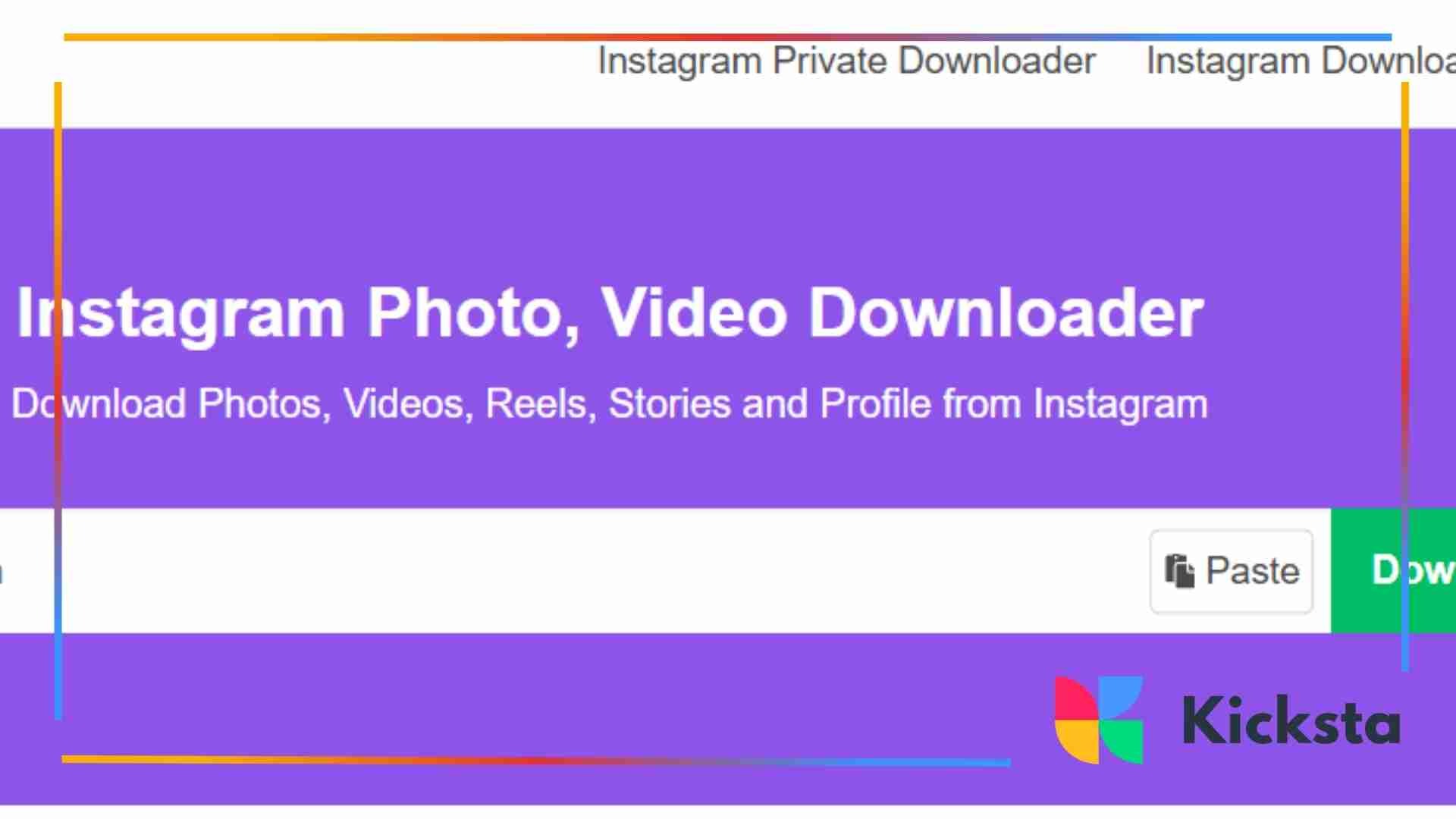
SnapInsta allows you to download Instagram videos from public posts, Reels, Stories, and IGTV. It does not require login, so your privacy is maintained, and it works on multiple devices, including desktops and mobile browsers. Users can select video quality before saving, ensuring high-resolution downloads for offline use.
This tool is fast and reliable for casual users and content creators. SnapInsta’s interface is simple, requiring only a copy-and-paste of the Instagram video link. While exploring content, you can also study elements like Instagram story background color to inspire your own designs. Its combination of speed, quality, and simplicity makes it one of the most recommended Instagram story video downloaders.
SSSInstagram
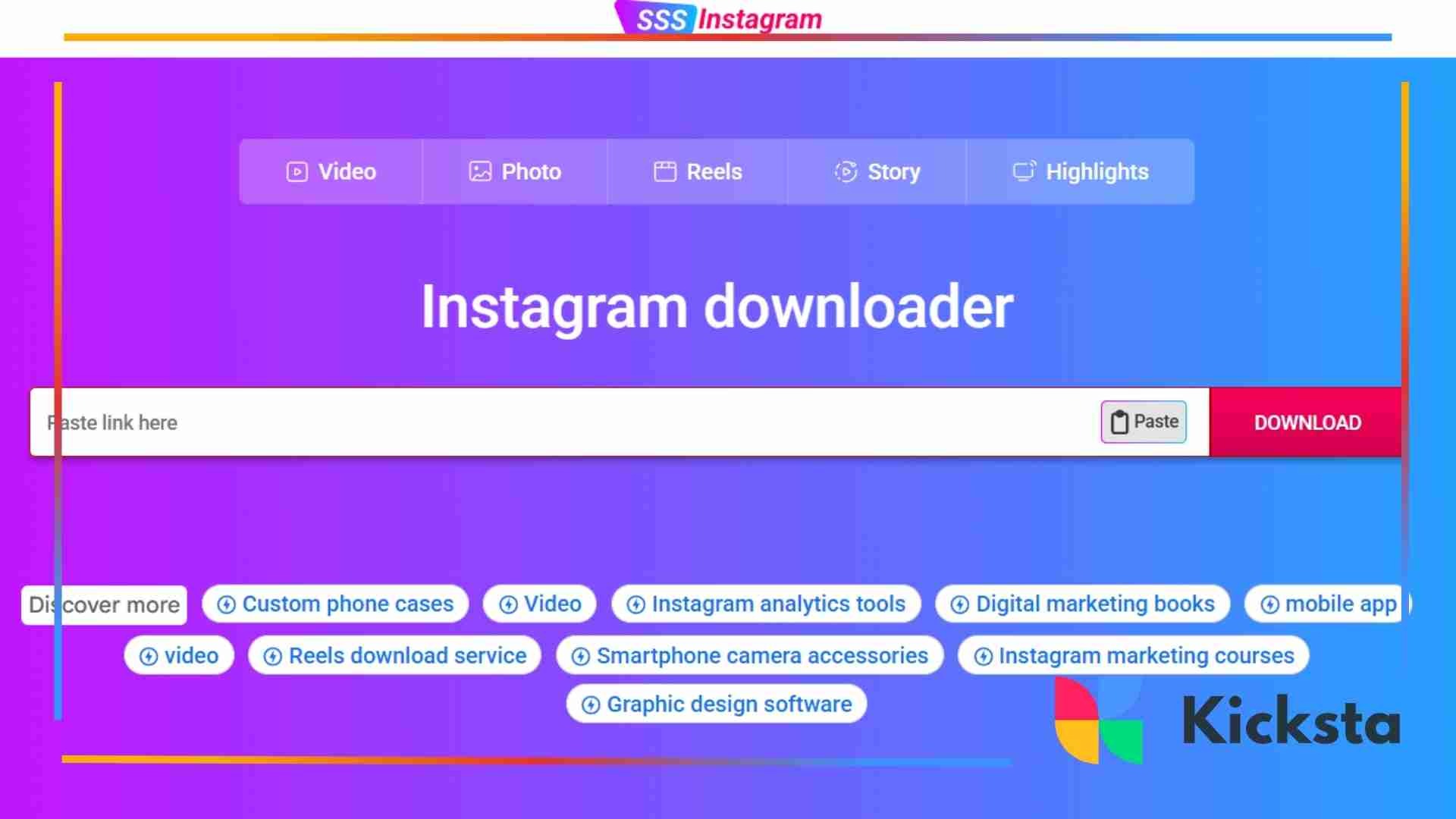
SSSInstagram offers fast downloads with no login required, making it a convenient option for casual users. The tool supports HD videos and maintains the original format, allowing you to use the downloaded content for personal inspiration or research without loss of quality.
It’s particularly useful for mobile users, as it works on Android and iOS browsers. While the free version handles single downloads well, bulk downloads may require premium access. Its simple design ensures you can save Instagram videos online quickly, and the platform is generally ad-light compared to older alternatives.
Inflact
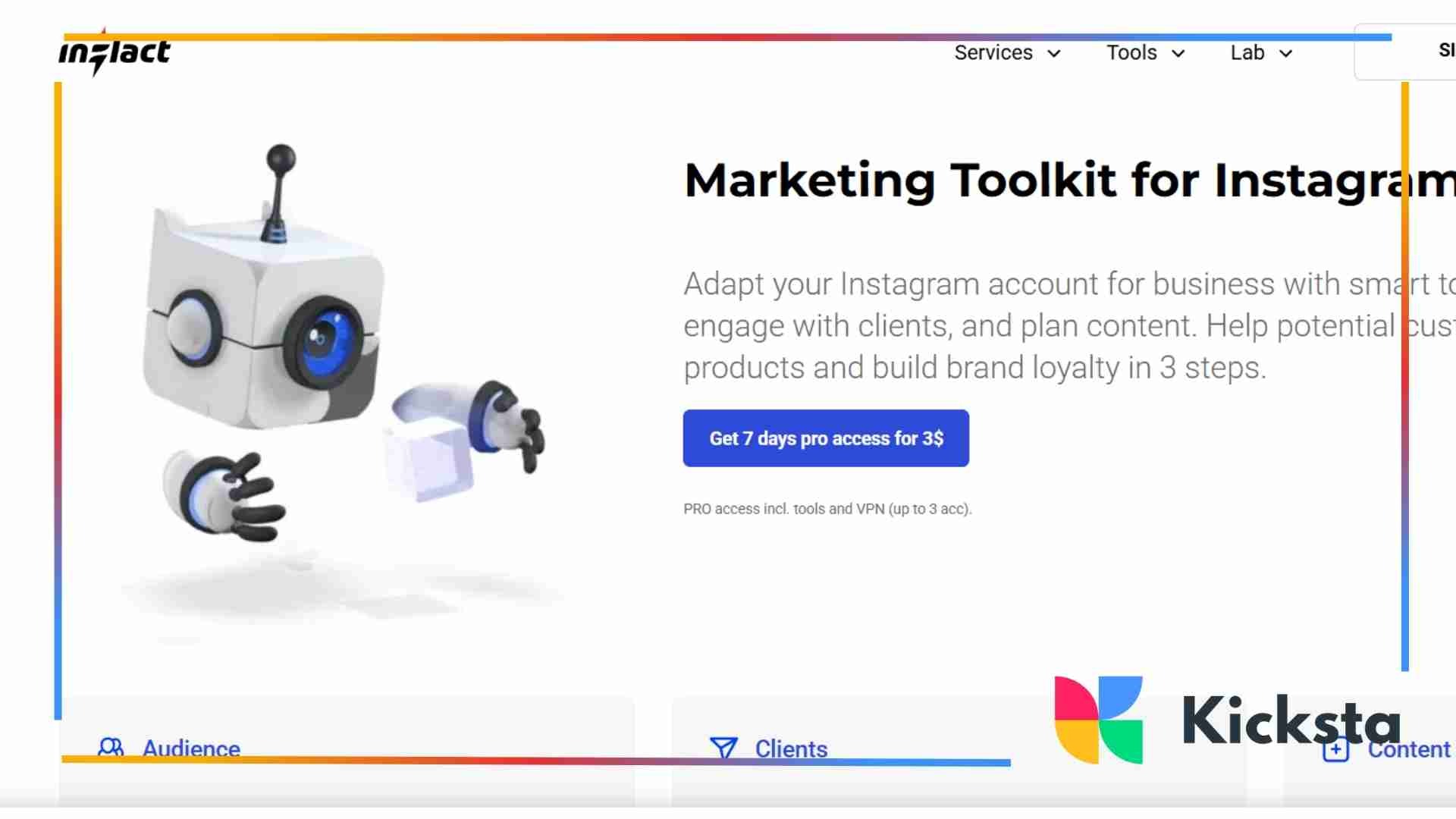
Inflact supports Reels, Stories, IGTV, and feed videos with options for HD quality. It also offers anonymous proxy downloading, which ensures your Instagram login remains private. This tool is particularly useful for content creators and marketers studying trends and audience engagement, fitting naturally into the broader world of evolving digital tool landscapes that many creators rely on for their workflow.
While the free version has a limit on the number of downloads per day, the premium plan allows bulk saving and profile-wide downloads. Users can also use the Chrome extension for convenience, making Inflact a versatile Instagram video downloader for Chrome and an efficient solution for high-volume downloads.
SaveFrom
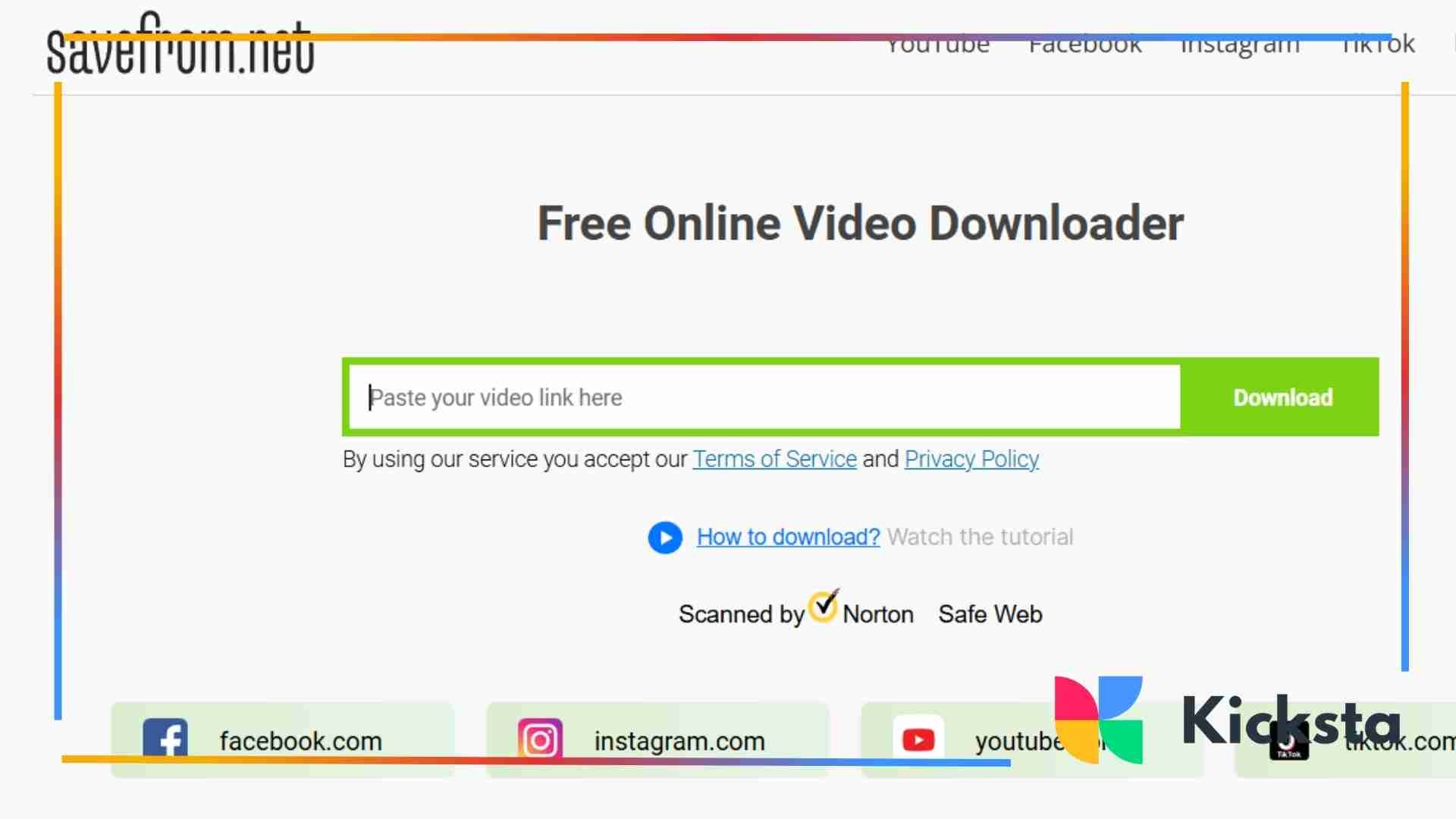
This tool supports high-resolution downloads, including 1080p and 4K when available. Users can select video quality before saving, and it works across mobile and desktop browsers. No Instagram login is required, making it secure for casual and professional use.
SaveFrom is ideal for users who want flexibility in resolution and format. Ads may appear on the site, but the download process remains straightforward. It is considered one of the most reliable Free Instagram video downloaders due to its consistent performance and simplicity.
4K Stogram

This tool allows batch downloads from public profiles, hashtags, or locations. You can save Reels, Stories, and feed videos in high quality, making it ideal for content research or archiving large amounts of Instagram content.
4K Stogram is powerful for professional users who need to manage multiple downloads at once. While it is desktop-only, its ability to organize and archive content efficiently makes it an excellent online Instagram video downloader for serious content creators. Its interface is intuitive, and the tool frequently updates to support new Instagram formats.
InSaver / Downloader for Instagram
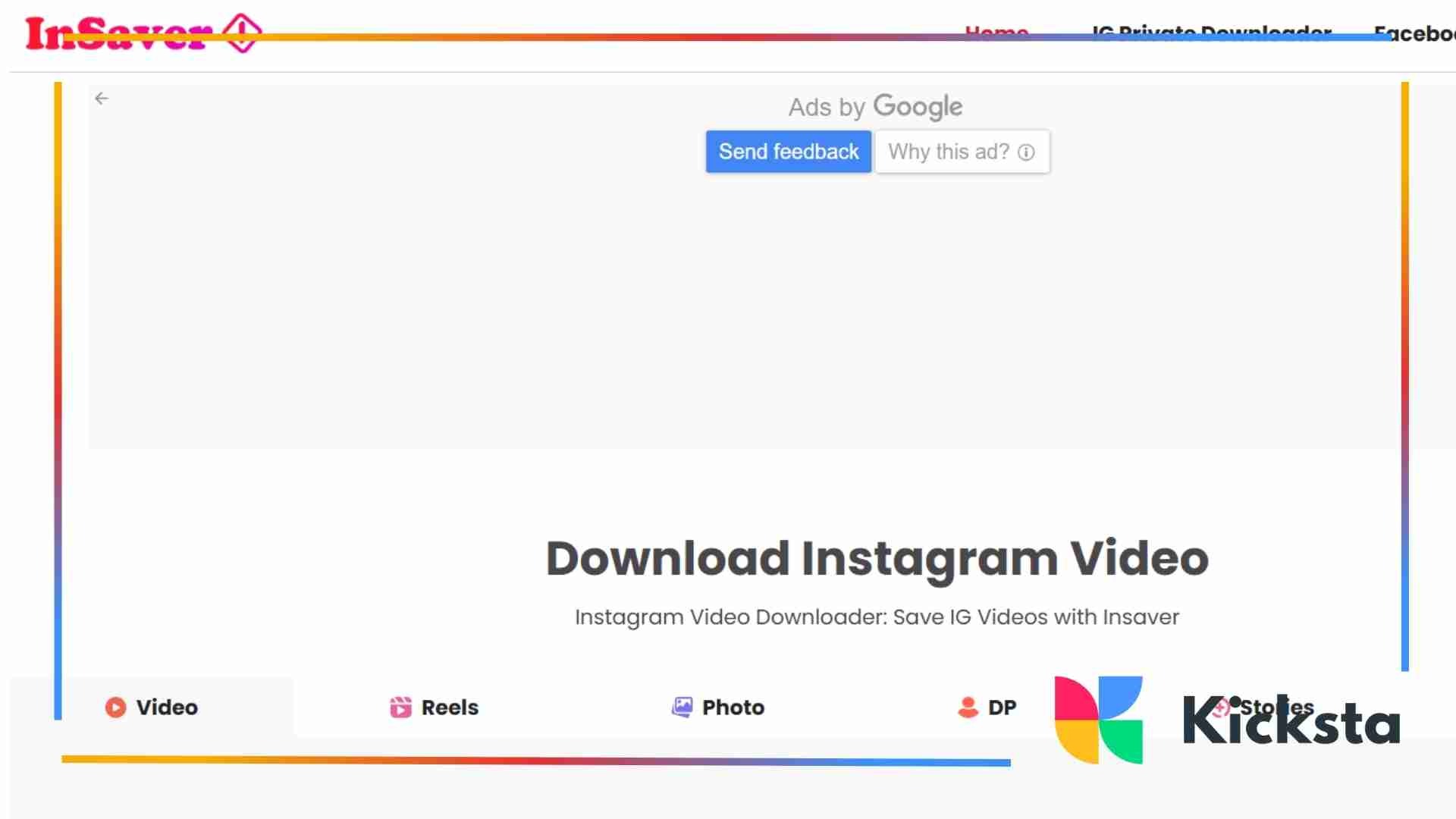
This mobile app allows you to save Reels, Stories, IGTV, and regular videos directly to your phone. Batch downloads are supported, and you do not need to log into Instagram. This makes it convenient for frequent mobile users who want videos on-the-go.
InSaver is especially useful for casual collectors and marketers who study content trends. While the free version is limited in daily downloads, it handles single downloads efficiently. Users can rely on it as a reliable Instagram video downloader site for mobile devices.
SaveInsta
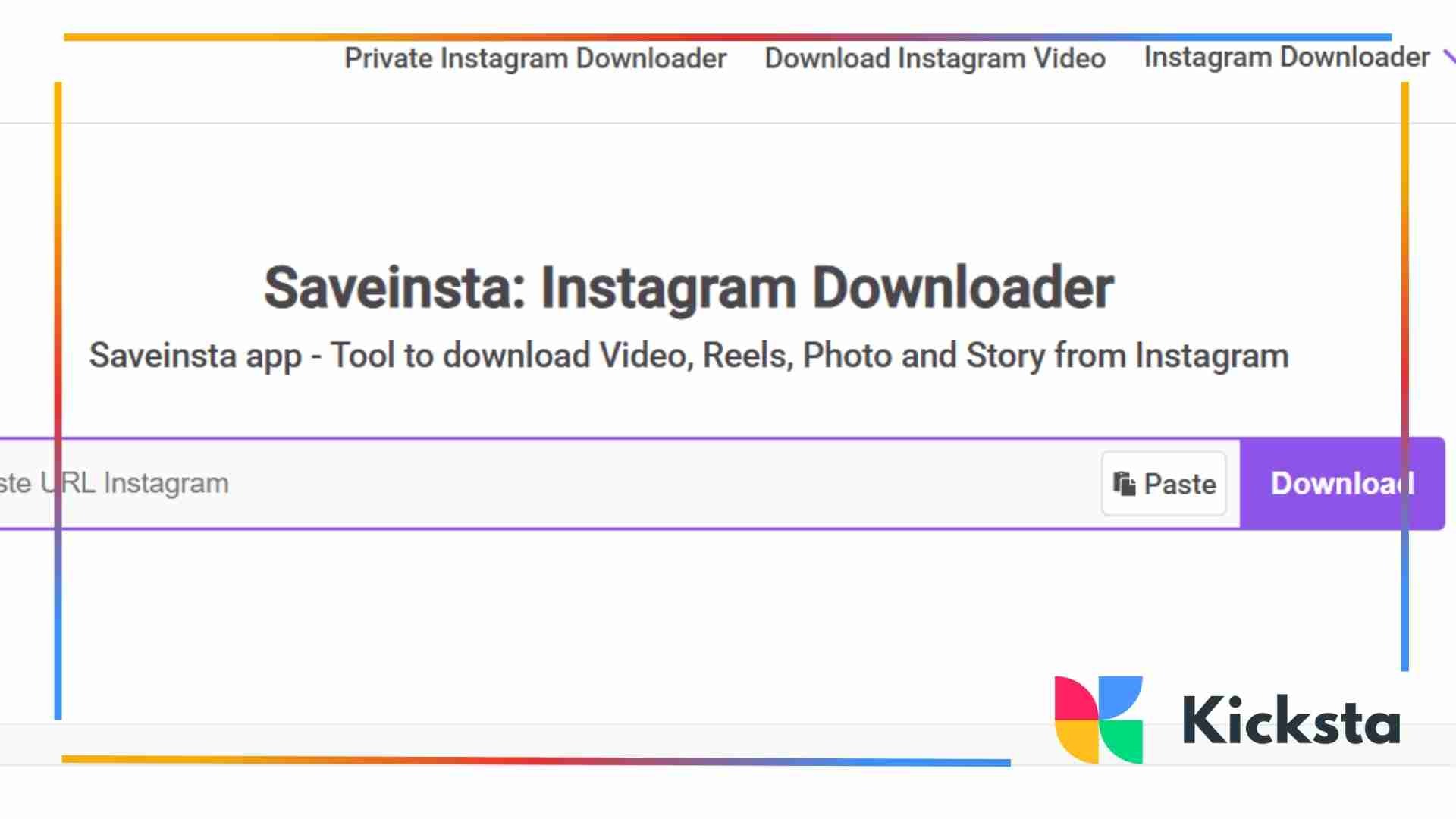
The tool requires only a copy-paste of the Instagram link and provides options for video quality. Downloads are fast and do not require login. This makes it safe for casual users and marketers studying content.
SaveInsta is ad-supported but straightforward to use. It is recommended for those who want to use an online Instagram video downloader without installing apps or extensions. Quality remains high, and the platform supports multiple devices, making it versatile for both desktop and mobile users, a level of flexibility that fits naturally with how people use different mobile tech resources to keep their workflows smooth across platforms.
How to Use Instagram Video Downloaders

Using Instagram video downloaders is easier than most people think. Start by copying the link to the video, Reel, or Story you want to save. Open your chosen downloader, whether it’s a browser site like SnapInsta or a mobile app like InSaver, and paste the link into the input field. Then, select the desired quality and format, and click “Download.” The video will save to your device in a matter of seconds, depending on file size and your internet speed.
Most tools support multiple content types, including Instagram story video downloader features for Reels or disappearing content. Some platforms, like Inflact or 4K Stogram, also allow batch downloading or profile-wide saving for research or content archiving. By following simple steps, you can efficiently download multiple videos, organize them, and use them for inspiration, trend analysis, or offline viewing. Always verify that you are downloading public content responsibly.
Common Issues and Quick Fixes
Sometimes, downloaders may not work as expected. A common issue is a broken link; ensure you copied the full video URL directly from Instagram. Another frequent problem is trying to download from private accounts, which most tools cannot access.
Low-quality downloads can occur if the tool does not support the video’s resolution. To fix this, select a higher resolution or try a different downloader. Slow downloads often result from high-quality videos or weak internet connections, and using a stable network usually solves the problem. By following these simple troubleshooting steps, you can maximize the success and efficiency of any Instagram video downloader site.
Grow Smarter with Saved Content
Saving Instagram videos is not just about offline viewing; it’s a strategic way to grow your account and improve content creation. Studying successful Reels or IGTV videos helps identify trends, aesthetics, and engagement patterns that resonate with audiences.
Tools like Kicksta can complement downloaded content by helping you gain real followers on Instagram while analyzing the most effective post types. You can combine inspiration from downloaded videos with your own creativity, adapting popular styles while maintaining originality. For example, downloading clips from travel Instagram accounts or using music on Instagram story trends can help inform your content strategy and attract new followers.
Curating content responsibly allows you to learn without copying. Observe which styles, filters, or video lengths work best, and then produce unique content that aligns with your brand. Using saved videos ethically encourages smarter growth, deeper engagement, and a more professional-looking Instagram feed.
{{blog-cta-section}}
Manual Downloading Alternative
Sometimes, you might not want to rely on third-party tools to save Instagram videos. Using built-in or manual alternatives can be safer and faster for casual users. These methods allow you to keep content for personal reference, research, or inspiration without installing extra apps or visiting external websites.
Although these alternatives are limited compared to dedicated downloaders, they still provide useful ways to manage Instagram content. For example, you can organize saved posts, Reels, or IGTV in collections, or use screen recording tools to capture videos. These options give you flexibility while keeping your account secure and respecting Instagram’s rules.
Built-in Instagram Save Feature
Instagram itself allows you to bookmark posts, Reels, and IGTV in your profile under “Saved.” While this does not download the video to your device, it helps you organize content for inspiration, planning, or learning from popular trends. You can revisit posts anytime to see creative ideas.You can also create collections with custom names, which is perfect for studying travel Instagram accounts or planning content for Instagram for business.
Using saved videos, you can observe aesthetics, apply photo editor apps, or plan stories with music on Instagram story. This helps you grow on Instagram while keeping content organized.
Screen Recording Tools
Screen recording is a manual way to save Instagram videos without using third-party downloaders. Most smartphones have built-in recorders, and desktops can use apps like OBS or QuickTime. You simply play the video while recording, then trim the file as needed to capture only the content you want.
This method is useful for studying trends or collecting ideas for your own account. For example, you can observe using gifs on Instagram in Reels. Screen recording allows you to save content for offline inspiration while keeping your device secure.
Third-party Automation Options

Advanced users can use automation tools to download Instagram videos in bulk. Programs like yt-dlp or gallery-dl allow you to save Reels, Stories, and IGTV from public accounts efficiently. These tools require technical knowledge but are effective for managing large amounts of content.
Automation is particularly useful for marketers or creators who want to grow on Instagram ethically. You can analyze posts from travel Instagram accounts, test different filters with photo editor apps. This approach saves time while helping you plan content strategies responsibly.
FAQ
Can I download private Instagram videos?
No. Instagram video downloaders only work with public profiles. Private content is protected by Instagram’s privacy settings, and attempting to bypass this is a violation of the platform’s rules. Respecting privacy ensures ethical use. If you want a private video, ask the account owner for permission.
Do Instagram video downloaders work on mobile?
Yes. Many web-based downloaders and mobile apps support Android and iOS devices. Tools like InSaver or SnapInsta allow direct saving to your phone gallery. Mobile usability ensures you can collect content anywhere. Some desktop apps also have companion mobile features for convenience, creating a smooth experience similar to how people rely on everyday mobile-friendly tools to manage tasks on the go.
Will Instagram notify users if I download their videos?
No. Instagram does not send notifications when someone uses a third-party downloader. However, always use public content ethically and avoid reposting without permission. Downloaders maintain privacy and anonymity while enabling offline access. Ethical practices ensure creators’ work is respected.
Do Instagram video downloaders reduce video quality?
It depends on the tool. Many high-quality downloaders like Inflact, SnapInsta, or 4K Stogram maintain the original resolution, including HD or 4K. Some free tools may compress the video slightly. Always check download options to choose the best quality available.
Can I download IGTV videos too?
Yes. Most active tools support IGTV downloads along with Reels, Stories, and feed videos. Tools like SnapInsta, Inflact, and SaveInsta allow high-quality IGTV downloads. You can use these videos for inspiration, offline viewing, or content planning responsibly.
Final Thoughts
Multiple trustworthy Instagram video downloaders make it easy to save Reels, Stories, IGTV, and feed videos in high quality. Tools like SnapInsta, Inflact, 4K Stogram, and InSaver offer options for mobile, desktop, and web users, making content access convenient and safe.
When downloading, prioritize privacy and security. Avoid entering Instagram credentials, and only download public content or videos you have permission to use. Combining downloaded videos with tools like Kicksta helps you grow on Instagram ethically and strategically. By observing trends, analyzing content, and applying insights responsibly, you can enhance your feed, attract real followers on Instagram, and create original content inspired by the best videos. With the right tools and ethical practices, downloading Instagram videos becomes a safe, effective way to learn, plan, and grow on the platform.
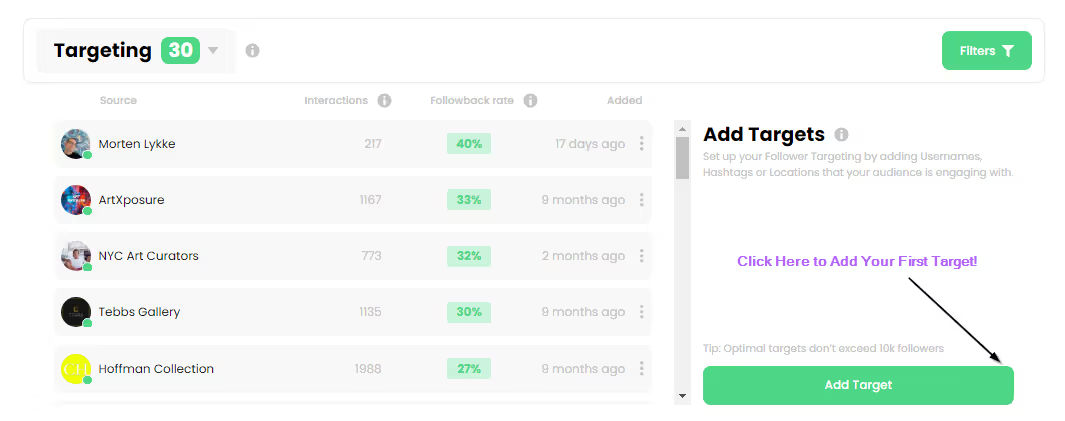
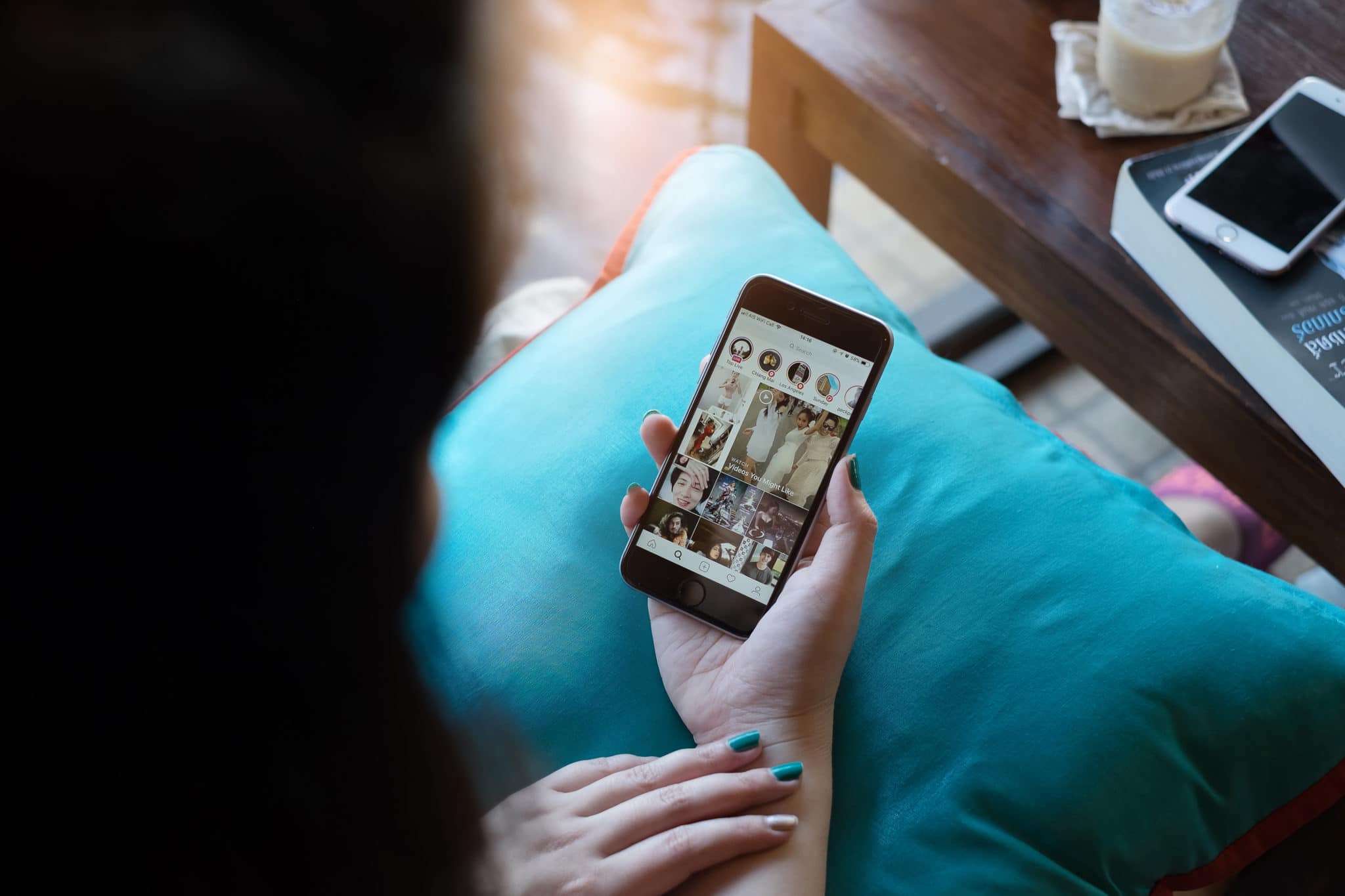
.jpg)

