
How to Go Live on Instagram and Master the Algorithm


Instagram Live has become one of the most popular ways for people to share content, connect with audiences, and build a presence online. Whether you are a creator, business, or casual user, live streaming offers opportunities to engage with followers in real-time and showcase your personality, ideas, or products.
Understanding how Instagram Live works and how the algorithm favors engagement is key to making the most of this feature. Successful live sessions depend on preparation, timing, content strategy, and interaction with viewers. Learning these basics allows you to reach more people and build stronger connections with your audience.
This guide will walk you through all aspects of going live, from setting up your session on mobile or desktop to promoting it and engaging with viewers effectively. You will also learn strategies to save, share, and optimize your live sessions for greater visibility. By following these steps, you can confidently use Instagram Live to grow your account and connect with your audience in meaningful ways.
Getting Started with Instagram Live
Starting with Instagram Live is easier than many people imagine, but preparation is essential for success. Understanding how Instagram Live for brands works helps you anticipate features like comments, reactions, and viewer metrics. Planning your session, testing equipment, and setting clear goals ensures a smooth broadcast that captures attention and keeps your audience engaged from start to finish.
Being well-prepared also prevents interruptions and technical issues that can affect viewer experience. Learning how to go live on Instagram properly allows you to focus on creating meaningful content and interacting with your audience in real-time. When you know the basics, you can produce sessions that resonate, improve visibility, and maximize engagement, helping grow your account steadily over time.
Instagram Live Requirements
To go live, you need a verified Instagram account in good standing, a stable internet connection, and the latest version of the app. Ensuring these requirements prevents interruptions and helps your session run smoothly.
Live broadcasts work best with a quiet environment, adequate lighting, and optional accessories like microphones. Meeting these requirements improves production quality, keeps viewers engaged, and encourages followers to return for future sessions, supporting overall growth and performance.
How to Go Live on Instagram Using Your Phone
Going live from your phone is convenient and ideal for most creators. Mobile live streams allow flexibility in content creation and engagement, making it easier to connect with followers anytime.
Using your phone also enables interactive features like comments, reactions, and Q&A in real-time. Mobile sessions provide direct engagement opportunities, helping your audience feel more involved and valued during the broadcast.
Step 1: Set Up Live Post
Open the Instagram app and tap the “+” icon to access Live. Choose the type of live broadcast, add a title, and adjust settings before starting.
Proper setup ensures viewers understand your session’s purpose. Adding a clear title and description can attract more participants and make your live session easier to discover organically, enhancing engagement and reach. This preparation also aligns with guidance on live setup, helping creators create a more organized and welcoming broadcast.
{{blog-cta-section}}
Step 2: Start Streaming
Tap “Go Live” to begin broadcasting. Your followers are notified, and you can see real-time comments and reactions.
Starting confidently helps keep viewers engaged from the beginning. Engaging introductions and setting expectations for the session encourage audience participation and improve watch time metrics, which the algorithm favors.
Step 3: Invite Guests
You can invite followers or co-hosts to join your live session. Collaborations make the broadcast more dynamic and engaging.
Inviting guests expands your reach. When your guest shares the session, it can attract their followers as viewers, helping grow your account and increasing the session’s visibility.
Step 4: Engage With Viewers

Respond to comments, answer questions, and encourage interaction. Engagement keeps viewers interested and strengthens your community.
Asking viewers for feedback or opinions also increases participation. Interactive sessions improve algorithm performance, helping your live broadcast reach a wider audience and gain more visibility.
Step 5: Save and Share
Once your live session ends, it’s important to save the video to your camera roll. You can then share them as Instagram Live Stories, or post to IGTV for followers who couldn’t join in real-time. Saving your session ensures you don’t lose valuable content and allows you to repurpose it for future posts, recap highlights, or promotional materials for your account.
Sharing your saved live session helps followers catch up and engage even after the broadcast ends. This increases your reach, encourages comments and shares, and boosts overall engagement. Over time, consistently saving and sharing Instagram Live sessions contributes to content longevity, strengthens your profile, and gives your audience more opportunities to interact with your brand or creative content.
How to Stream Live on Instagram Using a Desktop
Streaming on a desktop allows higher production quality and flexibility for professional broadcasts. It is ideal for brands, influencers, or creators hosting long sessions with multiple guests, overlays, and advanced audio or video setups.
Desktop live streams also enable screen sharing, integration with third-party tools, and better control over your broadcast. Using this approach improves viewer experience and enhances your profile’s credibility while reaching more engaged followers effectively.
Step 1: Create a Professional Instagram Account
To stream from a desktop, ensure you have a professional Instagram account. Professional accounts provide analytics, insights, and advanced features to optimize live sessions.
Having a professional account also makes it easier to track live Instagram statistics, monitor audience engagement, and measure performance. Tools like Kicksta can further support growth by attracting engaged viewers who are more likely to interact with your live content.
Step 2: Open Riverside on Desktop
Riverside allows you to connect your desktop setup to Instagram Live. Open Riverside and log in to start configuring your stream.
Using Riverside provides high-quality video and audio options. This setup ensures a polished broadcast, improving viewer experience and making your content appear more professional to followers and potential collaborators.
{{blog-cta-section}}
Step 3: Connect Instagram With RTMP
To connect, locate your Instagram RTMP credentials. Find your Stream Key and Server URL, which Riverside will use to send your broadcast to Instagram.
Inputting these details correctly ensures a stable connection. Accurate setup prevents interruptions, giving viewers a smooth experience, which encourages engagement and repeat attendance during future live sessions.
Find Your Stream Key and URL
Your Stream Key and URL are available through Instagram’s professional account settings. Copy these details accurately to link with Riverside.
Using the correct credentials is essential. Any errors can disrupt the broadcast and affect viewer experience. A smooth stream increases positive interactions and supports algorithm performance for better visibility. Proper setup also reflects common best practices in stream configuration, where correct inputs ensure stable and uninterrupted broadcasting.
Copy Your Stream Details into Riverside
After finding your RTMP details, carefully paste your Stream Key and URL into Riverside. Once entered, verify the connection to ensure everything is working correctly. Testing the feed before starting your live session allows you to confirm that audio, video, and other settings are properly configured, preventing surprises during the broadcast.
Thorough testing helps avoid technical issues and ensures your live session runs smoothly from start to finish. A high-quality, uninterrupted broadcast keeps viewers engaged, improves retention, and signals to Instagram that your content is valuable. Consistently delivering reliable live streams also strengthens your account’s credibility and enhances overall performance metrics over time.
Step 4: Start Streaming From Riverside
Begin streaming in Riverside to send your feed to Instagram Live. Monitor audio and video quality during the session.
Desktop streaming allows you to manage multiple inputs, like slides, overlays, and multiple cameras. This professional approach enhances content quality and increases audience satisfaction.
Step 5: Go Live From Instagram

Once Riverside is connected, click “Go Live” in Instagram to start broadcasting to your followers. Your audience receives a notification, and live comments, reactions, and questions appear in real-time. Instagram’s algorithm favors active engagement during live sessions, so interacting with viewers immediately can significantly boost reach and discoverability. This real-time format also fits into broader patterns seen in live streaming where immediate interaction strengthens viewer connection.
Going live from Instagram also ensures your session is properly indexed and visible in the app’s Explore and Reels sections. High-quality desktop streaming allows for professional overlays, multiple camera angles, and clear audio, which improves viewer experience. Combining these features helps your broadcasts stand out, increases organic reach, and strengthens your overall profile performance.
Step 6: End Your Live Stream
End your broadcast professionally by thanking viewers for joining and summarizing the key points discussed during the session. Highlight any important takeaways, upcoming events, or calls-to-action to keep your audience informed. Saving the session afterward allows you to repurpose the content for Stories, Instagram highlights, or future posts, ensuring that the live stream continues providing value beyond the original broadcast. This approach also aligns with how creators use content repurposing to extend the lifespan of their best moments across multiple formats.
Properly concluding your live enhances the overall viewer experience and leaves a positive impression. Encouraging viewers who missed the session to watch the saved version extends your content’s reach and engagement. Over time, consistently ending broadcasts professionally reinforces your profile’s credibility, builds trust with your audience, and supports growth in today's highly competitive Instagram Live environment.
Best Ways to Promote Your Instagram Live
Promoting your Instagram Live in advance ensures more viewers join your broadcast. Planning ahead allows followers to anticipate your session, increases engagement, and boosts visibility. Proper promotion improves your reach, attracting both existing followers and new audiences interested in your content.
Promotion also helps optimize your results according to the algorithm. When viewers engage with your notifications and reminders, Instagram recognizes the session as valuable, increasing discoverability and improving overall performance metrics, making your live sessions more effective.
Schedule Your Live in Advance
Scheduling your live ahead of time allows followers to plan and join. Instagram notifications alert users, increasing attendance and engagement.
Using scheduling strategically can help you post at the best time to post on Instagram, maximizing viewership. Planning ahead also gives you time to prepare content and visuals for a professional, polished live session.
Choose The Right Time
Select a time when most of your audience is active by checking your Instagram analytics. Posting during peak engagement hours ensures more viewers join your live session and interact with your content. To make your broadcast visually appealing, consider pairing your posts with city captions that highlight the location or vibe of your session. This adds personality and context, making your content more relatable and shareable.
Scheduling content thoughtfully also gives you an opportunity to maintain a consistent style. For example, using minimalist aesthetic captions can create a clean, cohesive look that resonates with viewers who appreciate simple, elegant visuals. Posting these types of captions during high-traffic times can improve overall engagement, encourage longer watch times, and increase the likelihood that followers will return for future live sessions.
{{blog-cta-section}}
Promote Everywhere
Promotion should extend beyond Instagram. Sharing announcements on multiple platforms increases awareness and drives traffic to your live session.
Cross-platform promotion helps reach audiences who may not follow you yet. Posting on Stories, email newsletters, or social media groups encourages participation and boosts overall session performance.
Share on Other Platforms
Post reminders on Facebook, Twitter, or LinkedIn to reach a broader audience. Include a clear call-to-action for viewers to join your live session.
Sharing across platforms increases discoverability and attracts engaged viewers. Using links in posts can also drive followers to your Instagram account, enhancing growth and audience retention.
Send Reminders
Use Instagram Stories, posts, and DMs to remind followers about your live session. Timely reminders improve attendance and engagement.
Reminders encourage viewers to set alerts and plan their participation. High attendance signals relevance to Instagram’s algorithm, boosting visibility for future live broadcasts. Consistent promotion also reflects patterns seen in live scheduling where clear timing helps audiences show up more reliably.
Use Hashtags and Keywords
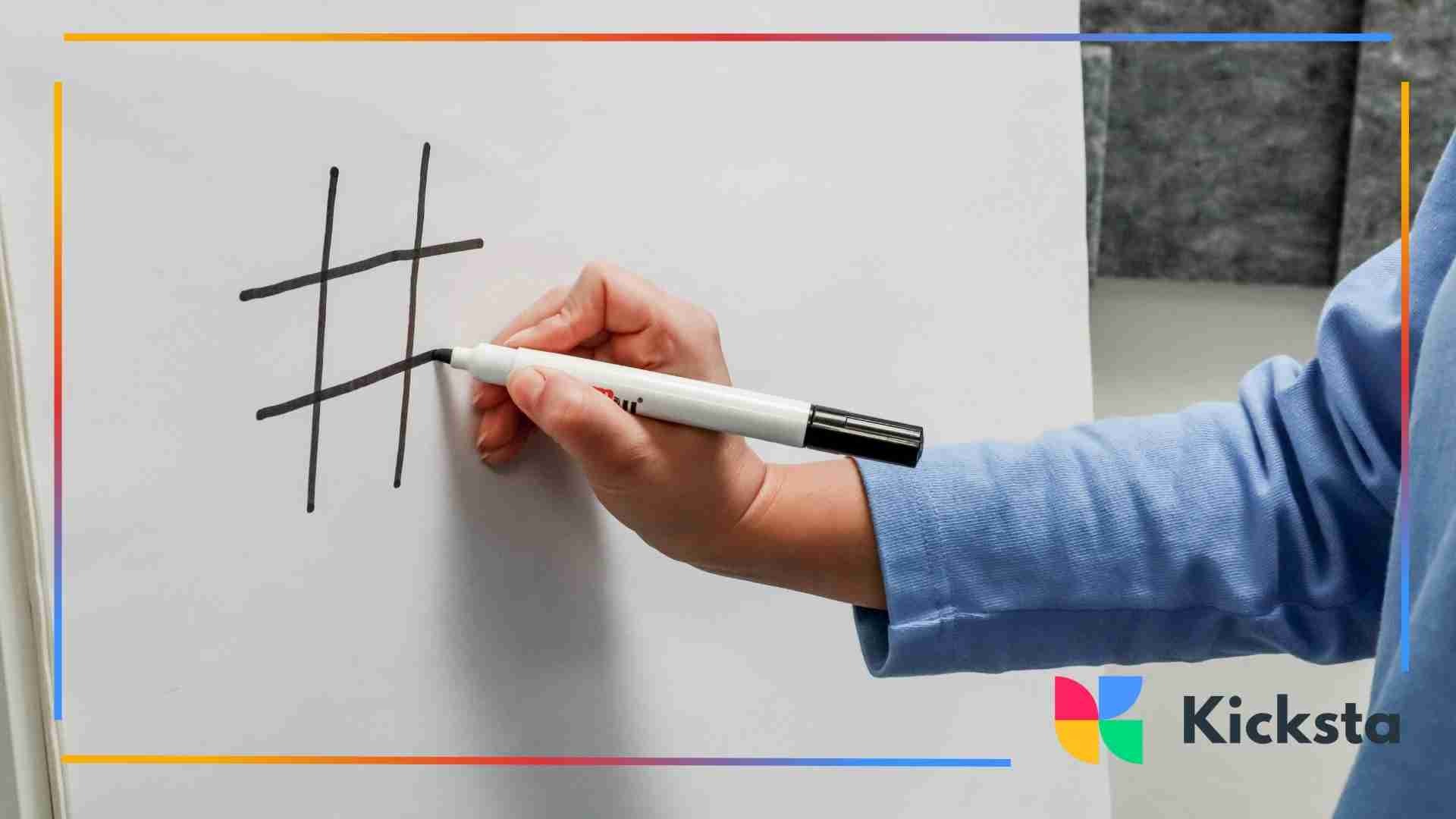
Include relevant hashtags and keywords in your caption. For example, use Instagram live and niche-specific tags to improve discoverability.
Proper use of hashtags helps reach new viewers and target audiences. Combining strategic keywords with quality content ensures higher engagement, making your live session more impactful and widely seen.
Choose a Catchy Headline
Your live session’s title should grab attention. A clear and engaging headline helps viewers understand the value of attending.
A compelling headline encourages more clicks and higher attendance. It also sets expectations for content, improving engagement and retention during the session.
Engage With Your Audience
Interaction is essential during a live broadcast. Take the time to respond to comments, answer questions, and acknowledge viewers as they join. This creates a more dynamic and enjoyable experience, making your audience feel seen and valued.
To improve engagement over time, consider conducting an Instagram audit after each session. Reviewing metrics such as comments, shares, viewer retention, and overall participation helps identify which strategies resonate most with your audience. Regular audits allow you to adjust your content, experiment with new approaches, and ensure that future live sessions are even more engaging and effective.
Interact During Live

Encourage viewers to comment, ask questions, and react to your content in real-time. Engaging directly keeps interest high.
Real-time interaction increases watch time and retention. Responding personally builds trust and fosters a sense of community, enhancing follower loyalty.
Collaborate With Other Influencers
Inviting other creators or influencers to join your live session can significantly expand your reach and bring fresh energy to your broadcast. Collaborations allow you to tap into audiences who may not have discovered your content yet, introducing your brand to new followers who are likely to be genuinely interested in what you offer. For example, a fitness influencer could team up with a nutrition expert to provide a combined workout and diet Q&A, offering more value to viewers.
Partnering with influencers who share a similar niche or audience ensures that the collaboration feels authentic and relevant. This approach often leads to higher engagement, as viewers are more likely to participate, comment, and share the live session. Combining this strategy with organic growth tools like Kicksta can amplify results by attracting followers who are genuinely interested in your content, increasing long-term visibility and strengthening your online community.
Save in Highlights
After your live, save the session to your profile’s Instagram highlights. This ensures followers can watch it later.
Highlights extend the lifespan of your content and provide value to viewers who missed the live session. Keeping high-quality highlights improves your profile’s overall appeal and engagement metrics.
FAQ
Can you use copyrighted music on Instagram Live?
Using copyrighted music on Instagram Live can lead to your audio being muted, your video removed, or even account penalties. To stay safe, use music available in Instagram’s licensed library or royalty-free tracks. Planning music ahead ensures your broadcast remains uninterrupted, maintains a professional experience, and avoids copyright strikes while keeping viewers engaged throughout your live session.
How to hide comments on Instagram Live?
You can hide comments before starting your live or during the session through the settings menu. This feature is useful for avoiding spam, offensive messages, or off-topic discussions. Hiding comments allows you to maintain a professional, focused environment while interacting with engaged viewers and ensures your audience enjoys the live experience without distractions.
Why can’t I go live on Instagram?
If you can’t go live, your account may not meet Instagram’s requirements, like account age, verification, or good standing. Other issues include outdated app versions or weak internet connections. Checking these factors, updating the app, and ensuring your professional account is active usually resolves the problem and allows you to start streaming smoothly.
How do viewers ask questions during an Instagram Live?
Viewers can ask questions using the Q&A or comment section while the live is streaming. Hosts can select, highlight, and answer these questions in real-time. Encouraging questions increases engagement, creates a dynamic conversation, and makes viewers feel included, which can improve watch time and positively affect your live performance in the algorithm.
How do I save my Instagram Live video after the broadcast?
After ending your live session, tap “Save” to download the video to your device. You can also share it to Stories or Instagram highlights so followers who missed the broadcast can watch later. Saving your live sessions extends content lifespan, increases engagement, and provides valuable reference material for analyzing performance and improving future live streams.
Conclusion
Successfully going live on Instagram requires preparation, strategy, and consistent engagement. From setting up your session to promoting it and interacting with viewers, every step contributes to reaching more followers and improving your account’s performance. Thoughtful planning ensures your broadcasts are professional, engaging, and memorable.
Using strategies like choosing the best time to post on Instagram, leveraging hashtags, and saving sessions to Instagram highlights helps maximize content longevity and discoverability. Tools like Kicksta can support organic growth by attracting genuinely engaged viewers and improving overall engagement metrics.
By focusing on value, interaction, and strategic promotion, you can turn Instagram Live into a powerful tool for building influence, connecting with your audience, and achieving long-term growth. Consistency and authenticity are key, ensuring your followers return for every broadcast and helping your account thrive in the competitive Instagram landscape.
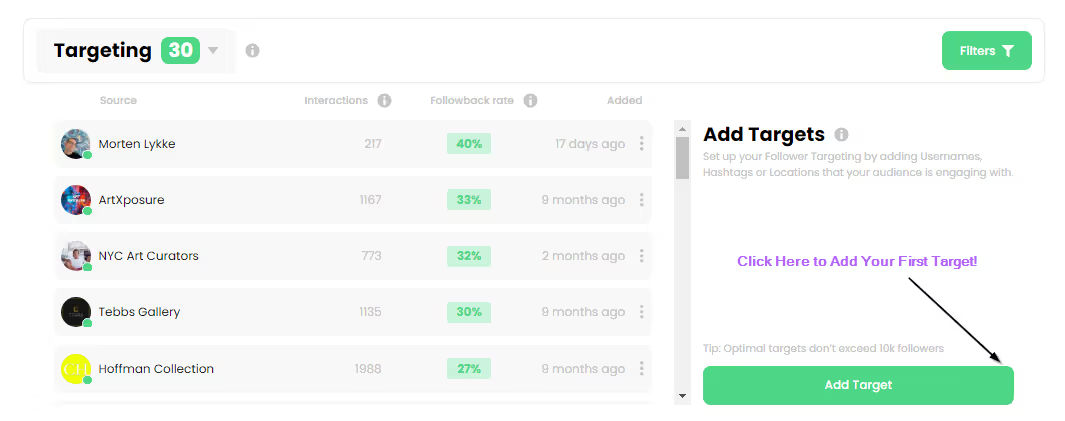
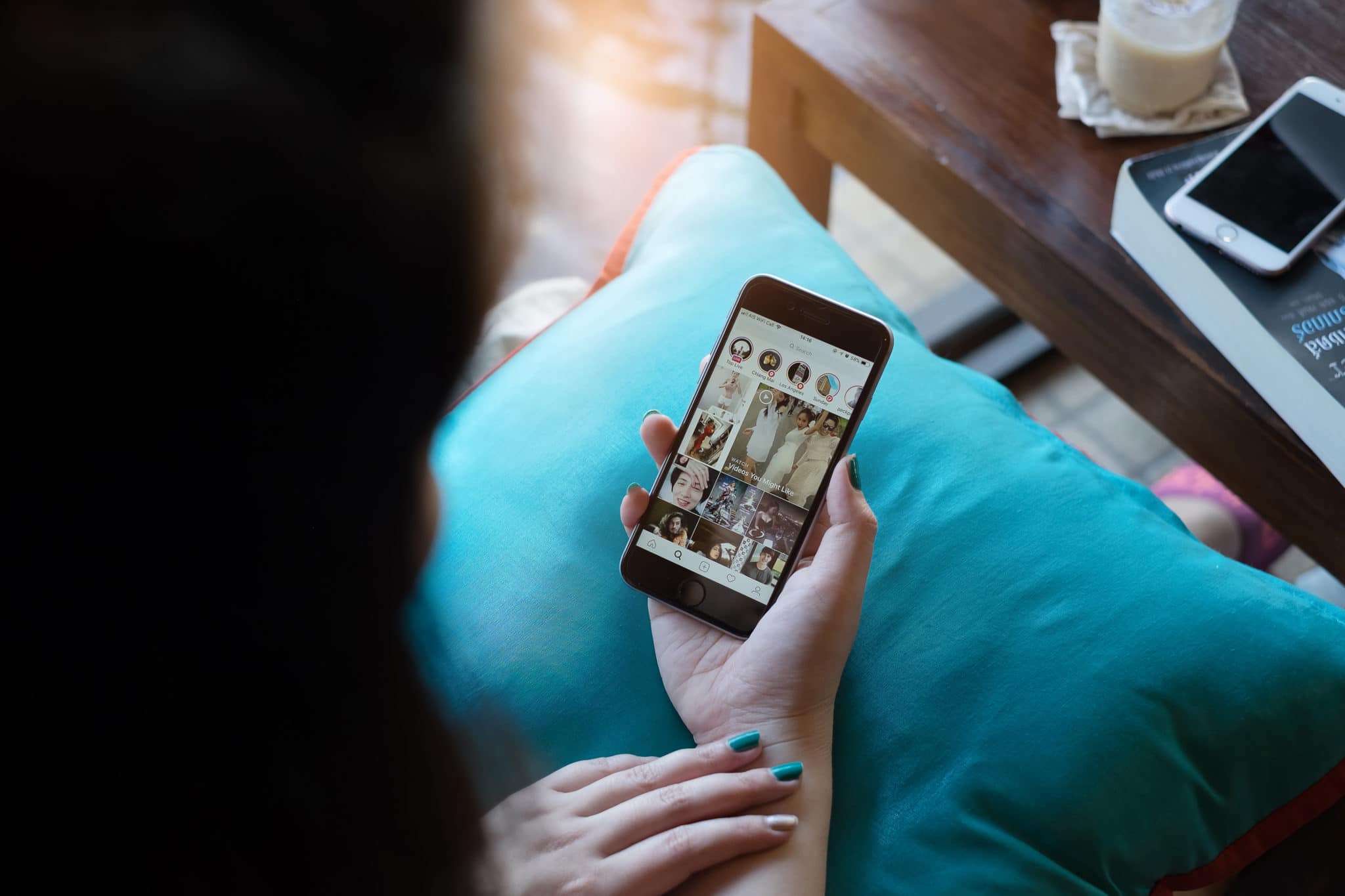
.jpg)

