
The Complete Instagram Photo Size Guide


Instagram changes often, and creators try to keep up with new size rules and layout updates. When you upload photos and videos in the right size, they look sharp, clear, and professional. This guide explains the correct dimensions for feed posts, stories, reels, covers, and more. You will learn how to make your content look its best while keeping your visual style consistent.
Many creators lose quality because they upload in the wrong resolution or aspect ratio. This guide will show you how to format everything the right way, how the grid update affects your posts, and how to build a smooth workflow. Whether you are new or experienced, these tips will help you create clean, polished content every time.
Instagram Feed Photo Size
This section shows you the best sizes and formats for feed photos. You will see how square, portrait, and landscape images behave on Instagram. Correct sizing keeps your photos clear and prevents unwanted cropping.
With these steps, you can plan your visuals well and upload them in the highest quality possible.
Square Photos
Square photos are one of the most common choices on Instagram. They create a clean and balanced look in your grid. This size remains a standard on the platform, so it is easy to use. When you upload square images in the correct dimensions, your feed looks more intentional. A unified theme across posts also becomes easier to maintain, especially if you're following a soft, polished style like the soft girl aesthetic.
Square photos may look simple, but many creators still upload low-quality files. This causes blurred edges and weak detail. When you plan ahead and export your images in the right format, everything looks crisp on any screen. Clear and sharp posts help your grid look more professional.
Portrait Photos
Portrait photos give you more vertical space to work with. This extra height makes your content fill more of the screen as people scroll. It helps your photos stand out and creates a more immersive feeling. Many creators use this size because it feels natural for lifestyle and creative shots.
However, portrait photos need careful preparation. Instagram crops them differently in the grid and in previews. Using the recommended settings helps you control exactly what people see. Many creators love this format because it feels expressive and works well for artistic styles.
Landscape Photos
Landscape photos remain useful for creators who want to highlight wide scenes or contextual visuals that need more horizontal space. This layout works well for storytelling because it gives room for scenery and movement, especially in travel or lifestyle content.
Well-edited horizontal images also pair nicely with thoughtful captions, and many creators study how to write Instagram captions to match the mood of their visuals. When balanced with other formats, landscape photos help create a dynamic and engaging grid.
Bonus Tips
Many creators forget to test how their images appear after compression. Instagram always applies some form of compression, but you can reduce its impact by exporting at the recommended size before uploading. This keeps your photos sharp and prevents awkward cropping on different screen sizes. These adjustments are easier to manage when following basic image compression principles that help maintain clarity across platforms.
It also helps to plan your grid using third-party preview tools, allowing you to visualize how future posts will appear together. This approach creates a smoother aesthetic and prevents unexpected disruptions to your overall visual theme. Some creators even prepare three images at a time so they stay consistent across multiple days of uploading.
{{blog-cta-section}}
Instagram Profile Picture Size
This part focuses on the recommended profile picture resolution that helps your image appear sharp even after Instagram compresses it. It also explains how to choose the right composition, lighting, and framing so your profile feels professional and easily recognizable. The section helps you design a profile photo that reflects your brand identity and stays clear on all screen sizes.
Recommended Size
Your profile picture is often the first thing people see, so it needs to be uploaded at the highest clarity possible. Instagram compresses profile photos into a small circle, making it especially important to start with a sharp and properly sized image. A clean and bright picture helps visitors identify your brand or personality instantly, creating a stronger first impression when they land on your page. Resources on profile picture guidelines can help ensure your image remains clear across different devices.
Creators often choose close-up images because the circular crop hides the outer edges. When your visuals are prepared at the right resolution, you avoid blurry or stretched results that can make your profile look unprofessional. Portraits with clear lighting and minimal background distractions generally work best.
Bonus Tips
Even though the profile photo appears small, it still shapes first impressions and helps define your visual identity. Many creators choose simple backgrounds and clean lighting so their image stays clear after cropping.
This is also helpful for users exploring different styles, including those experimenting with aesthetics for boys who lean toward minimal details and soft tones. A well-prepared profile picture supports any style you want to express.
Instagram Thumbnails and Covers

This section teaches you how thumbnails and cover photos affect your grid layout and overall profile presentation. It explains how to center key subjects, choose clean visuals, and design reel covers that stay readable even when scaled down. With these insights, you can make sure every preview image enhances your profile and supports your long-term aesthetic goals.
Feed Thumbnails
Feed thumbnails are the small previews that appear on your grid, and they play a major role in shaping your overall aesthetic. Even though they are generated automatically, you can still influence how they appear by centering the most important part of the image. Planning ahead ensures your grid remains attractive to visitors deciding whether to follow you.
Some creators choose to edit their photos with clear focal points so that the thumbnail remains recognizable after cropping. This is especially helpful when your posts have detailed scenes or multiple subjects competing for attention. Thumbnails often become the foundation of your brand identity because they guide how viewers perceive your page at a quick glance. Preparing content with thumbnails in mind makes your grid look polished and cohesive.
{{blog-cta-section}}
Reels Covers
Reels covers determine how your short videos appear on your grid, and a strong cover image can motivate people to tap and watch. Many creators design custom covers to match their brand colors or maintain a consistent visual theme. This approach keeps the grid organized even when your Instagram reels have different topics or filming styles.
When planning a reel, it helps to choose a frame that feels balanced and easy to understand at a small size. Busy visuals can become confusing once cropped or compressed, so a simple layout often works better.
Bonus Tips
One helpful habit is to preview your thumbnail and cover before publishing because small adjustments can make a big difference in how your grid looks. Centering the main subject, adjusting brightness, or simplifying backgrounds can help the final preview stand out.
Creators who post frequently often create a template for reel covers to maintain uniformity. Templates help you save time and keep your page organized, even during busy content periods. You can test different styles to find what matches your overall branding, whether you prefer bold visuals or minimal designs. Planning your thumbnails carefully helps your profile look more professional to new visitors. Many creators refine this process using principles of thumbnail design to keep their covers visually consistent and recognizable.
Instagram Carousel Posts

This section examines how carousel posts enable you to tell more comprehensive stories through multiple slides. It explains why correct sizing improves the flow of each image and increases engagement as viewers swipe through. The section also guides you in preparing consistent themes, editing styles, and sequences so your carousels appear unified and visually smooth across your entire feed.
Bonus Tips
Spacing and alignment also play a major role in how your carousel appears. When images share a consistent theme, color palette, or lighting style, the full sequence feels smoother and more intentional.
Carousels also work well when paired with Instagram guides, since guides help organize your multi-slide posts into collections that feel easy to navigate. Thoughtful preparation makes each slide cohesive and attractive, strengthening your storytelling.
Instagram Stories and Reels Sizes
This section covers the ideal dimensions for both stories and reels, helping you upload content that stays sharp on full-screen displays. It explains how aspect ratios influence clarity and teaches you how to protect important text from being cropped out. The insights also help you design stories and reels that look polished, engaging, and easy to view across all devices.
Instagram Stories
Instagram Stories offer a full-screen experience that allows creators to share moments in a more immersive and casual way. Because stories fill the entire screen, uploading the correct size ensures your visuals stay sharp and appealing from top to bottom.
High-quality stories also matter when you work with Instagram branded content ads, since brands expect crisp visuals that represent their message well. Preparing your stories thoughtfully makes them feel smoother and more engaging.
Aspect Ratio
The aspect ratio is one of the most important factors in how your stories appear on screen. When the ratio is correct, the entire image fits smoothly without unexpected cropping at the edges. Using the recommended format helps protect your text, icons, or visual elements from being cut off. This allows you to share messages with greater clarity, especially when posting promotional or educational content that needs to be read easily.
A reliable aspect ratio not only improves clarity but also provides a professional feel to your content. Planning story slides within the correct dimensions keeps your layouts clean and intentional. Many creators use this structure to build a signature look that followers recognize instantly. When viewers can read and understand your stories quickly, they are more likely to engage and stay connected with your daily updates.
{{blog-cta-section}}
Bonus Tips
For smoother story creation, try designing your slides with safe margins so important text stays clear of the top and bottom edges. This helps prevent cropping when viewers watch from different devices with varying screen sizes. Using simple backgrounds also ensures your visuals remain easy to read and aligned with your broader aesthetic. A clean design is often more memorable and visually pleasing. This approach is similar to layout choices highlighted in story design, where clarity and balance help visuals stand out.
Creators also enjoy adding subtle motion or lightweight animations to make stories feel more dynamic. Gentle transitions help maintain interest without distracting from your main message. Some also use color palettes that match their feed to maintain the entire brand's visual consistency. When you combine thoughtful design with proper dimensions, your stories become more enjoyable and compelling for your audience.
Instagram Reels
Creators often use reels to share tutorials, daily highlights, entertainment, or educational content that benefits from fast-paced storytelling. The correct sizing helps keep all your visual elements aligned, particularly text overlays that must remain readable on different devices.
When your reel layout is well prepared, your message becomes clearer, and performance improves, especially when you aim to increase your Instagram reels views naturally through strong visuals. Proper sizing supports better results across the platform.
Bonus Tips
One helpful strategy is to keep important text or visuals away from the bottom area, since interface buttons can overlap your content. Positioning these elements slightly higher keeps your message clean and readable. Subtle lighting and clean backgrounds also improve the feel of your reel, giving it a more professional appearance. Many creators also reuse templates to maintain consistent branding across multiple videos.
Testing your reel before posting ensures you avoid unexpected cropping or blurry frames. It helps to preview the cover image as well, so your grid remains organized. Keeping a consistent filming environment or style can strengthen your visual identity. When your reel is both well-formatted and visually appealing, viewers can enjoy a more engaging and memorable experience.
Further Insights on Sizes

This part introduces deeper technical considerations, such as which aspect ratios work best and how to maintain strong photo quality. It helps you understand why resolution, clarity, and clean lighting matter in the final upload. The section also provides guidance on choosing consistent formats so your editing process becomes easier and your visual style remains stable.
Best Instagram Aspect Ratio
Choosing the best aspect ratio is one of the most important steps for maintaining image quality on Instagram. A well-chosen ratio ensures that your photo or video fits the platform without awkward cropping or stretching. When creators use consistent dimensions, their content looks intentional and polished, which helps build a stronger visual identity. A stable aspect ratio also improves the viewing experience since everything appears balanced and easy to understand.
Many creators experiment with different formats, but having a default ratio helps streamline the editing process. When you rely on a consistent size, you can create content faster and avoid quality loss from resizing. A predictable format also helps your audience recognize your style more quickly. You can still switch formats when needed, but a primary aspect ratio keeps your grid clean and visually dependable. Insights into video dimensions can also provide helpful guidance when deciding which formats look best across devices.
Recommended Photo Quality
Instagram compresses every image, but starting with a high-quality file keeps more detail. This matters most for creators who share products, portraits, or art that depend on sharp and clear visuals. Careful preparation helps your photos stay clear even after compression.
Lighting and exposure also affect the final result. Bright images usually compress better than dark ones. Clean backgrounds, sharp edges, and balanced colors make your photos look clearer. When you prepare your images well before posting, you protect their visual impact. Strong photo quality also makes your grid feel consistent and polished.
{{blog-cta-section}}
Instagram Grid Changes
This section explains Instagram’s newest grid updates and how they affect the appearance of your photos, reels, and carousel covers. It helps you understand the new spacing and layout rules so you can plan your posts with more accuracy. With these insights, you can easily adapt your visual strategy and keep your grid looking intentional, modern, and cohesive.
What’s New
Instagram introduced updates to the grid layout to improve how users engage with both photos and videos. These updates create a more seamless browsing experience by adjusting how thumbnails are displayed and how different formats blend together.
Another change includes slight adjustments to spacing that make profiles feel cleaner and more refined. This helps creators who rely on visual precision in their branding because the grid appears more uniform. With these updates, users can plan their layouts with more confidence, knowing that Instagram supports a broader range of creative formats.
How It Affects Content
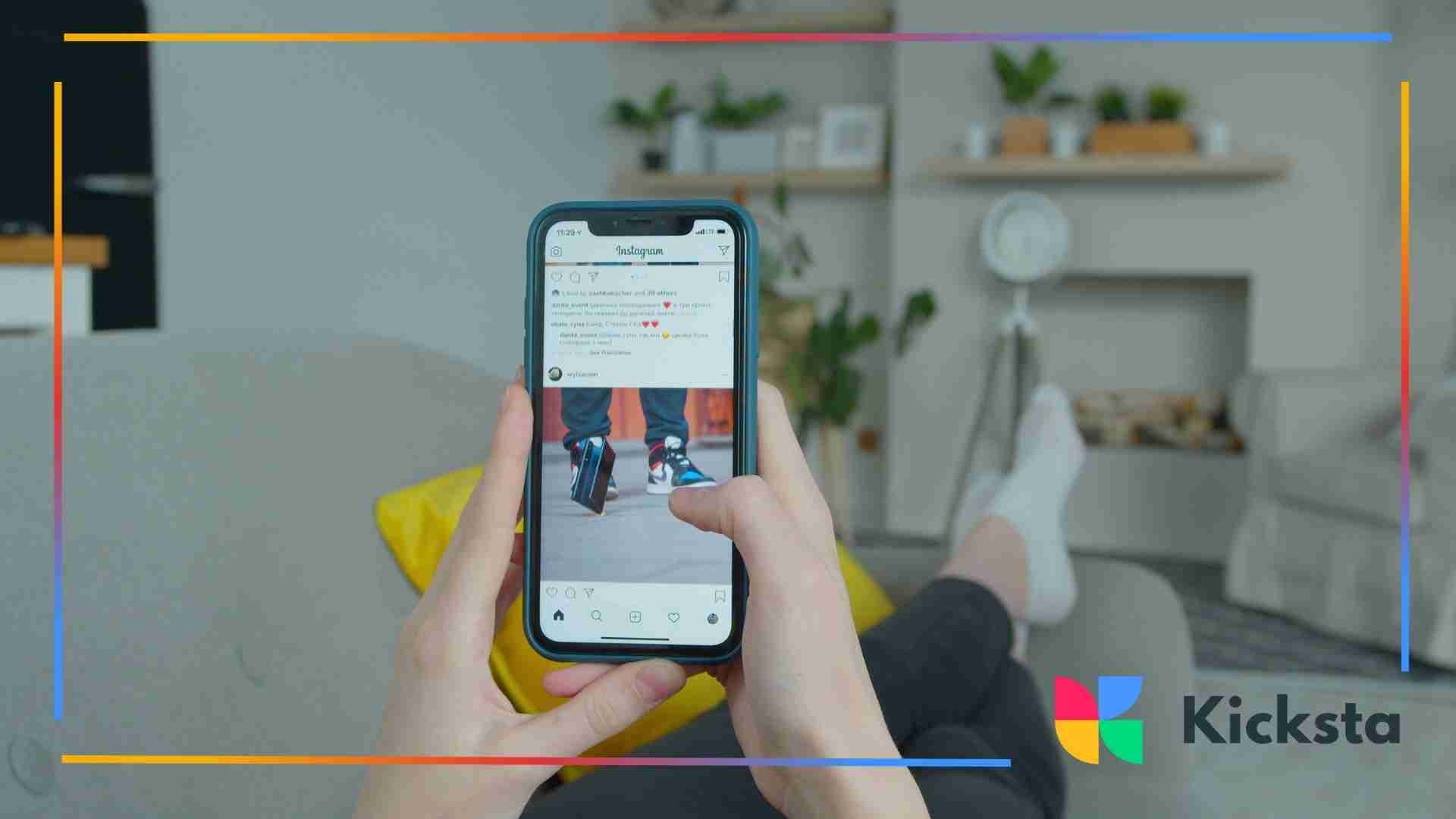
The grid update influences how creators plan their photos, covers, and thumbnails. Because the layout is more flexible, it becomes easier to mix portrait and square images without disrupting the grid flow. Reels also appear more polished within the updated spacing, allowing creators to use vertical content without worrying about uneven alignment.
Creators who rely on a color-coordinated grid may find it easier to maintain consistency under the new layout. The reduced harshness between formats allows colors and themes to flow more naturally across rows. When creators understand these changes, they can adjust their Instagram content strategy to maintain a clean and professional look throughout the year.
Tips to Adapt Your Grid Strategy
To adapt to the new grid, start by reviewing how your recent posts appear together. This helps you understand how the updated layout affects your overall visual flow. Consistent editing styles and thoughtful composition help maintain aesthetic unity even when formats vary. This gives your grid a cohesive personality that attracts new visitors.
Testing your thumbnails also makes it easier to predict how future posts will blend with older ones. If you use reels often, experimenting with different cover designs can improve consistency. Planning your grid with the updated layout in mind helps your profile look both modern and aesthetically strong.
FAQ
Does Instagram reduce image quality?
Instagram reduces image quality slightly to optimize loading times and ensure a smooth browsing experience for all users. This compression is applied automatically, but you can minimize the impact by uploading high-quality photos at recommended dimensions. Clear lighting and sharp subjects also help preserve details. Preparing your images carefully before posting often results in cleaner and more polished visuals.
Can I upload high-resolution photos on Instagram?
You can upload high-resolution photos, and doing so helps maintain clarity after Instagram compresses them. The platform will reduce the file size, but starting with a high-resolution image protects more detail. Many creators intentionally export their photos at the highest quality available before uploading. This simple habit helps your feed appear sharper and more professional.
What’s the difference between image size and aspect ratio?
Image size refers to the overall resolution of a photo, while the aspect ratio describes the relationship between its width and height. Both elements are important when preparing Instagram content because they affect how the platform displays your visuals. Using the correct size and ratio prevents unwanted cropping and preserves clarity. Understanding this difference helps you format your images more effectively.
What’s the maximum file size for Instagram images?
Instagram does not highlight a strict limit for file size, but large images are automatically compressed during upload. The platform prioritizes smooth performance, so preparing your images at recommended dimensions ensures better quality. High-resolution images are acceptable as long as they maintain the correct ratio. This keeps your posts clear while preventing excessive compression.
Final thoughts
Instagram continues to evolve, but understanding the right photo and video sizes helps you stay ahead. When you upload content in the correct format, your images look sharper and your profile feels more professional. Small adjustments in sizing, cropping, and layout choices make a big difference in how people see your work.
As you create new posts, keep testing what looks best for your style and audience. A little planning helps you build a clean grid and a smoother viewing experience. With the right dimensions and a clear creative approach, your content will stay strong as Instagram grows and changes.
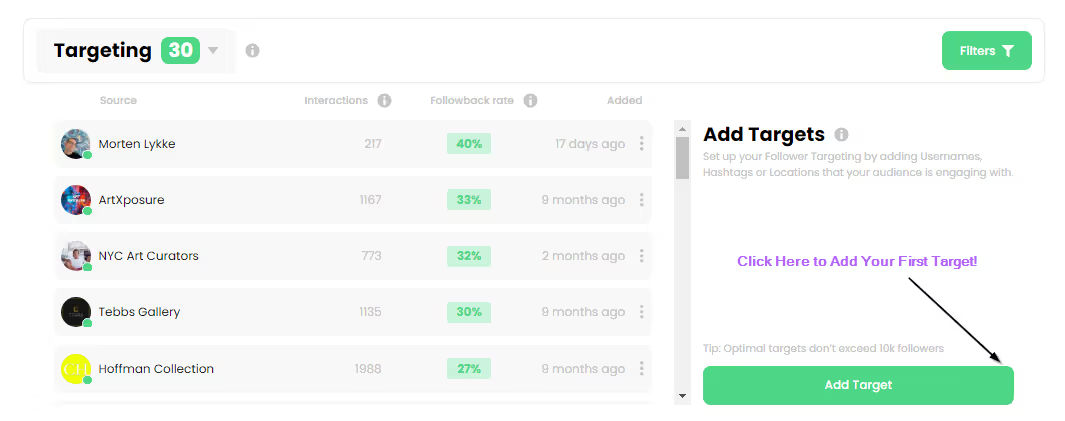
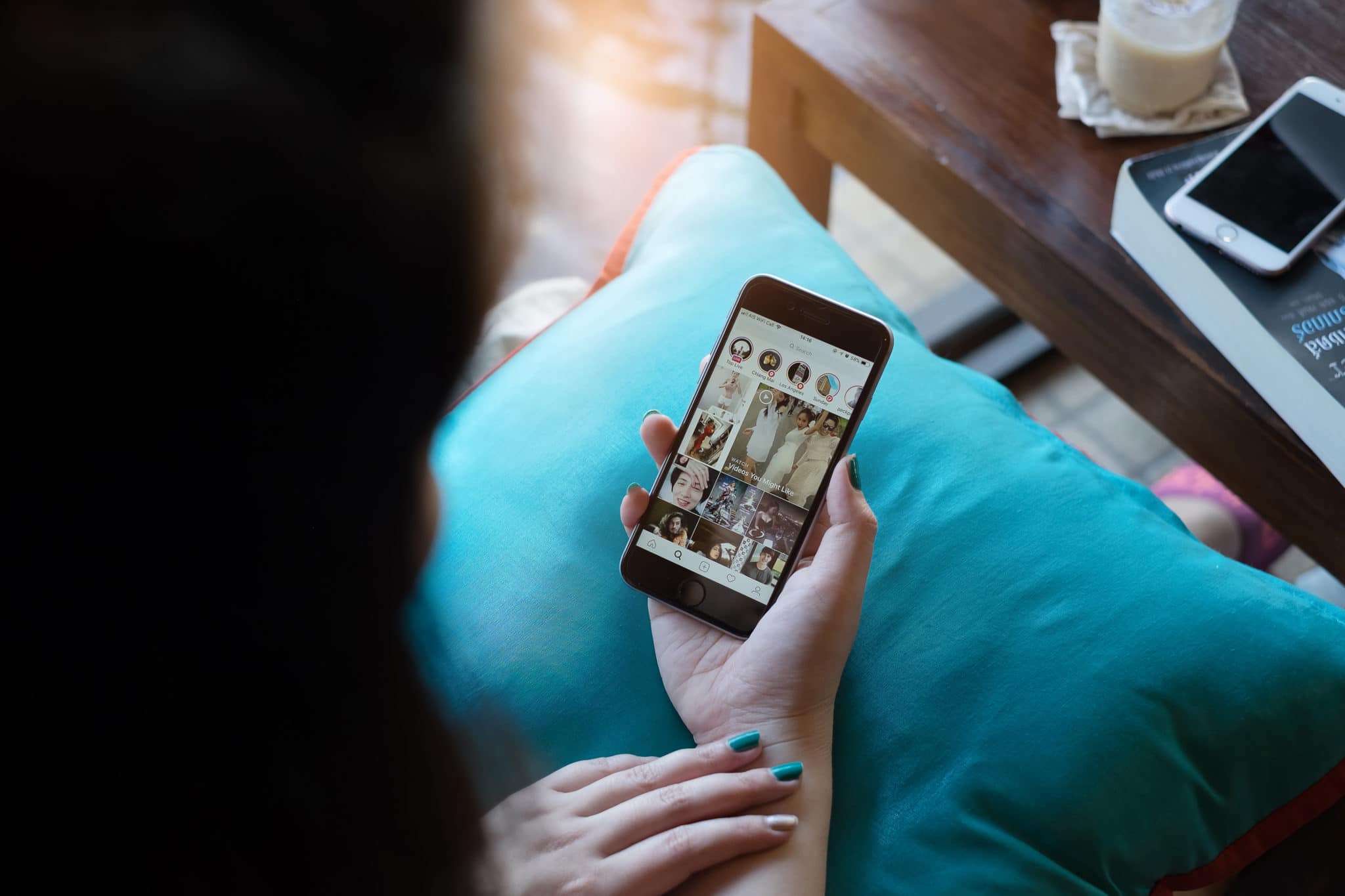
.jpg)

