.jpeg)
Instagram Stories Analytics and Insights Explained


Instagram Stories are one of the most effective ways to connect with your audience — offering quick, authentic, and engaging content. But posting alone isn’t enough. To grow your reach and understand what works, you need to use Instagram Stories analytics and insights. These tools reveal who’s viewing your Stories, how they engage, and what type of content keeps them coming back.
In this guide, we’ll explain how Instagram Story analytics work, what each metric means, and how to use your data to create better content. Whether you’re a creator, influencer, or business owner, learning how to read your Story insights will help you boost engagement and build a stronger connection with your audience.
What Are Instagram Story Analytics?
Instagram Story analytics are built-in performance metrics that show how your audience interacts with your Stories. These insights tell you how many people viewed your story, what actions they took, and how they navigated through your content — giving you a clear picture of what’s working and what’s not.
Metrics like reach, impressions, taps, and replies help you measure engagement in real time. Instead of guessing which posts resonate, Story analytics gives you hard data to refine your strategy and post more intentionally. Whether you’re testing new ideas or running campaigns, these numbers are the foundation of informed growth.
If you want to expand beyond Instagram’s built-in metrics, third-party Instagram analytics tools can offer even deeper insights into performance trends and engagement quality.
The Value of Instagram Stories Insights
Instagram Story Insights are more than just numbers — they show how your audience truly interacts with your content. Every view, tap, and reply helps you understand what captures attention and what doesn’t. By analyzing these insights, you can refine your storytelling, timing, and content style to match your audience’s interests.
When used regularly, Story analytics help you build stronger connections with followers. They reveal what drives engagement — from polls to conversations — and guide you in creating stories that entertain, connect, and turn viewers into loyal fans.
Boost Engagement
Instagram stories create a direct line of interaction between you and your followers through polls, quizzes, stickers, and sliders. These features make your audience feel included, encouraging them to tap, vote, or reply instead of just scrolling past. Every interaction boosts your visibility in the algorithm, helping your future content appear more often in people’s feeds.
What makes stories so powerful is their short lifespan — 24 hours. This temporary nature encourages people to engage quickly before the content disappears. As a result, your audience becomes more active and responsive.
To keep engagement fresh, try experimenting with new Instagram story ideas that inspire interaction and creativity from your followers.
{{blog-cta-section}}
Marketing Benefits
From a marketing perspective, Instagram Story insights give you a deeper understanding of what your audience actually enjoys. They allow you to see which types of content — such as behind-the-scenes clips or product demos — perform best. With these insights, you can adjust your messaging, visuals, and posting times to better align with your followers’ preferences. This helps you create campaigns that feel more personal and effective.
Analytics also make it easier to test and refine strategies. For example, you might run two versions of a product teaser and use Story data to see which one drives more engagement or clicks. Over time, this data-driven approach helps you allocate resources more wisely and achieve better results.
If you’re running brand promotions, Strategies for Instagram Stories can guide you on how to build compelling, high-converting campaigns.
Instagram Story Tracking
Tracking your Instagram Story performance helps you see long-term trends in engagement and audience behavior. By analyzing this data regularly, you can identify what type of content performs best and when your audience is most active. Story tracking also highlights how your viewers interact — whether they skip, reply, or share your Stories.
Many creators and brands use Story tracking to fine-tune their posting strategy. For instance, if engagement consistently drops after a certain frame, you’ll know to make your content shorter and more dynamic. Tracking results over time also helps you understand your loyal viewers — the ones who interact often — so you can focus on building stronger relationships with them.
You can even use creative story highlights to extend the lifespan of your best-performing content and keep new followers engaged long after your Stories expire.

How Instagram Story Metrics Work
Before you can use Story Insights effectively, it’s important to understand what each metric actually means. Instagram provides a variety of analytics that measure different kinds of audience behavior — from who’s watching to how they interact with your content. Each metric tells part of the story, and together they reveal how people experience your posts.
Knowing how to interpret these numbers helps you make better creative and strategic decisions. Instead of posting blindly, you’ll know exactly what’s working, what needs improvement, and how to adjust your approach for better engagement. For brands that focus on conversions, these insights directly connect to how you drive sales for your business on Instagram, since understanding audience behavior helps turn engagement into measurable results.
Reach vs. Impressions
Reach and impressions are two key Instagram Story metrics. Reach shows how many unique users viewed your Story, while impressions count total views — including repeats. High reach means your content is reaching new people, and high impressions show strong viewer interest.
If impressions are much higher than reach, it means viewers are rewatching your Stories — a great sign of engagement. Tracking these numbers over time helps you see which Stories attract attention and keep people coming back. For e-commerce brands, pairing these insights with strategies like using Instagram to market your Squarespace store can further amplify sales and customer engagement.
Forward Taps
A forward tap happens when someone skips to the next Story. It’s not always bad — viewers might just be curious to see what’s next or have already got your main point. But if forward taps are consistently high, it could mean your Stories feel too long or lack a strong hook.
To keep people watching, make your Stories short, clear, and visually engaging. Start with attention-grabbing visuals or quick text, and use polls or questions midway to re-engage viewers and reduce unnecessary skips. And if your engagement is growing steadily, learning how to get paid on Instagram can help you turn your storytelling and audience interactions into real revenue opportunities.
Backward Taps
Backward taps are one of the most positive engagement indicators in Story analytics. They show that someone went back to rewatch your previous Story — meaning it caught their attention or contained information worth revisiting. This could be due to an appealing design, an interesting fact, or something emotionally resonant.
If you see a high rate of backward taps, take note of what made that Story stand out. Was it the tone, visuals, or timing? Recreate similar elements in future content to strengthen audience engagement. Essentially, backward taps mean your Story did something right — it made viewers want more.
{{blog-cta-section}}
Exits
An exit happens when a viewer leaves your Story sequence entirely before reaching the end. While some exits are normal, a consistently high exit rate can indicate that your content isn’t maintaining interest. It may also suggest that your Stories are too long or lack a clear narrative flow.
To minimize exits, start your Stories with something immediately engaging — a question, bold text, or movement that draws attention. Keep your pacing lively and your visuals varied. Experiment with shorter sequences or different formats to see what keeps viewers watching until the very last frame.
Replies
Replies represent direct messages or responses to your Stories, making them one of the strongest forms of engagement. When someone replies, it means they connected with your content on a personal level. Replies help you start real conversations with followers and turn casual viewers into loyal fans.
Encouraging replies is simple — just ask questions or invite opinions through polls and interactive stickers. People love to share their thoughts when they feel their input is valued. The more two-way conversations you create, the stronger your community becomes, reflecting the power of authentic social media engagement that builds lasting connections.
Shares
Shares are another high-value metric in Story analytics because they extend your reach beyond your existing audience. When someone shares your Story, they’re essentially recommending your content to others, which builds credibility and increases brand exposure. Each share is a signal that your content resonated enough to be passed along.
If you want to increase Story shares, focus on creating value-driven or relatable content. Tips, tutorials, quotes, and visually appealing infographics tend to perform well. The more shareable your Stories are, the more likely you’ll attract new followers organically.
Sticker Taps and Link Clicks
Sticker taps and link clicks track how many people engage with interactive elements on your Stories — like hashtags, mentions, or links to your website. These actions reveal how interested your audience is in taking the next step, whether that’s visiting a product page or learning more about your topic.
Use stickers and links strategically to guide viewers toward meaningful actions. For example, pair a “Link” sticker with a clear call-to-action such as “Shop Now” or “Learn More.” Reviewing these metrics helps you understand what motivates your audience to engage deeper and what types of CTAs drive the most results.
How to See Instagram Story Analytics
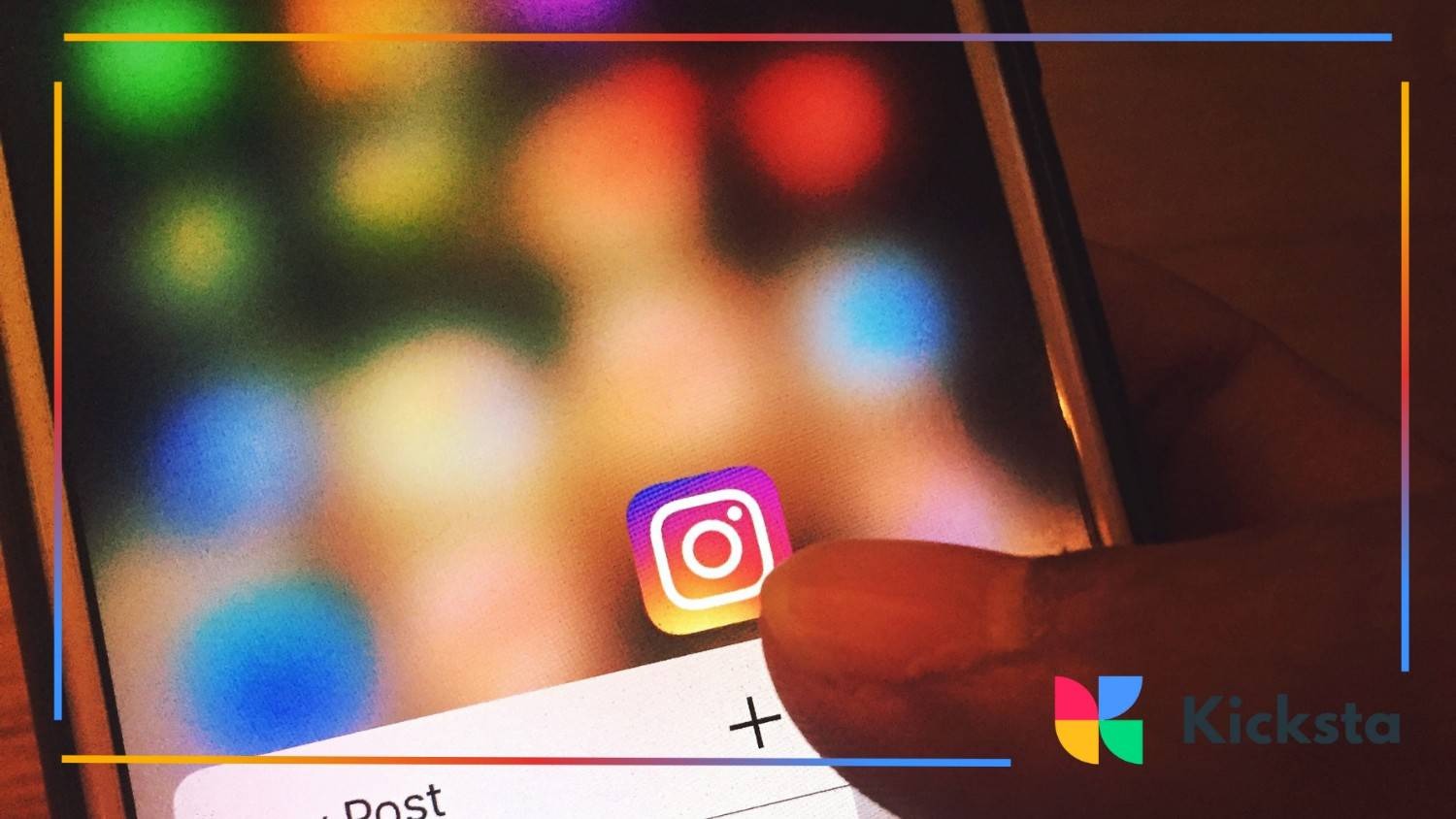
Once you understand the value of Instagram Story insights, the next step is knowing how to access and interpret them. Whether you’re using a personal or business account, the process is simple — though business profiles offer more detailed data. You can view analytics directly in the app, or dive deeper using tools like Meta Business Suite or Kicksta.
By checking your analytics regularly, you can track real-time performance, see what connects with your audience, and adjust your content strategy to keep improving future Stories.
For businesses looking to optimize visibility and engagement, Instagram stories for business demonstrate how brands effectively use storytelling to showcase products and connect with customers.
Business vs. Personal Accounts
Instagram offers insights primarily for Business and Creator accounts. These profiles unlock access to detailed analytics, allowing you to track reach, impressions, and audience interactions. If you currently have a personal account, switching to a professional one is free and takes just a few seconds — but it can completely change how you understand your audience. For anyone new to this process, following a detailed walkthrough like the ultimate guide to setting up your Instagram account ensures you make the transition smoothly and take full advantage of business tools right away.
With a Business account, you gain data-driven visibility into your performance. You’ll see when your followers are most active, what type of content performs best, and how effectively your Stories contribute to your overall engagement. This information helps guide decisions that make your strategy more focused and measurable. It also opens opportunities to sell on Instagram more effectively by using analytics to target your ideal customers and refine your content for conversions.
How to Check Instagram Story Insights on the Mobile App
Checking your Story analytics on the Instagram mobile app is fast and straightforward. You can access real-time data while your Story is live, or review results after it expires. This makes it easy to track engagement on the go.
Here’s how to do it step-by-step:
- Open Instagram and go to your profile.
- Tap your active Story to open it.
- Swipe up on the screen — this reveals your Story’s insights.
- Review key metrics like reach, impressions, taps, and replies.
- Save or record your insights before your Story expires after 24 hours.
Each number tells a story. Take note of which Stories perform best, so you can understand patterns in timing, visuals, or messaging. Over time, these insights help you post more intentionally and consistently. Going live can also help you boost visibility and engagement — learning how Instagram Live can beat the algorithm gives you another way to make data-backed growth even more powerful.
How to Check Instagram Story Insights on Desktop
Most people use Instagram on mobile, but checking analytics on a desktop gives a wider and clearer view. Simply log in through a web browser and open the Instagram Professional Dashboard or Meta Business Suite. There, you can track engagement, compare posts, and export data for deeper analysis.
A desktop makes it easier to spot long-term trends and plan campaigns. You can view metrics side by side and study performance patterns more efficiently — perfect for creators, marketers, and small businesses wanting a full picture of their growth over time.
Meta Business Suite
The Meta Business Suite (formerly Facebook Business Suite) is an all-in-one tool for managing Instagram and Facebook content. It allows you to view analytics for Stories, posts, and ads in one place — saving time and improving organization. Inside the dashboard, you’ll find detailed reports on audience demographics, engagement rates, and Story performance.
What makes Meta Business Suite especially useful is its ability to schedule, compare, and analyze all your social activity. You can review insights like reach, story replies, and sticker interactions while planning upcoming campaigns — helping you optimize your posting strategy with data-driven precision.
{{blog-cta-section}}
Instagram Stories Analytics Tools
While Instagram’s built-in analytics are helpful, third-party tools offer even more depth and flexibility. These platforms often provide visual dashboards, advanced filters, and automatic reporting — perfect for brands and creators who want to track growth efficiently.
You can also learn more about optimizing your Instagram stories through consistent analytics and storytelling improvements that build long-term engagement.
Tools to Track Story Performance
Analytics platforms like Iconosquare, Later, and Sprout Social help you go beyond Instagram’s basic data. They show trends over time, compare performance between Stories, and even suggest the best posting times. With clearer visuals and historical insights, you can easily see how your content evolves and which tactics deliver the strongest engagement.
These tools also make collaboration easier. If you work in a team, you can share reports or access dashboards together, ensuring everyone is aligned on what’s working and where improvements are needed.
Automating Reports
Automating your analytics reports saves hours of manual tracking. Instead of checking each Story individually, tools like Metricool or Hootsuite can automatically compile weekly or monthly reports summarizing your reach, engagement, and link clicks. This keeps you organized and frees up more time for creativity.
Automated reports are especially useful for agencies or social media managers handling multiple accounts. They provide quick, visual summaries you can share with clients or teammates — making data analysis faster and more actionable.
Use Tools Like Kicksta for Analytics
If you’re serious about understanding your Instagram Story performance, consider tools like Kicksta. While Kicksta is known primarily for helping users grow authentic followers, it also offers powerful analytics that complement your Instagram insights. It helps you see not just what is performing, but why.
Get Deeper Insights Quickly
Kicksta provides real-time analytics that go beyond Instagram’s standard data. You can track trends in follower growth, engagement quality, and Story interactions. This deeper layer of insight allows you to make decisions faster — identifying what types of Stories or themes drive the most engagement in your niche.
Track Growth and Engagement Over Time
Unlike Instagram’s built-in analytics, which reset every 14 days, Kicksta keeps long-term data accessible. This makes it easier to measure growth trends over weeks or months. You’ll see how changes in your posting style, visuals, or timing affect engagement, allowing for more strategic planning. It’s also a great way to spot inconsistencies or sudden drops that might signal low-quality followers — something you can address by learning how to identify fake Instagram followers keep your growth authentic and reliable.
Compare with Competitors
Kicksta also lets you monitor competitors’ activity and engagement. By studying how similar accounts perform, you can spot opportunities to stand out — whether that means using more interactive features, changing your posting frequency, or refining your brand tone.
Competitor tracking provides valuable context for how your account fits within your industry.
Automate Reporting
Finally, Kicksta simplifies reporting by automating data collection. Instead of manually recording your Story insights, it compiles everything into clear, easy-to-read reports.
These summaries help you stay organized and make smarter decisions about future content without spending hours analyzing numbers.
Smart Ways to Use Instagram Story Insights

Once you understand how to access your Story analytics, the next step is knowing how to use them effectively. Insights are more than just numbers — they reveal real behavioral patterns and preferences from your audience. By reading those patterns carefully, you can identify what type of content people enjoy most, when they’re most active, and which features inspire interaction.
When used strategically, Instagram Story insights can guide everything from timing to tone. They help you create content that resonates with your followers while maximizing visibility and engagement, much like how data-driven marketing strategies turn analytics into actionable growth opportunities. Here are some smart, practical ways to make the most of your data
Who’s Watching Your Stories
Your Story viewers show who’s most interested in your content. By checking who watches your Stories often, you can spot loyal followers and potential customers. These people usually engage the most — liking, commenting, and sharing your posts — which helps build community and trust around your brand.
Watching your regular viewers also reveals useful audience trends. You might notice certain age groups, locations, or interests appearing more often. This helps you tailor your content to match their preferences and strengthen connections with your most active followers.
Finding Peak Viewing Times
Not all times of day are equal when it comes to Story performance. By reviewing your insights, you can find out exactly when your audience is most active. Stories posted during these peak periods are more likely to appear at the top of followers’ feeds, resulting in more views and higher engagement.
Once you’ve identified your best-performing times, start building a posting rhythm around them. Consistency helps you stay visible in your audience’s daily routine, while good timing ensures your content reaches people when they’re paying the most attention.
Best Time to Post
The “best time” can vary depending on your niche and audience. For example, lifestyle creators might see higher activity in the morning or evening, while brands often perform best during lunch hours or after work. Use your data to test different posting times and compare results to find your personal sweet spot.
Keep in mind that engagement trends can shift over time, so recheck your analytics every few weeks. Staying flexible allows you to adjust as audience habits evolve.
Use Insights to Schedule Stories
Once you know your ideal posting times, use Instagram’s built-in scheduling tools or third-party apps like Later or Buffer to plan ahead. Scheduling ensures that your Stories go live during your audience’s most active hours — even when you’re offline.
This strategy helps you maintain consistent engagement and saves time on manual posting. Over time, it also helps your followers develop an expectation for when to see new content, building steady anticipation and loyalty. And while consistency matters, remember that genuine, organic growth takes time — avoid shortcuts like those promising 1k Instagram followers in 5 minutes and focus instead on quality content and smart scheduling for sustainable success.
{{blog-cta-section}}
Segment Your Audience
Your Story analytics can reveal different segments within your audience — from highly engaged fans to casual viewers. Identifying these groups lets you create more targeted and effective content. For example, you might design interactive polls for your most active followers while sharing more informative updates for newer viewers still getting to know you.
Segmentation also allows you to test different formats and tones. You can tailor Stories for specific demographics, locations, or interests to see which versions perform best.
Identify Engaged Viewers
Start by tracking who consistently watches or interacts with your Stories. These engaged viewers represent your most valuable audience base — people who are genuinely interested in your content and more likely to respond to calls-to-action, share posts, or make purchases.
Once identified, make sure to nurture this group. Respond to their replies, feature their content when appropriate, or create exclusive updates just for them. Building that relationship helps transform passive viewers into loyal advocates.
Create Content for Specific Segments
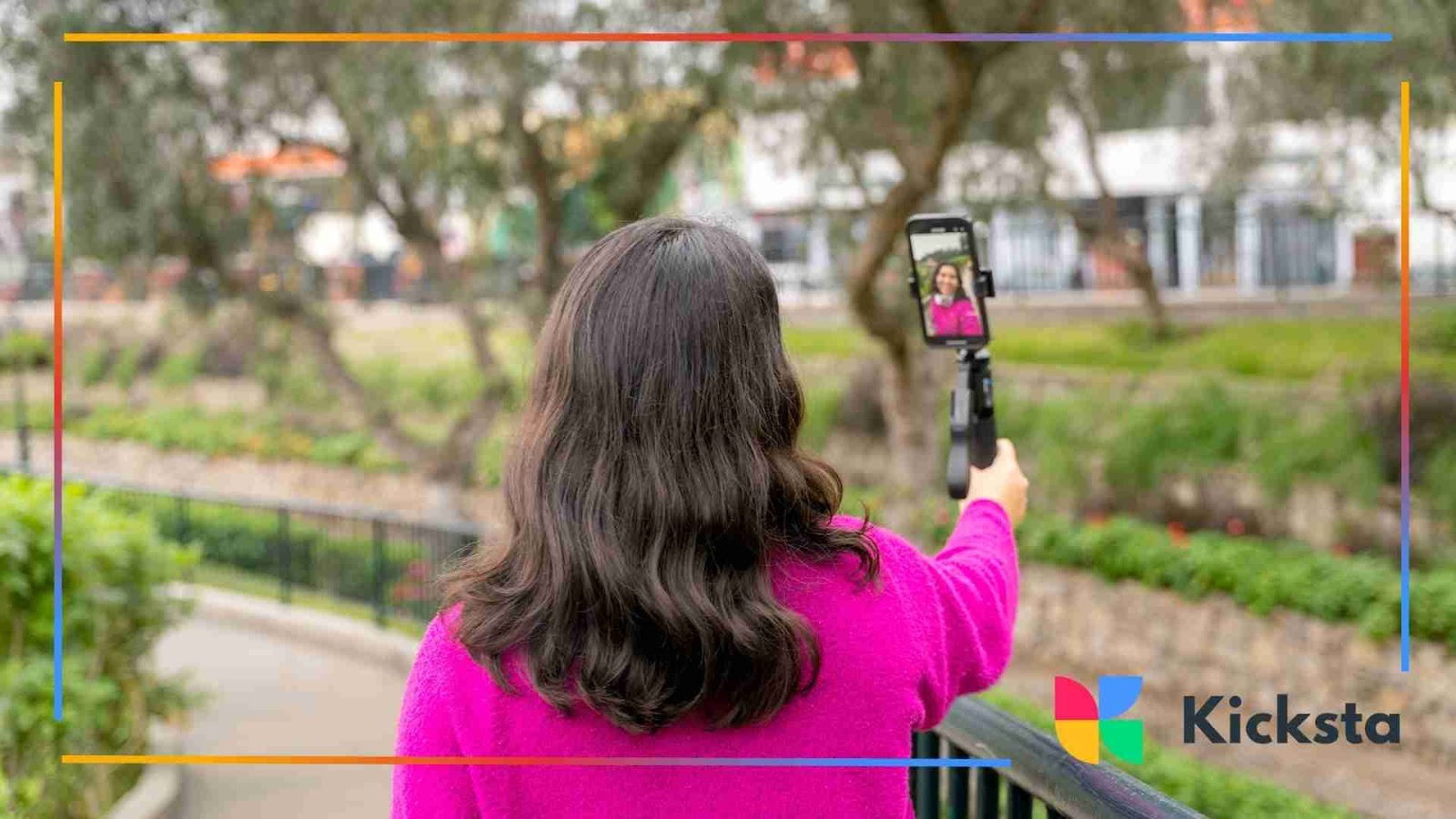
Different audience segments engage with different types of content. For instance, educational posts may resonate more with professionals, while behind-the-scenes clips appeal to casual fans. Use your insights to identify which formats work best for each group.
Then, craft content that speaks directly to their preferences. Personalized Stories feel more relevant and authentic, increasing the chances of higher engagement and longer viewer retention.
Common Mistakes to Avoid
Even with access to great analytics, it’s easy to make missteps when interpreting or applying the data. Many creators and brands overlook key insights or focus too much on vanity metrics that don’t drive real results. Avoiding these common mistakes ensures you use your Story insights strategically and effectively.
By being mindful of what not to do, you’ll make smarter choices and see more consistent growth over time, following the same thoughtful approach used in social media optimization to refine content and boost performance.
Focusing Only on View Numbers
One of the biggest mistakes is judging success based solely on the number of views. While high view counts might look impressive, they don’t always mean people are engaging with your content. Engagement metrics — like replies, shares, or sticker taps — often provide a much clearer picture of how well your Story connects with your audience.
Instead of chasing numbers, focus on understanding what drives meaningful interaction. Are people responding to polls? Do they swipe up on links or share your posts? These are the metrics that reflect genuine audience interest and loyalty.
Ignoring Completion Rates and Drop-Offs
Completion rate — how many viewers watch your Story from start to finish — is one of the most telling analytics. A low completion rate might indicate that your content is too long, repetitive, or not immediately engaging. Monitoring where viewers drop off can reveal exactly what needs improvement.
Track Where Viewers Leave
Look at when people tend to exit your Stories. Do they leave after the first slide? Or toward the end? Understanding these drop-off points helps you identify weak spots in pacing or storytelling.
Adjust Content to Keep People Watching
Once you know where attention dips, make adjustments. Try shorter, more dynamic Stories or vary your visuals to maintain interest. Using text overlays, emojis, or interactive elements can make your content more engaging and easier to follow.
Split Long Stories
Instead of uploading a single long sequence, break it into smaller, easy-to-watch segments. This keeps your audience curious and encourages them to continue watching without feeling overwhelmed.
Use Strong Hooks
The first few seconds of your Story matter most. Start with a strong visual or attention-grabbing question to pull viewers in right away. A compelling hook increases retention and makes your content stand out in a crowded feed.
{{blog-cta-section}}
Not Using Interactive Features
Ignoring interactive features is a missed opportunity. Tools like polls, quizzes, and stickers not only make your Stories more fun but also provide valuable engagement data. Each tap, vote, or reply tells you more about your audience’s preferences and opinions.
Polls, Quizzes, Stickers
Use these tools regularly to encourage participation. For example, run a poll to ask what kind of content followers want next, or use emoji sliders to measure reactions. These small features build interaction and make your Stories more memorable.
Ask Questions
Open-ended questions invite deeper responses and conversations. They show your audience that you care about their opinions, which strengthens the connection and trust.
Encourage Shares and Saves
Promote engagement by prompting followers to share your Story or save it for later. Whether it’s a tip, quote, or announcement, saved content extends your Story’s lifespan and visibility beyond the initial 24 hours.
Overlooking Patterns by Time and Day
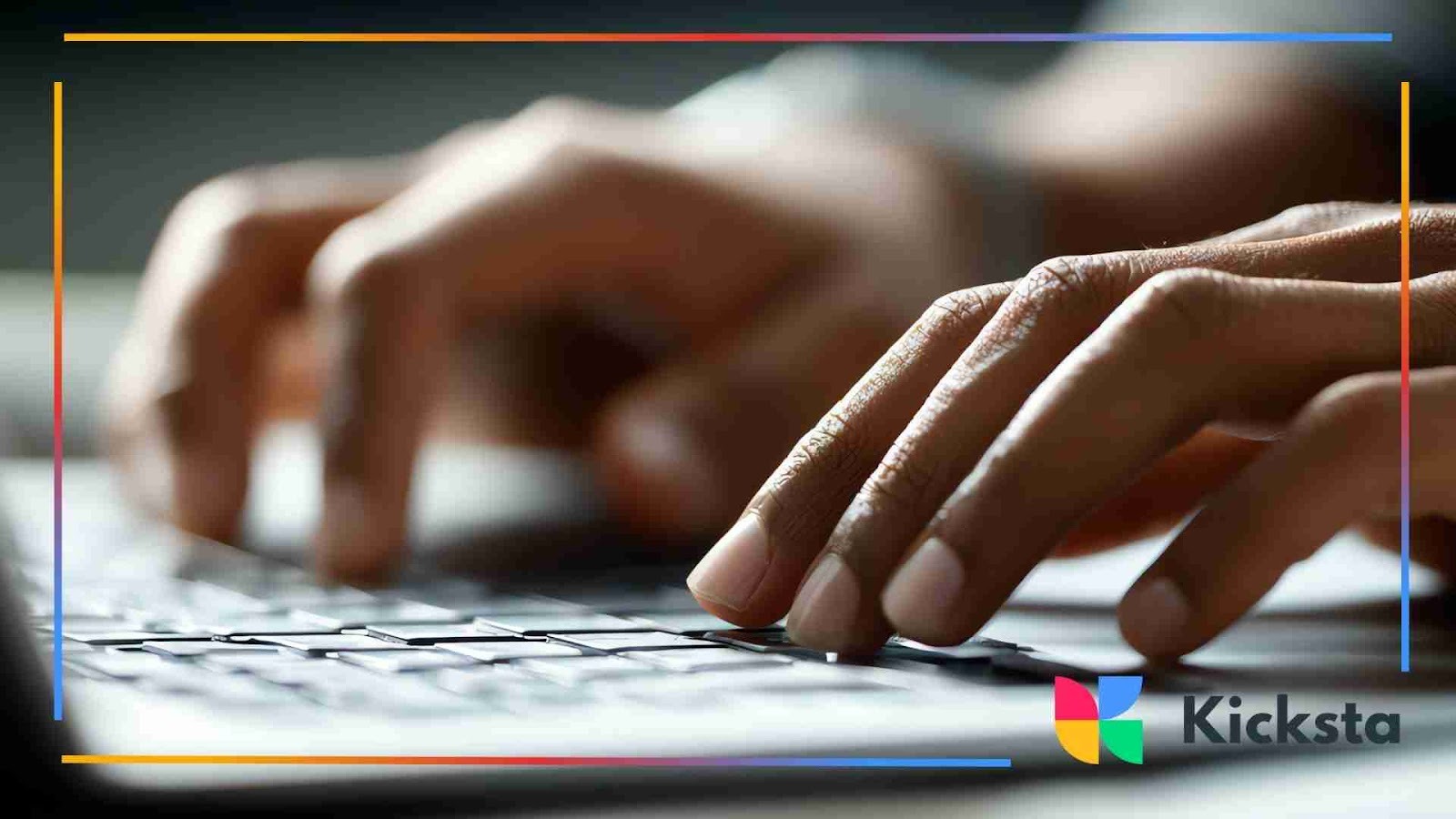
Posting without reviewing timing patterns can cause even great content to go unnoticed. Your insights reveal when your followers are most active — ignoring this data means missing potential engagement peaks.
By analyzing which days and times consistently deliver the best performance, you can plan your Stories more strategically. The right timing boosts visibility and helps your content appear first in followers’ feeds, maximizing reach and overall impact, a principle that aligns closely with social media scheduling strategies proven to enhance engagement and audience reach.
FAQ
Why can Impressions be higher than reach?
Impressions count every time your Story is viewed, even if the same person watches it multiple times. Reach, on the other hand, measures the number of unique viewers. That’s why impressions are often higher — they reflect repeated views and deeper interest in your content.
Why do business accounts offer more insights?
Business and creator accounts have access to detailed analytics that personal profiles don’t. These insights include data like audience demographics, engagement rates, and Story performance. Instagram provides these tools to help brands and creators optimize their content and grow strategically.
Why can't I see insights on Instagram stories?
If you can’t see insights, it’s likely because you’re using a personal account or your Story has already expired. Insights are only available for active Stories on business or creator accounts. Switching to a professional account will unlock analytics and help you track performance in real time.
Conclusion
Understanding your Instagram Story insights helps you go beyond guessing what works. By tracking engagement, timing, and viewer behavior, you can adjust your strategy and create content that truly connects. Regularly reviewing your analytics ensures your efforts lead to consistent growth.
With tools like Kicksta and Meta Business Suite, it’s easier than ever to track progress and plan smarter. Use your insights not just to measure success, but to build lasting relationships with your audience and strengthen your presence on Instagram.
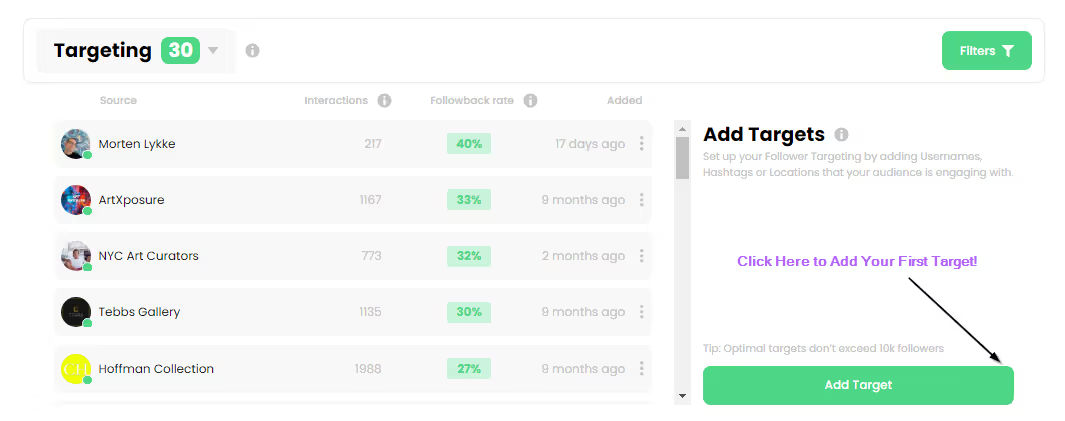



.jpg)
.jpg)