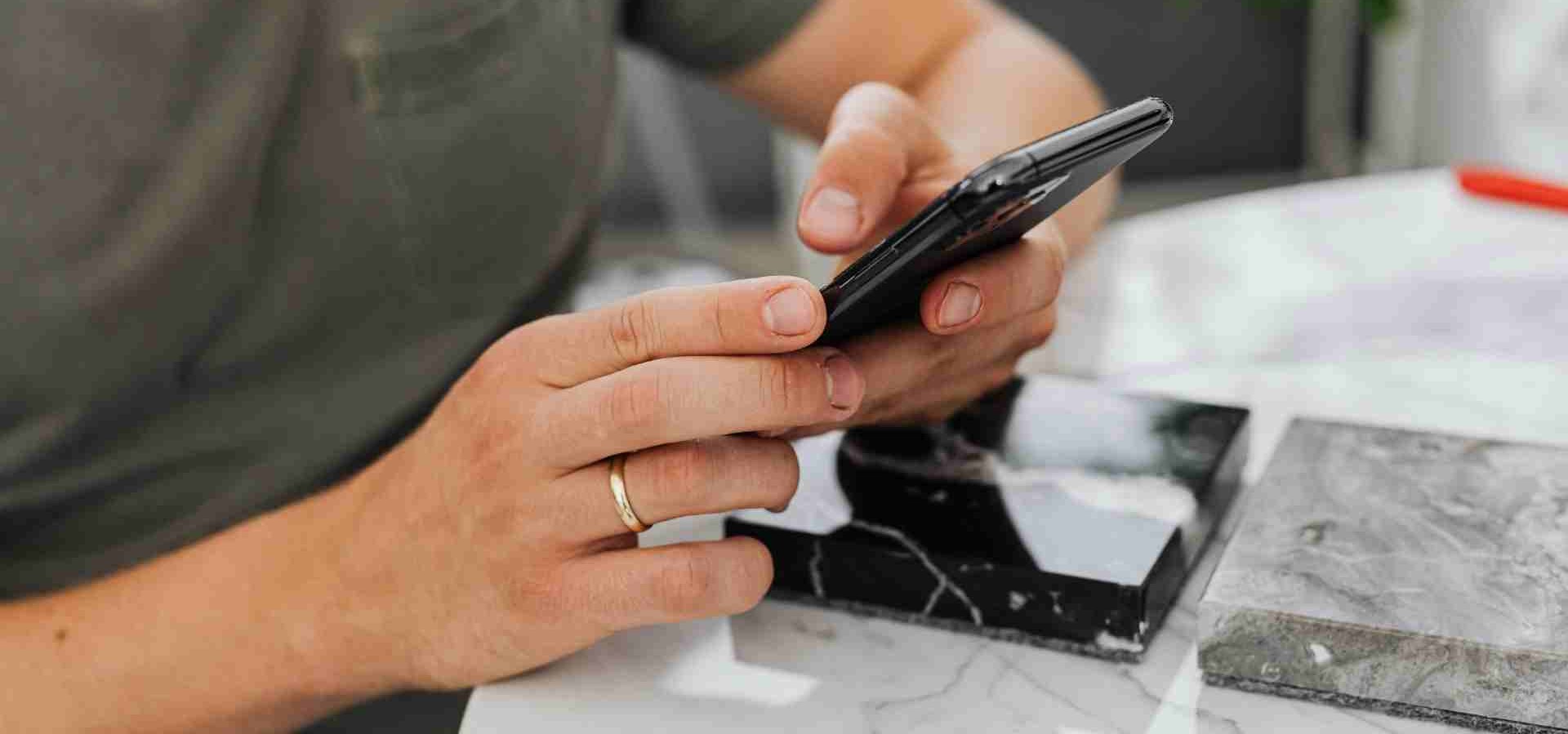
The Best Link In Bio Tools for Instagram
.jpg)

Your Instagram bio is the first thing people see when they visit your profile. It’s your digital front door, and that small space can do a lot more than just hold a short sentence. Since Instagram allows only one clickable link in your bio, that space becomes valuable for sharing everything important about you or your brand. This is where a link in bio tool comes in handy.
A link in bio website lets you organize all your important links in one simple page. Whether you want to promote your online store, share your latest blog post, or connect people to your other social media platforms, these tools help you manage everything with one link. In this article, you’ll learn what these tools do, why they matter, and which ones are best for different needs , from small creators to large brands.
What a link-in-bio page does
A link in bio page acts like a small landing page that holds all your important links in one place. Instead of choosing just one link for your profile, you can add many , like your shop, blog, YouTube channel, or other social media pages. This helps people find more of your content easily without searching for it themselves.
It’s especially helpful for creators and brands to know how to optimize bio. For example, if you run an online store and a blog, you can direct visitors to both through one single link. A good link in bio tool keeps everything clean and easy to explore, so followers don’t get lost or confused.
Differences from a single bio link
A single bio link limits what you can share. You can only pick one destination, like your website or store, which can feel restrictive. A link in bio platform, however, gives you freedom to organize and show many links at once. You can include videos, product links, or even sign-up forms.
This flexibility helps you keep your content updated without changing your bio link all the time. It also improves the way you connect with your audience, because they can find all your links from one clear, easy-to-use page, similar to how multi-link landing pages simplify navigation and guide users to the exact content they’re looking for.
Examples of use cases
Different people use link-in-bio tools in unique ways. Influencers often add their newest posts, brand collaborations, or affiliate links. Small business owners link to product catalogs, booking forms, or digital shops.
{{blog-cta-section}}
Content creators can share videos, articles, or even instagram story ads that bring traffic to specific campaigns. Meanwhile, travel or lifestyle bloggers often include links to aesthetic places to visit, helping followers explore locations they feature in their posts.
Why Use a Link-in-Bio Tool
Instagram is great for engagement, but it doesn’t allow clickable links in captions. This makes it hard to send people directly to your website or store. A link in bio website solves this by giving followers one clear path to everything you want to share.
It’s one of the easiest ways to drive sales from Instagram or increase blog traffic. Whether you’re selling handmade products, promoting a service, or sharing a YouTube video, all your links can stay visible in one central place.
Link to products and blogs
You can use link sites to share product pages, recent posts, or videos without needing to change your bio every time. For brands that post new collections or updates often, this keeps everything organized.
When followers visit your profile, they can explore your links and go directly where you want them to. This saves time, looks professional, and boosts your chance of turning profile visits into actions, such as clicks, sign-ups, or purchases.
Collect leads and sell products
A link in bio tool can also act as a small marketing funnel. Some platforms let you collect email addresses, sign-ups, or even sell digital products directly through your bio link. You can connect forms, downloads, or booking tools to help potential clients take quick action.
For example, if you offer coaching or photography services, you can create a good Instagram bio that links to a booking page. This turns casual visitors into real leads. It’s a smart and simple way to make your Instagram account more useful for business growth.
Connect to stores or platforms

Link pages often integrate with e-commerce platforms or newsletter tools. That means followers can browse products, sign up for news, or contact you , all from one page. It makes your online presence more connected and smooth.
For example, if you’re promoting a sale, you can use Link in bio tools to add links to your shop, payment page, or promotional form. It keeps everything easy for users and helps you track where your customers come from.
Gain analytics and insights
Another benefit is the ability to see how people interact with your links. Most link in bio platforms offer analytics that show which buttons get the most clicks and how often people visit your page. These insights help you understand what your audience finds most interesting.
By studying these numbers, you can learn which links work best and what kind of content drives the most engagement. Over time, you can adjust your strategy and improve results without guessing, much like the clarity offered through digital analytics reporting that helps creators make smarter, data-backed decisions.
Analyzing data
Analytics are not just numbers , they show how your brand is growing. By checking reports, you can see what interests your followers most and which links attract the most attention. If one product gets more clicks, you’ll know to promote it more often.
Tracking data also helps you test new ideas. You might try different link designs, titles, or Instagram story ideas to see which ones bring more clicks. This way, you can improve little by little and make your bio link as strong as possible.
How to Choose the Right Tool
Choosing the right link-in-bio tool depends on how you plan to connect with your audience and what you want people to do after clicking your link. A good platform should be simple to use, visually appealing, and aligned with your brand goals.
If your brand focuses on growth and trust, choose a tool that reflects professionalism and consistency. This also helps support long-term goals like verification on Instagram, since strong branding shows authenticity and credibility.
Ease of use
The best Link in bio tools are simple to set up and don’t need technical skills. You should be able to add, edit, and rearrange links quickly. A clean dashboard and easy drag-and-drop features make it faster to build and update your page.
If a tool feels confusing or takes too long to figure out, it might not be the best choice. A user-friendly interface saves time and helps you focus more on your content instead of the setup.
Customization options
Every brand has its own look and style. That’s why it’s important to pick a link in bio tool that lets you change colors, fonts, and layouts. The more you can personalize, the more your page will feel like part of your overall brand image.
This helps your bio link look polished and professional. For example, if your posts use calm tones like sunday captions or lifestyle themes, your link page can match that same design to stay consistent.
{{blog-cta-section}}
Integrations and analytics
Some link in bio websites come with built-in connections to email, e-commerce, and CRM tools. This makes it easy to collect data, send updates, and track what happens after someone clicks your link.
The more your tools work together, the easier it becomes to manage everything in one place. You can see how your bio traffic supports your larger marketing goals, including campaigns and ads.
E-commerce and email tools
If you sell online, you may want a platform that connects directly to Shopify, Etsy, or WooCommerce. These links let followers go straight to your product pages and buy with fewer clicks. You can also add newsletter sign-up forms or email integrations to build stronger connections with your followers.
Some link in bio platforms even offer direct shopping experiences, showing mini galleries of products. It’s a great way to increase sales while keeping your Instagram profile simple and clean.
Pricing and free plans

Many link in bio options come with both free and paid versions. Free plans often cover basic features, while premium plans unlock advanced analytics, branding, and custom domains. If you’re just starting, try a free plan to learn what works best for you.
As your audience grows, you might want to upgrade for more features. Paid plans are often worth it for brands that want detailed data or more creative control over their page.
When to upgrade to premium
It’s time to upgrade when your needs go beyond the basics. If you want better analytics, custom designs, or advanced integrations, paid plans are a smart choice. These tools can help you understand your audience better and give your page a more professional feel.
If you’re running ads, using instagram story ads, or tracking campaigns, premium plans also help you analyze which links perform best. The added insights can guide your strategy and support steady growth.
Top Link-in-Bio Tools
Choosing the right link in bio tools can completely change how your audience interacts with your profile. Each platform offers its own strengths, from customization to analytics and e-commerce options. Below are some of the best link in bio tools that creators, brands, and influencers use to connect followers with websites, shops, or other social channels. Whether you’re focused on driving sales, sharing blog content, or improving your Instagram marketing, these tools give you simple yet powerful solutions, similar to how creator-friendly digital tools help streamline workflows and enhance online presence across platforms.
Linktree
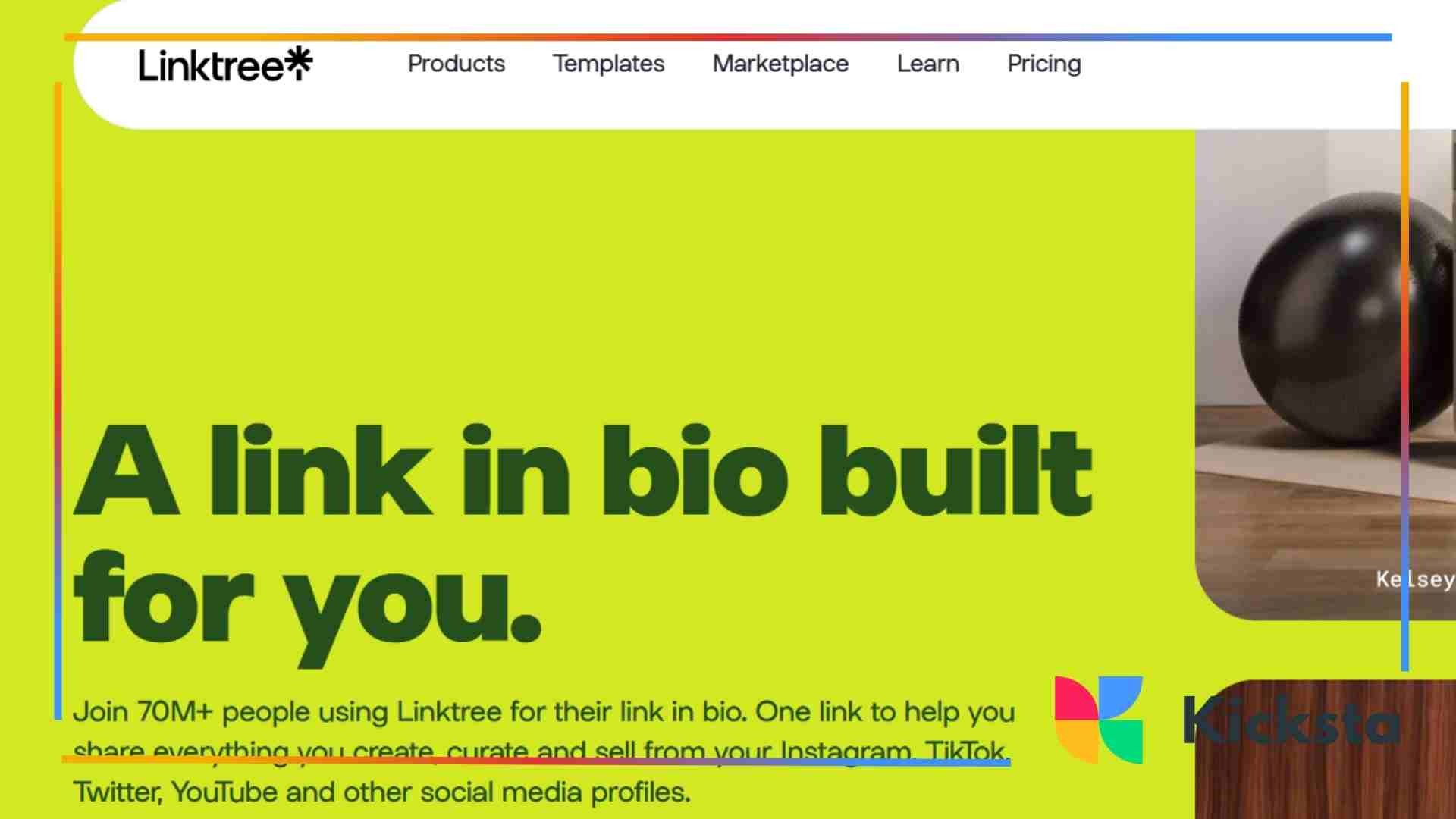
Linktree is one of the most popular link in bio platforms because it’s quick to set up and easy to use. You can add multiple links, customize button colors, and even include icons for better visual appeal. The interface is clean and supports social links, videos, and even music previews. For creators who want something reliable and fast, Linktree offers everything in a few clicks.
The free version gives you the basics, while premium plans unlock analytics, scheduling, and advanced design options. Businesses use Linktree to guide followers to products, campaigns, and Instagram story ads. It’s an excellent tool for anyone who wants to turn one bio link into a mini website without heavy design work.
Beacons
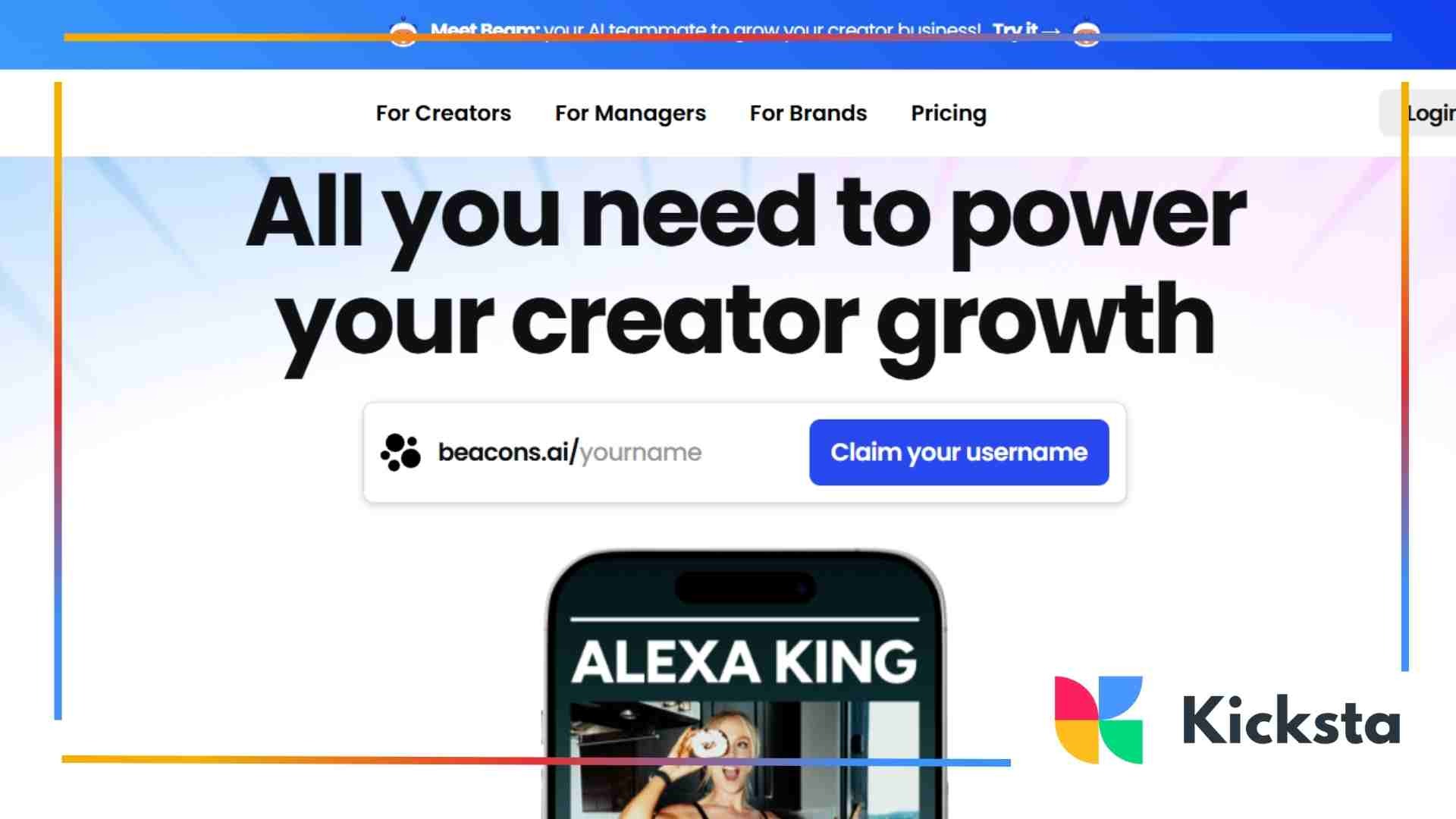
Beacons is a modern link in bio website made for creators, streamers, and influencers. It combines style with smart features like lead capture forms and embedded videos. You can also add social links, product buttons, or payment options directly to your page. Its drag-and-drop system makes customization simple, and everything looks great on mobile.
What makes Beacons special is its integration with tools for Instagram algorithm tracking and analytics. You can see how your audience interacts with your content and which links get the most engagement. It’s a strong choice for creators who want more control and a polished visual experience.
Shorby
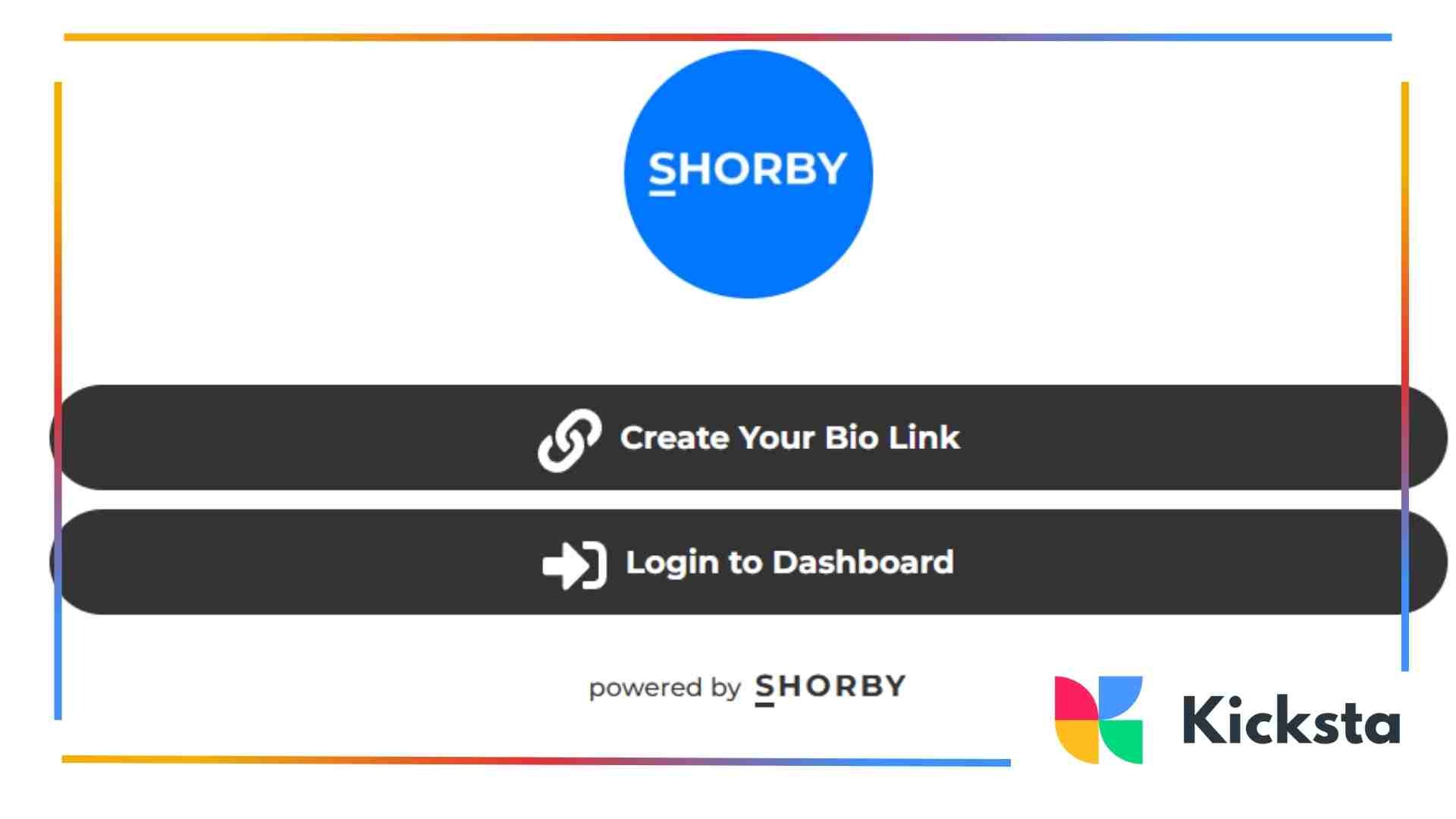
Shorby is built for speed and branding. It helps you create smart, dynamic pages that connect multiple links under one short URL. With bright layouts and link in bio options for text, videos, and messengers, it works well for both brands and individuals. Shorby pages look professional and are easy to edit anytime, even from mobile devices.
Another strength of Shorby is automation. You can link your latest posts or updates automatically to keep your followers informed. For Instagram marketing failures recovery or rebranding, Shorby offers flexible updates that adjust to your campaign needs. It’s ideal for marketers and small teams who want efficient management with minimal effort.
Tap Bio
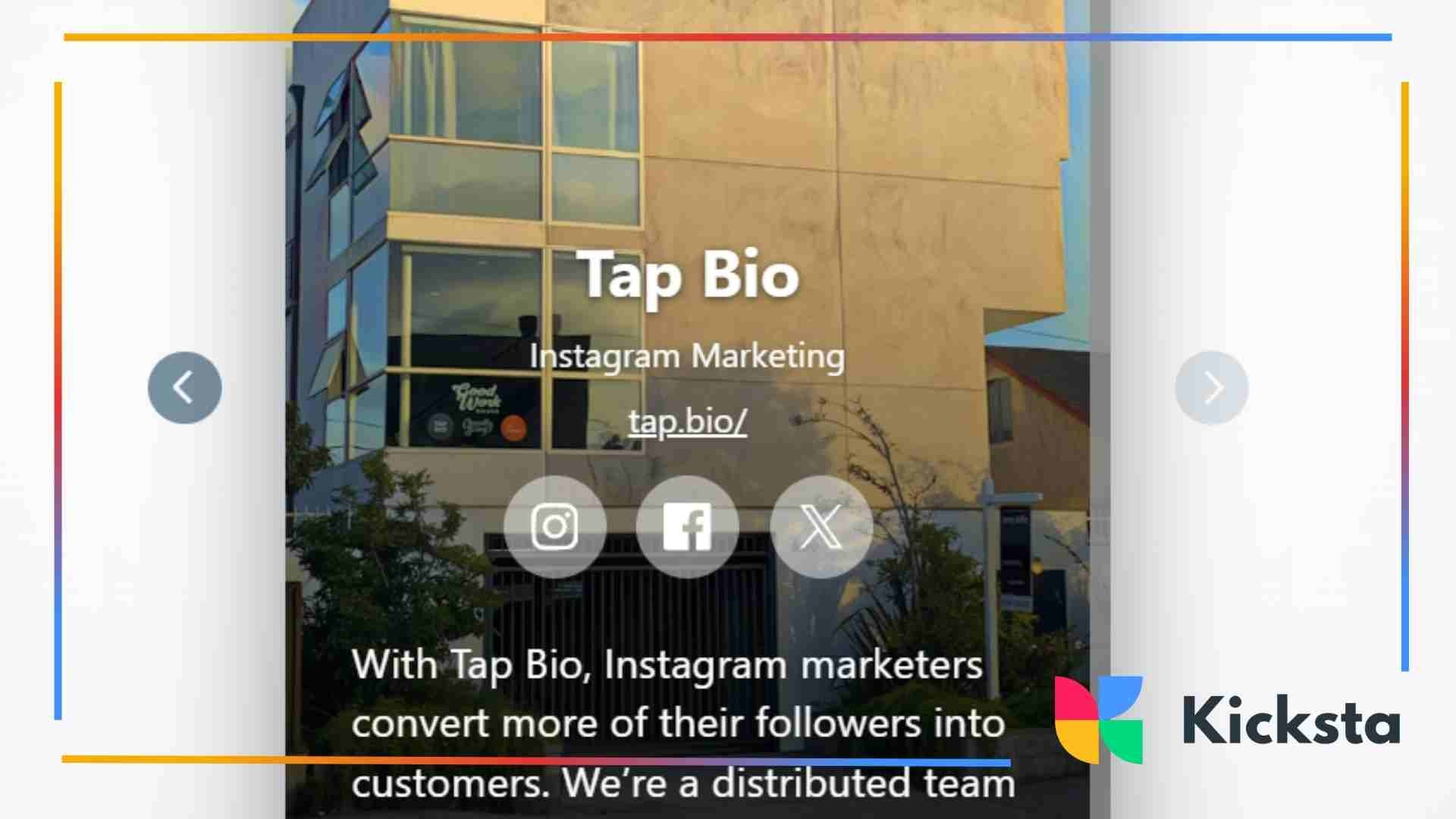
Tap Bio stands out with its unique card-style design. Each card displays a different link, making navigation smooth and visually appealing. Users can swipe through sections like products, blogs, or featured posts,almost like viewing Instagram story ideas but in link form. The layout feels playful and modern, making it great for creative accounts.
The tool works perfectly for micro content creators who post short updates or visual portfolios. Tap Bio also integrates with Google Analytics, so you can track engagement across your pages. If you prefer storytelling through visuals, this format helps keep your followers engaged while maintaining simplicity.
Lnk.Bio

Lnk.Bio is one of the most minimal link in bio sites available. It’s built for simplicity, offering a clean white background and a list-style link format. This tool focuses on performance and quick setup,no unnecessary extras. Many brands like it because the design doesn’t distract from their content.
It also supports integrations for YouTube, Spotify, and newsletters, which adds versatility. For businesses that just need a reliable place to share links to stores, good Instagram bios, or blog updates, Lnk.Bio is a great fit. It loads fast, looks good on all devices, and requires little maintenance.
Milkshake

Milkshake is perfect for those who manage everything from a smartphone. It’s a mobile-first link in bio tool that feels more like building a mini-website than a link list. You can design cards for each section, such as “Shop,” “About,” or “Contact,” and personalize them using bright colors or fonts. It’s especially loved by influencers who focus on visuals and creative layouts.
Milkshake helps users turn clicks into followers and customers. With strong visual appeal and simple editing tools, it’s also useful for sharing new home captions, blog links, or highlight reels. If your brand aesthetic leans toward color and fun, Milkshake gives you plenty of freedom to express that style.
Later Link in Bio
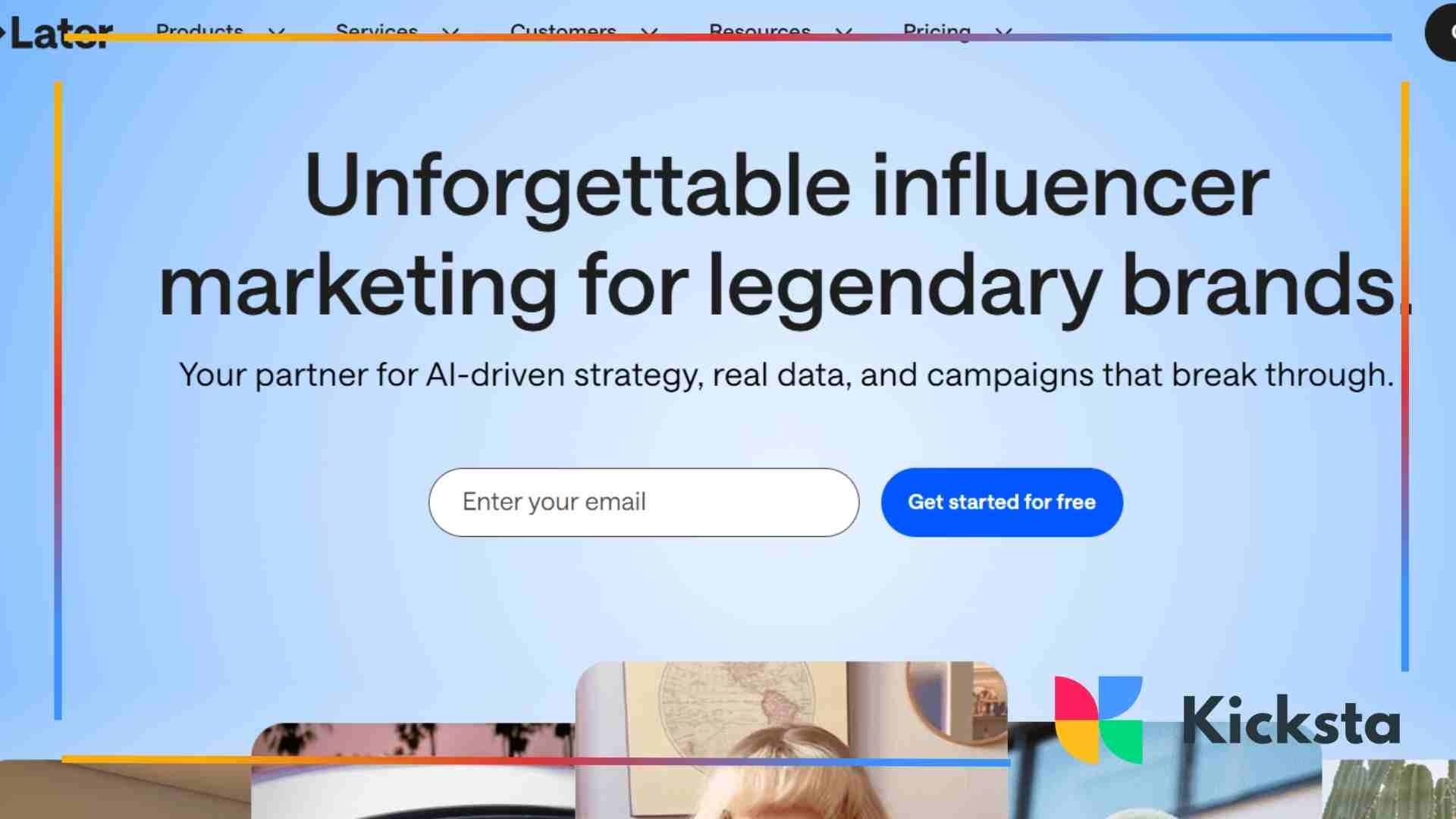
Later’s Link in Bio feature connects directly to the Later scheduling platform. It turns your Instagram grid into clickable posts that lead followers to specific pages, stores, or articles. This tool is great for brands that rely on visuals because it mirrors your feed perfectly.
You can also view performance analytics within Later, helping you track traffic and conversions from each post. It’s a smart option for those already using Later for planning content, as it keeps your workflow in one place. Many brands use this to support Instagram story ads and sales posts simultaneously.
Feed.link
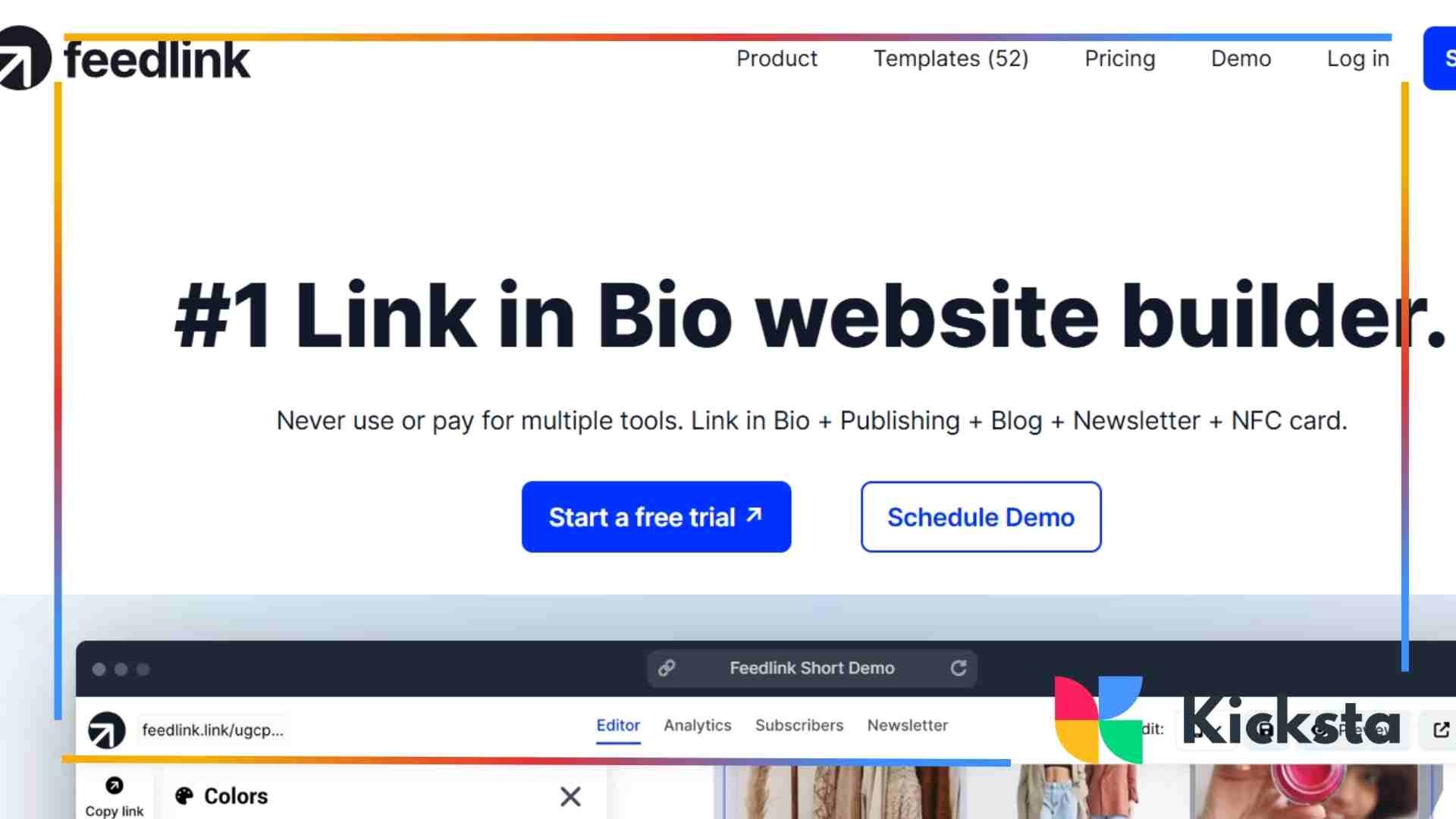
Feed.link focuses on helping Instagram story viewers find your key content easily. It creates a mobile-friendly mini-site where each post can link directly to your product, blog, or promotion. The tool emphasizes speed and responsive layouts, ensuring your page looks good on all devices, offering the same smooth usability seen in mobile-first design principles that prioritize fast, intuitive browsing for every user.
Feed.link works well for small businesses or influencers who want a professional feel without complex design steps. It also includes built-in analytics for clicks and engagement. If you want to grow beyond 1000 Instagram followers, Feed.link helps you turn engagement into meaningful traffic by simplifying access to your most important links.
Best Practices for Your Link Page
A great link in a bio website isn’t only about adding links. It’s about creating a simple and engaging space that guides people where you want them to go. Whether you use Link in bio tools like Linktree, Beacons, or Milkshake, following a few best practices helps you make the most of your bio page.
{{blog-cta-section}}
Your page should feel easy to use and match your overall brand image. Keep your visuals neat and focused. The goal is to make your followers click and explore more. Let’s look at how to make your link page better and more effective.
Keep it mobile-friendly
Most Instagram users browse on their phones. That means your link in bio tool must look clean and easy to navigate on mobile screens. Text should be readable, buttons should be large enough, and images should load quickly. If your layout feels cluttered, users may leave before clicking anything.
A mobile-friendly link in bio website also helps your profile look professional. Tools like Milkshake or Later are made for mobile design, which ensures your followers can explore links smoothly. Test your layout regularly to make sure it loads fast and displays well on all devices.
Use clear CTAs
A call to action (CTA) tells visitors what to do next. Simple phrases like “Shop Now,” “Read More,” or “Watch Video” help people understand where each link leads. Using strong CTAs improves engagement and makes your Instagram marketing efforts more successful.
Each button should have a purpose. Instead of listing too many links, choose the ones that matter most. Combine good CTAs with short captions, and you’ll see more clicks and get more Instagram comments from interested followers.
Words that boost clicks
The right words can inspire people to act. Action-based terms such as “Explore,” “Join,” or “Discover” are positive and engaging. Adding short emotional triggers like “limited offer” or “new drop” can also catch attention. These are simple but powerful ways to turn views into results.
You can pair these words with visuals or icons for stronger impact. For example, an arrow icon or small GIF can guide the viewer’s eye. Many Instagram story ads use similar techniques because they help people respond faster and click with confidence.
Keep design on-brand
Your link in bio page should match your overall aesthetic. Use your brand colors, fonts, and tone to make the page feel familiar. If your posts have a calm, minimalist look, your links should reflect that too. A consistent style builds trust with your audience.
Brands that maintain the same tone across posts, Instagram story ideas, and bio links often perform better. The visual connection helps followers recognize your content instantly. It also adds professionalism to your online presence, which can attract more partnerships or collaborations.
Track link performance
Tracking how people interact with your links is key to improving results. Most link in bio platforms include analytics tools that show which buttons get the most clicks. These insights help you understand what your audience finds interesting and what needs improvement.
{{blog-cta-section}}
Review the data weekly or monthly. Look for patterns in clicks or traffic sources. If a specific button performs well, move it higher on your page. This approach works the same way you monitor engagement on posts or Instagram story ads to see what drives the best response.
Tools for monitoring results
it’s important to track how users interact with your links. Good analytics help you understand which links get the most clicks, what kind of content drives attention, and where your visitors come from. Without tracking, it’s hard to tell if your page is truly helping your Instagram goals. Reliable data lets you improve your strategy and make smarter choices about what to share next.
A great option for this is Kicksta Analytics, which gives detailed insights into Instagram performance. It shows engagement levels, follower growth, and post interactions. When used alongside your link in bio tool, Kicksta helps you see the full picture of your audience’s behavior. While your bio tool tracks link clicks and traffic, Kicksta focuses on in-app engagement and growth trends. Together, they reveal which content leads users to your links and how you can boost conversions more effectively.
Mistakes to avoid
Many users make small but costly mistakes when setting up their link in bio tools. These errors can reduce clicks, confuse visitors, and weaken your Instagram strategy. Knowing what to avoid helps you create a smoother and more effective link page that guides followers to the right places easily.
Overloading Too Many Links

Adding too many links to your bio page can make it feel crowded and confusing. When visitors see a long list of options, they may not know where to click first and might leave without taking any action. To avoid this, focus on your top priorities,such as your most important product, latest post, or key campaign. A short and clear list helps followers understand your message right away. Fewer links often mean better results because visitors don’t feel overwhelmed, a principle reflected in effective landing page design where simplicity guides users toward the action that matters most.
How It Confuses Users
Too many choices can cause decision fatigue. When users are unsure which link matters most, they often skip clicking altogether. This lowers engagement and click-through rates, even if your links are valuable. Keep your layout simple and structured. Guide visitors to a single call-to-action that matches your goal, whether it’s visiting a store, watching a video, or signing up for updates.
Poor Visual Design
A link in bio website should look clean, inviting, and consistent with your Instagram profile. Poor design,like too many colors, mixed fonts, or uneven spacing, can make your page look unprofessional.
Try to match your branding with the same tones and styles used in your Instagram content. This creates a smooth transition between platforms and builds trust with your audience. Simplicity helps your links stand out naturally.
Avoid Clutter and Mixed Colors
Visual clutter distracts users from your main links. Avoid backgrounds that are too bright or text that’s hard to read. Use one or two main colors and a single clear font. The best link in bio tools often include templates that help you create minimal, aesthetic designs without effort. A clean layout improves readability and encourages visitors to click confidently, echoing the principles of simple UI design that show how clarity and minimalism make navigation easier and more effective.
Neglecting Link Updates
Keeping links updated is essential for maintaining relevance. Many creators forget to remove old campaigns or fix broken links. Outdated content can make followers lose interest or trust in your page. Regular updates keep your link in bio tool fresh and reliable. Always replace older links when launching new products or sharing new blog posts.
FAQ
Can I track clicks from my bio link?
Yes, most link in bio tools include built-in analytics that show how many times each link was clicked. You can track where visitors come from, which buttons perform best, and what time of day gets more engagement. This data helps improve your link strategy and understand what attracts your audience most.
Do link-in-bio tools work on TikTok too?
Yes, almost all link in bio platforms also work perfectly on TikTok. You can add the same custom page link to your TikTok bio, giving followers access to your website, shop, or other social channels. This makes it easier to keep your brand consistent across both platforms.
Can I add videos or products to my bio page?
Yes, several link in bio options like Milkshake or Beacons allow you to add videos, product listings, and even mini storefronts. You can use visuals or product previews to attract clicks and turn followers into buyers.
Final thoughts
Your link in bio is more than just a clickable space; it’s a bridge between your Instagram and the rest of your online world. It helps you share your website, shop, and other platforms in one simple and organized way. Choosing the best link in bio tools makes it easier to manage everything from products to campaigns without confusion. These tools also give you a professional look, which helps build trust with your followers.
To make the most of it, keep your bio page updated, use clear visuals, and track your clicks with analytics tools like Kicksta. When you understand what your audience responds to, you can adjust your links and design for better results. A smart link in bio tool can turn casual Instagram visitors into loyal customers, helping your page grow and perform better over time.
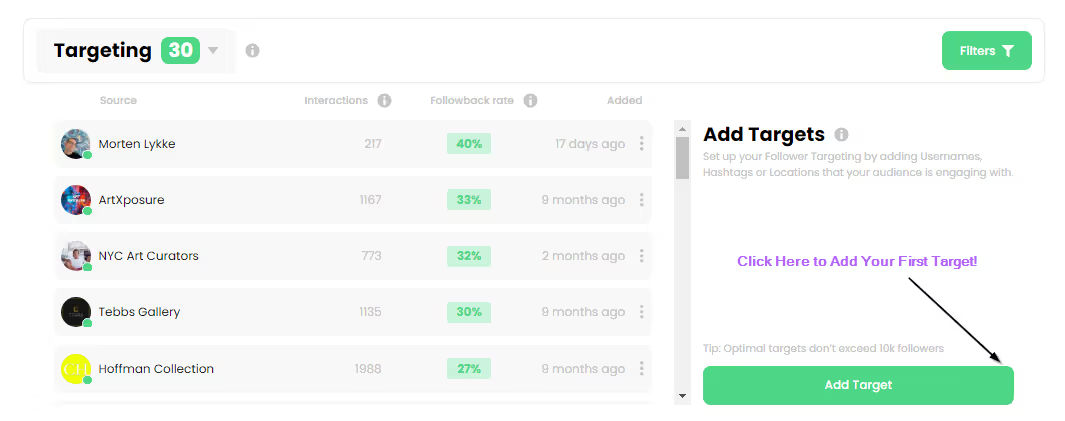
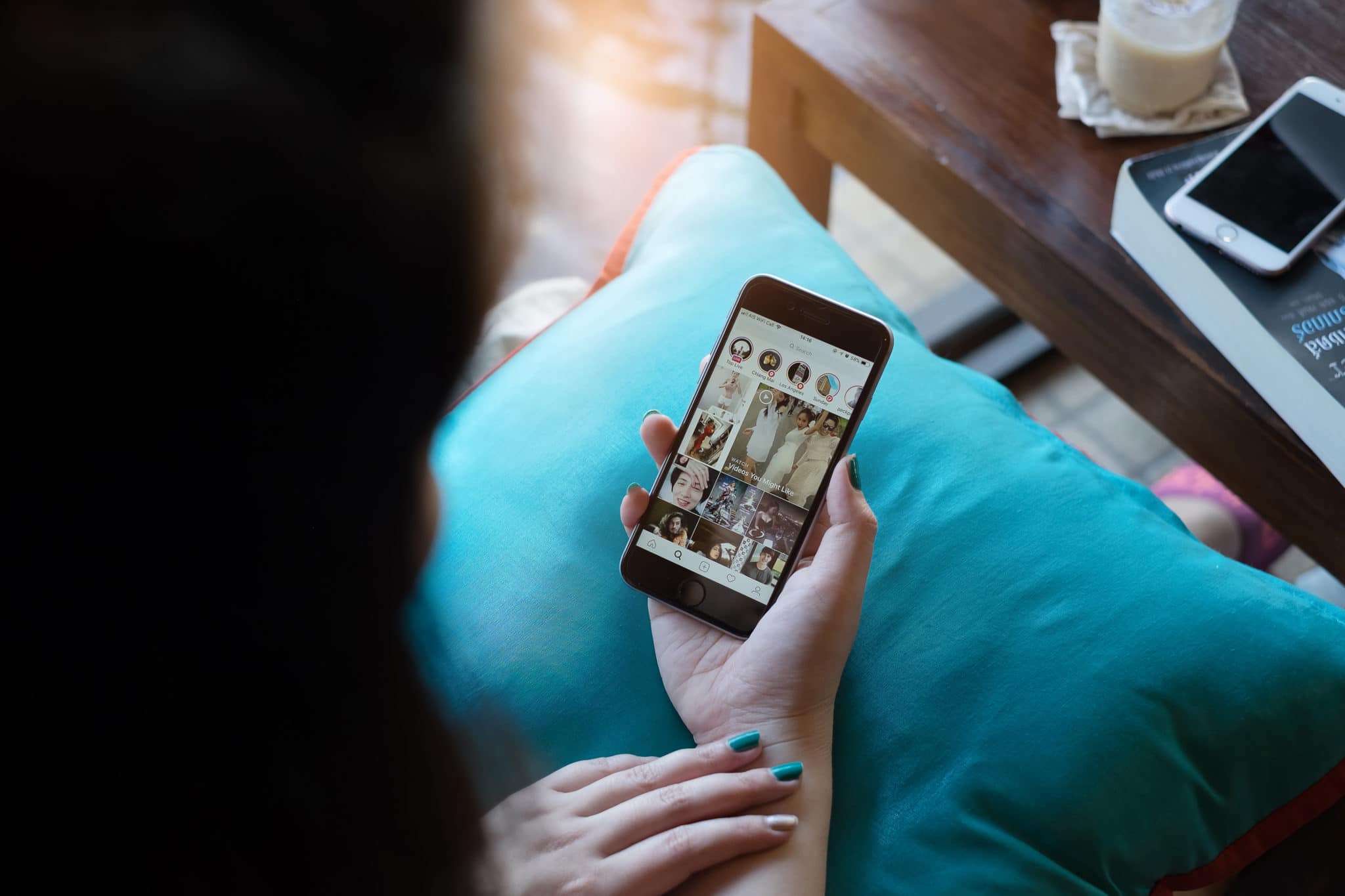
.jpg)

