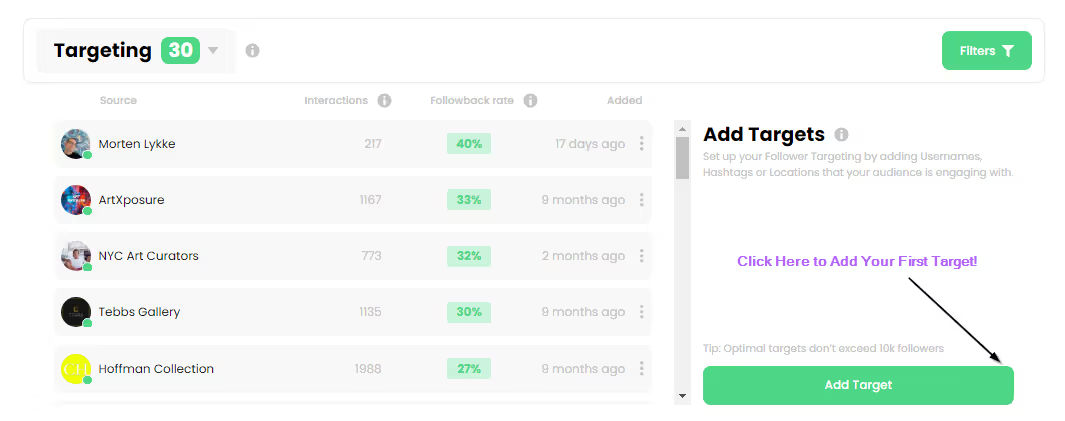.jpg)
Best AI Retouch Tools for Photoshoots
.jpg)

Photoshoots are the way to express yourself, your emotions, and build your identity. They can help to show your personality from diverse perspectives through the lens of a camera. Currently, the photos are also expected to be clear and highlight the unique aspects of your appearance, which can be done with the help of retouching tools.
Back then, people spent hours in Photoshop tools to be able to get smooth skin, vibrant background, correct lighting, or remove certain elements. However, with the development of modern AI tools, retouching has become easier and quicker.
AI-powered retouching tools can help you achieve professional results in just a few seconds. They are useful for photographers, influencers, cloggers, brands, and casual users. They save hours, reduce manual work, and make your photographs stand out.
As there are many available options, below you can find the best AI retouch tools to make your photographs unique and professional.
Choosing the Right AI Retouch Tool
Retouch4.me
Retouch4.me is an AI-powered photo retouching tool that automates diverse plugins to conduct video and photo retouching tasks.
With minimal user effort, it combines diverse tools and applies numerous photo editing techniques to achieve a professional and high-quality outcome and maintain consistent visual branding by enhancing images in a cohesive and polished style.
{{blog-cta-section}}
Why is Retouch4.me a Great Retouching Tool?
- AI-Powered Tools: The tool offers 12 advanced AI retouching plugins, which can increase your workflow by 3 times using tools for retouching clothes, skin, and background.
- High-Quality Result: 11 robust cloud-based retouching plugins are available in a straightforward, all-in-one Apex or Photoshop Panel. This leads to having fast and high-quality edits.
- Quick Outcome: The tool fastens the outcome by 90% and allows the installation of thousands of images, which can be quickly sorted and applied professional retouching through multiple plugins.
- Automation: Complex tasks are handled by the AI, which automatically identifies problem areas and applies spontaneous improvements.
- Matching: You can easily match the colors from a photo, video, or painting with the help of the tool and apply them directly to your project.
- Video Retouching: Retouch4 offers video retouching, also using the dodge and burn technique, and provides high-quality results in a short time.
- Pricing: Retouch4 provides three different subscription plans and pack choices with adjustable prices.
- 200 retouches are included in the $20/month start plan.
- 500 retouches are included in the $35/month pro membership.
- 1500 retouches are included in the $90/month business plan.
- Unlimited Photo Processing: You can buy each plugin individually for a single upfront price that gives you lifetime access and unlimited photo processing. Plus, free updates are included, which makes this tool stand out from its competitors.
The first 20 retouches on the platform are totally free if you want to test the tool out.
Retouch4.me is your best AI retouch tool if you aim to receive the pictures in a few seconds, conduct automation with the help of numerous AI-powered plugins, and achieve an affordable and professional outcome.

Photoroom
Another AI retouch tool is Photoroom, which allows quick editing, improves photo quality, removes unwanted elements, and is even suitable for e-commerce. The tool enables fast and professional results while putting minimal effort and integrating AI-driven features.
Thanks to its advanced editing options, users can consistently post high quality photos on Instagram and other channels that look polished and professional.
Photoroom Offers:
- AI-driven: The tool integrates AI to have professional images generated from prompts, quickly apply filters or special effects, and make editing quick and professional.
- Ease of Use: Photoroom is designed in an accessible way for all users, even for those with no editing experience.
- Consistency: The tool is best for brand use and maintaining the brand’s consistency. It allows the application of the same retouching effects to numerous photos to save the brand’s visual image.
- Great for Sellers: Photoroom is great for removing background and boosting trust and sales. The tool assists in creating anything, including product listings, social media posts, advertisements, logos, CRM photos, and print.
- Convert Photos into Income: With the help of the tool, you can generate realistic, diverse, and branded images, which can serve for marketing purposes.
- Save Budget: Photo editing tools in Photoroom can not only help to save time but also money. The tool offers free options, which are good for individual users, including Pro and Max, which include a monthly payment and are best for branding and marketing purposes.
If you aim to achieve a good-quality outcome and use the editing tool for e-commerce social media marketing and visual branding, Photoroom is an interesting option. And with Photoroom, you can convert those images into income, perceive consistency, and save money.
Aftershoot
An additional AI-powered tool used for photo culling, editing, and time saving is Aftershoot. This platform provides efficiency and helps to grow your business, maintaining high-quality and professionalism.
{{blog-cta-section}}
Benefits of Aftershoot Include:
- AI Retouching: You can use AI retouching tools to instantly receive smooth skin and get rid of distractions, at the same time maintaining a natural touch.
- Culling: The tool gives an opportunity to choose the best shots; at the same time, AI helps you to detect similar images, closed eyes, and select the best image without manual sorting.
- Security: Since all processing takes place on your PC, client photos are more secure and private, and there is no need for ongoing internet access or cloud uploads.
- Affordable Options: While using Aftershoot, you do not need to separately pay for every photo; one subscription can provide you with full tools to achieve the best result.
- Customer Support: Users of Aftershoot receive 24/7 customer support from a professional and responsive team, ensuring that your request will be addressed quickly and professionally.
Using Aftershoot, you can get immediate results, diverse editing options, and AI-driven tools. It provides users with affordable options, security, customer support, and ensures the quality of the outcome.
However, if you’re looking for more advanced features, make sure to explore some other photo editor apps that best match your needs.
The Bottom Line
AI retouch tools have transformed the way of image editing and affected the jobs of many photographers, influencers, brands, and bloggers. If previously people needed to spend hours editing only one picture, now they can receive the same result in just a few seconds.
These tools not only help to save time and achieve professional results but also enhance your brand’s visuals and build identity while easily editing the pictures. Whether you want natural-looking pictures or images for client projects, AI retouch tools can help you achieve both results.
So, next time you plan to have a photoshoot, do not forget to choose the right AI retouch tools to get quick and professional results.