
12 Best Apps to Create and Edit Instagram Reels Like a Pro


Instagram Reels continue to grow, and creators now rely on strong editing apps to stay ahead. Good editing makes your videos clear and enjoyable. It helps your content stand out in a crowded feed. Powerful apps also save time and make the process simple for everyone.
This guide shows you the best apps to use when creating Reels. You will learn what features matter and how these tools help you produce smooth videos. With the right app, your ideas become easier to share. Simple tools keep your workflow calm and make Reels enjoyable to create.
Power of the Right App
A good app makes your Reels easier to create. It gives you simple tools that help you edit fast. It also improves your final video quality. When your app works well, you can express ideas clearly. This helps your Reels feel strong and natural.
Using the right app keeps your work consistent. You no longer struggle with complex tools. You simply create, edit, and share. This also helps your videos look more professional. A good app supports your creativity and saves time every day.
{{blog-cta-section}}
Boosts Engagement
Better editing leads to better engagement. When your Reels look clean, people stay longer. This helps your content reach new viewers. A strong edit also makes your message clear. Simple improvements help your videos perform in a steady and calm way.
Some creators learn how to create Instagram reels using easy tools. These tools guide them step by step. They help beginners understand the process. Simple learning supports stronger engagement and healthier growth.
High Quality Edits
High-quality edits help your Reels look smooth and clear. Good transitions and clean effects keep viewers interested. Strong visuals help your content feel polished. This makes your videos easier to watch. Quality editing supports your message with simple and calm presentation.
Some creators choose apps for Instagram to improve the quality of their edits. These apps offer simple features that create strong results. They help creators adjust colors, trim clips, and enhance audio. Easy tools make your editing process smoother.
Consistent Style
A consistent style helps people recognize your content. When all your Reels follow a simple look, your brand becomes stronger. This makes your page feel organized. Style also supports trust. Consistent visuals create a calm and stable viewer experience.
Some creators grow by using tips for real followers on Instagram who appreciate consistency. Real followers enjoy simple and steady themes. When viewers trust your style, they stay longer. This supports calm, natural growth over time. A steady visual approach often reflects ideas in brand consistency, which helps audiences feel familiar with your content.
Key Features in an Instagram Reels App
A good Reels app needs simple tools that help you edit fast. It should make cutting clips, adding text, and adjusting colors easy. Clear features help you focus on your idea. Simple tools also reduce stress. A strong app lets you edit without confusion.
Good features also help beginners create clean videos. When tools feel natural, you work faster. Simple layouts help you stay focused. This lets you create more content without feeling overwhelmed. A strong feature set supports steady growth and better editing quality.
User Friendly
A user-friendly app makes editing calm and simple. Clear buttons help you understand each step. A simple layout helps you learn fast. This saves time and makes creating Reels enjoyable. Easy tools help you stay consistent with your content.
Some creators look for Instagram apps for business that feel simple. These apps support creators who need quick edits. They help users manage videos and plan posts. A friendly app improves your workflow.
{{blog-cta-section}}
Support for Reels Format
A Reels app should support the correct video size and timing. It must allow vertical editing and simple trimming. This helps you create videos that fit Instagram perfectly. Simple format tools protect the quality of your work. They make editing easy for all creators.
Some creators use Instagram analytics tools to see how their Reels perform after using format-friendly apps. These tools show what viewers enjoy. They guide creators to improve their editing choices. Simple analysis helps shape better content.
Variety of Features
A Reels app should offer tools for text, filters, audio, and transitions. These features help you express your ideas clearly. A variety of tools keeps your content fresh. Simple options support your creativity. They make your work more enjoyable and balanced.
Some creators measure their editing success with social media KPIs. These help them see how features affect views and interaction. Simple tracking makes improvement easier. Variety helps creators shape stronger videos.
Top 12 Instagram Reels Editing Apps
These apps help you edit quickly and clearly. They support clean cuts, smooth transitions, and simple effects. Each app has unique strengths. They fit different editing styles. Simple tools help you find the right match for your workflow.
When you choose a strong app, you save time. Editing becomes easy. Your Reels look more polished. A good app helps you focus on your idea. It also helps you share your message in a calm and organized way.
1. InShot
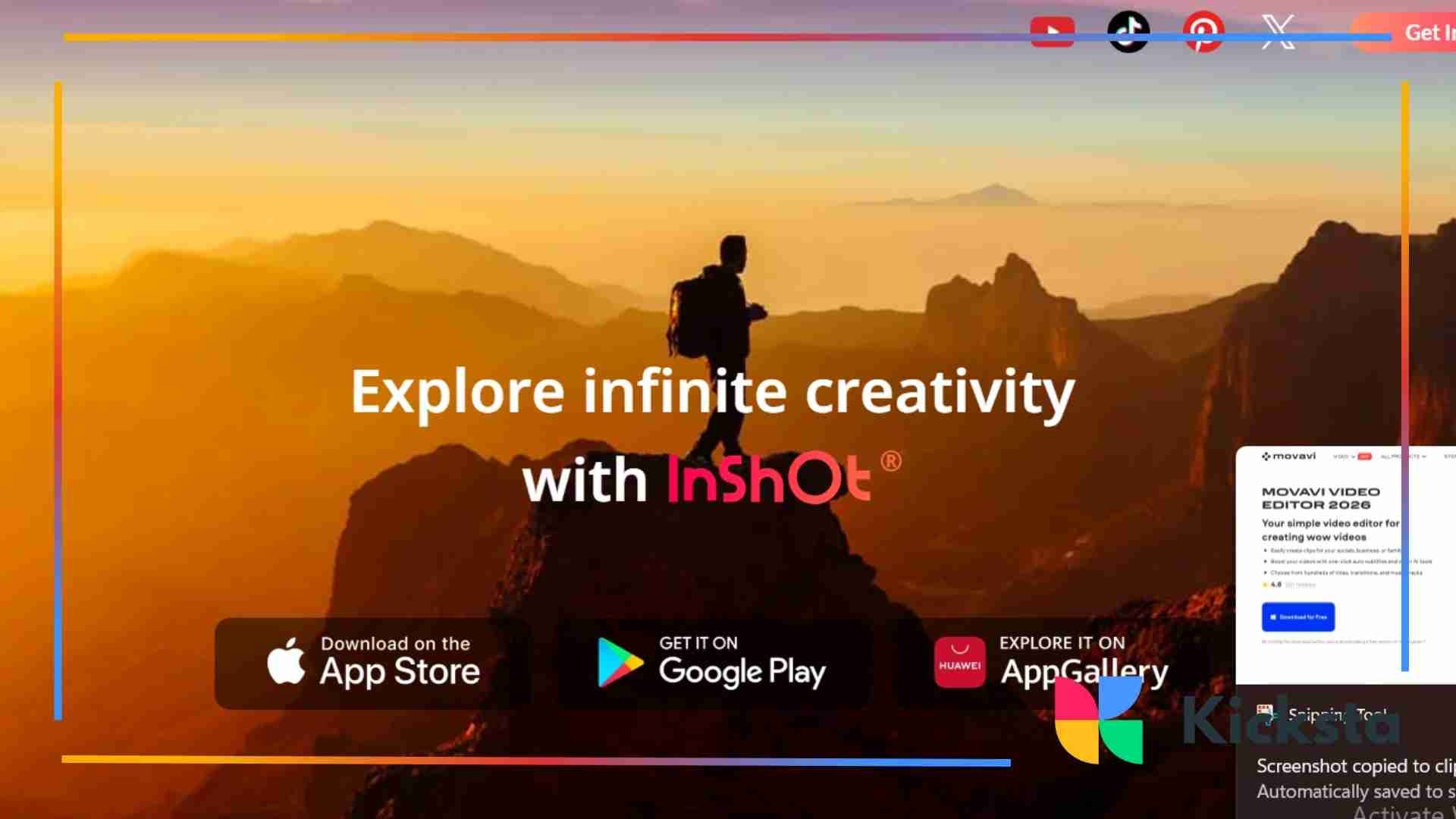
InShot is easy for beginners. It lets you trim videos, add music, and place simple text. The clean layout helps you edit fast. It supports smooth transitions. This makes your Reels feel polished and steady. InShot is one of the simplest tools to use.
Some creators pair InShot with how to repost on Instagram guides. They save clips, edit them, and repost them easily. This helps them add personality to shared content. Simple editing keeps reposts clean and attractive.
Key features:
- Trim and cut clips
- Add text and stickers
- Music and sound controls
- Smooth transitions
Pros:
- Easy for beginners.
- Fast editing workflow.
Cons:
- Watermark on the free version.
- Limited advanced tools.
Best for: Creators who want simple and quick edits.
Available in: iOS, Android
2. CapCut
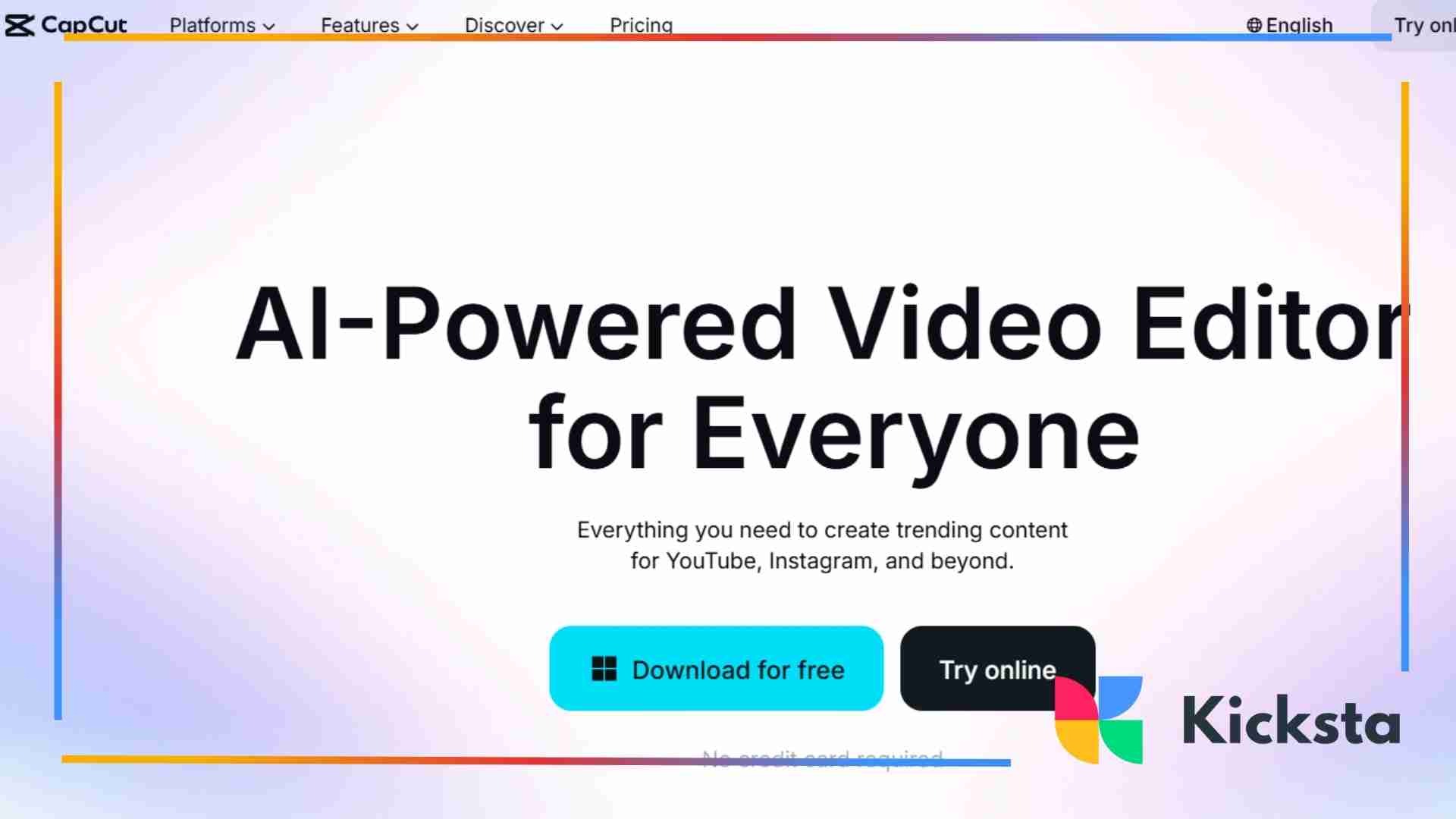
CapCut offers strong tools and simple controls. You can use templates, filters, and easy transitions. It supports quick editing for beginners and advanced users. CapCut also includes audio tools. It helps your Reels feel professional and clean. Its editing approach often pairs well with basic color grading techniques that help creators add a polished and consistent look to their videos.
Some creators use CapCut when they try to increase Instagram followers through better videos. Clean edits attract more views. More views bring more engagement. Simple editing supports natural growth.
Key features:
- Templates and effects
- Auto captions
- Filters and color tools
- Smooth transitions
Pros:
- User-friendly and powerful.
- Strong audio and text tools.
Cons:
- Large export sizes.
- Some templates feel trendy and short-lived.
Best for: Creators who want polished edits with minimal effort.
Available in: iOS, Android, Desktop
3. KineMaster

KineMaster allows multi-layer editing. It offers simple tools that help you adjust audio, text, and effects. This gives you more control over your Reels. Its clear layout helps you learn fast. KineMaster works for both simple and advanced edits.
Key features:
- Multi-layer editing
- Audio control tools
- Speed adjustments
- Blend modes
Pros:
- Flexible editing options.
- Great for detailed work.
Cons:
- Watermark in the free version.
- Steeper learning curve.
Best for: Creators who want more control over their edits.
Available in: iOS, Android
4. Adobe Premiere Rush
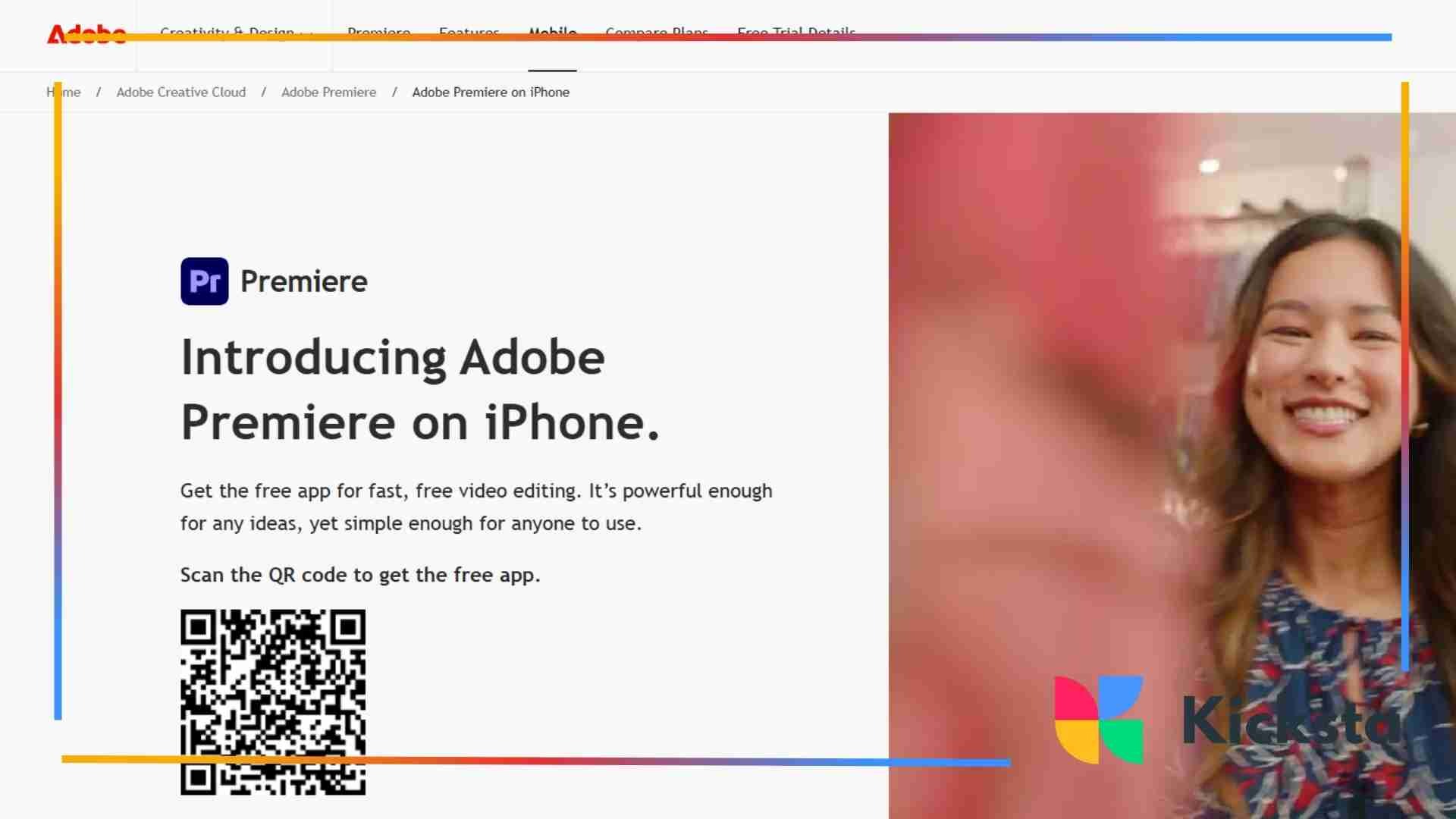
Adobe Premiere Rush gives clean editing with strong quality. It offers simple controls for trimming and adjusting color. Beginners enjoy its easy layout. The app helps your videos look professional. It supports clear storytelling with simple tools.
Some creators use it with Instagram photo downloader tools to bring in images for editing. This helps them combine photos and videos. It adds variety to their Reels. Simple imports support smooth creation.
Key features:
- Multi-device editing
- Color correction
- Smooth transitions
- Cloud sync
Pros:
- Clean and professional interface.
- Reliable export quality.
Cons:
- Limited free features.
- Heavier on older devices.
Best for: Creators seeking a straightforward version of Adobe Premiere.
Available in: iOS, Android, Mac, Windows
5. Movavi Video Editor
Movavi Video Editor is a versatile and user-friendly editing tool perfect for creators who want to make eye-catching Instagram Reels without a steep learning curve. It’s designed to make editing fast and fun while still giving you access to powerful features that can take your short-form videos to the next level.

Key Features:
- Trim, split, and merge clips with precision
- Add transitions, titles, stickers, and effects to make your Reels pop
- Built-in music library and audio editing tools
- Fast export options optimized for social media formats, including vertical video
Pros:
- Intuitive interface makes it easy for beginners to jump in
- Great for creating polished, professional-looking Reels quickly
- Supports a wide range of video formats and resolutions
- Frequent updates with new effects and templates
Cons:
- Some advanced effects are only available in the paid version
- Desktop-based, so it’s not fully mobile unless using their companion app
Best for: Creators who want a balance between simplicity and professional-quality editing, especially for Instagram Reels.
Available in: Windows, Mac, with a companion mobile app
Price: Free trial available; full version starts at $39.95/year
6. FilmoraGo
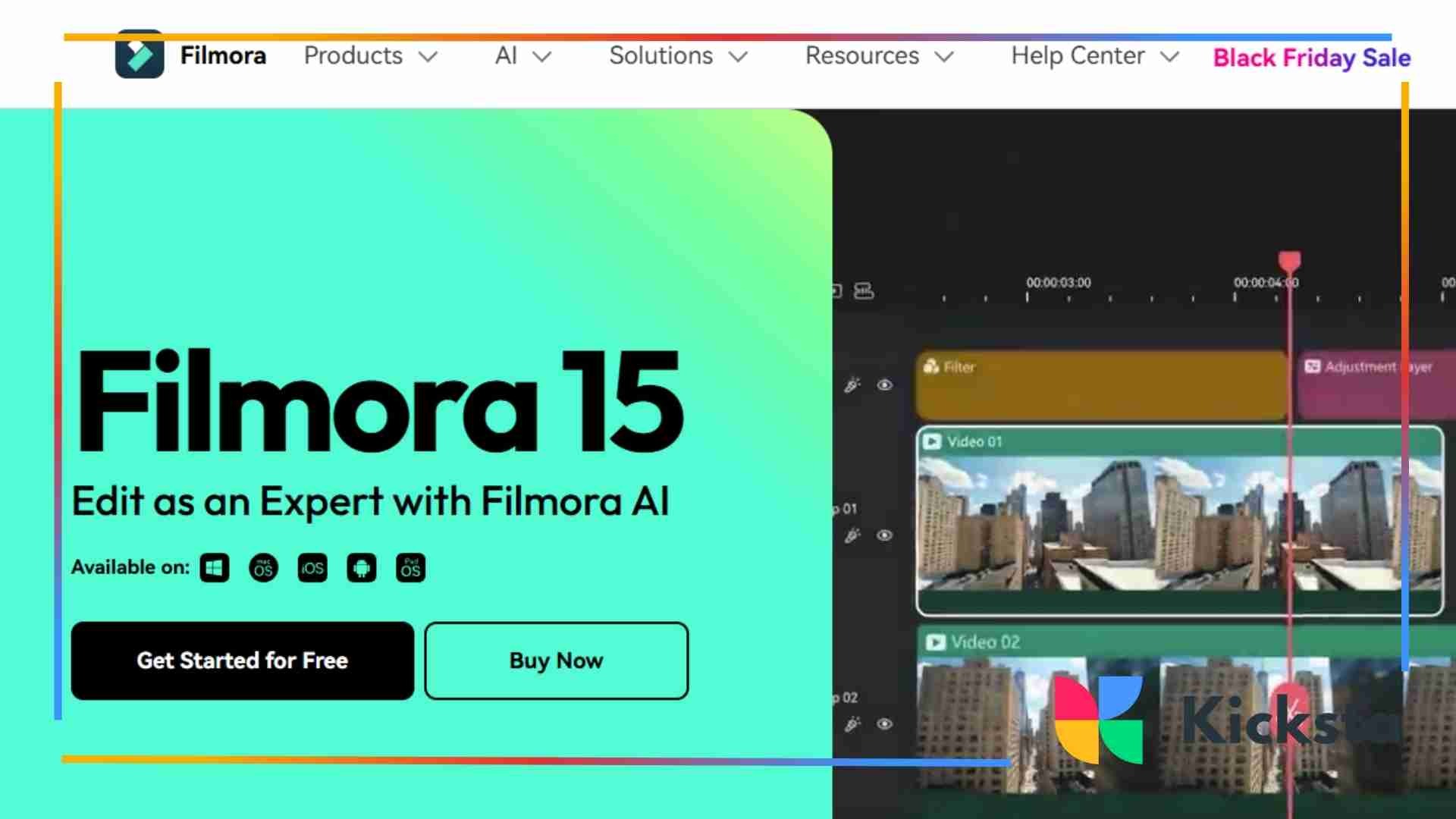
FilmoraGo helps you edit with simple templates. It offers filters and clear transitions. You can adjust text and add music easily. This enables you to create attractive Reels without stress. The app feels friendly for all users. Its features also pair well with basic visual effects that help enhance the final look of your edits.
Key features:
- FilmoraGo provides filters, templates, text tools, and speed controls that help you create stylish Reels.
- The app supports easy audio editing and smooth adjustments.
Pros:
- Easy to learn and offers numerous effects that enhance visuals quickly.
- The interface feels smooth and enjoyable to use.
Cons:
- The free version adds a watermark that some creators may want to remove.
- Some effects may feel limited for advanced editors.
Best for: Creators who want quick editing with simple effects.
Available in: iOS and Android
7. Quik

Quik offers fast editing with simple tools. It lets you trim clips, add music, and use automatic cuts. The app feels smooth and easy for beginners. It creates clean videos without complex settings. Quik works well for creators who want fast results.
Some creators combine Quik edits with how to create Instagram reels. These guides help them shape content correctly. Simple steps support clean results. Quik and clear guidance create professional-looking Reels.
Key features:
- Quik creates fast edits using automatic cuts, clean transitions, and music syncing.
- It offers preset story templates that help beginners create smooth Reels instantly.
Pros:
- It is extremely beginner-friendly and helps you edit in minutes.
- The automatic editing feature saves time and reduces effort.
Cons:
- There is less manual control, which may limit experienced editors.
- Text tools are simpler compared to other apps.
Best for: Creators who want quick edits without spending much time.
Available in: iOS and Android
8. iMovie
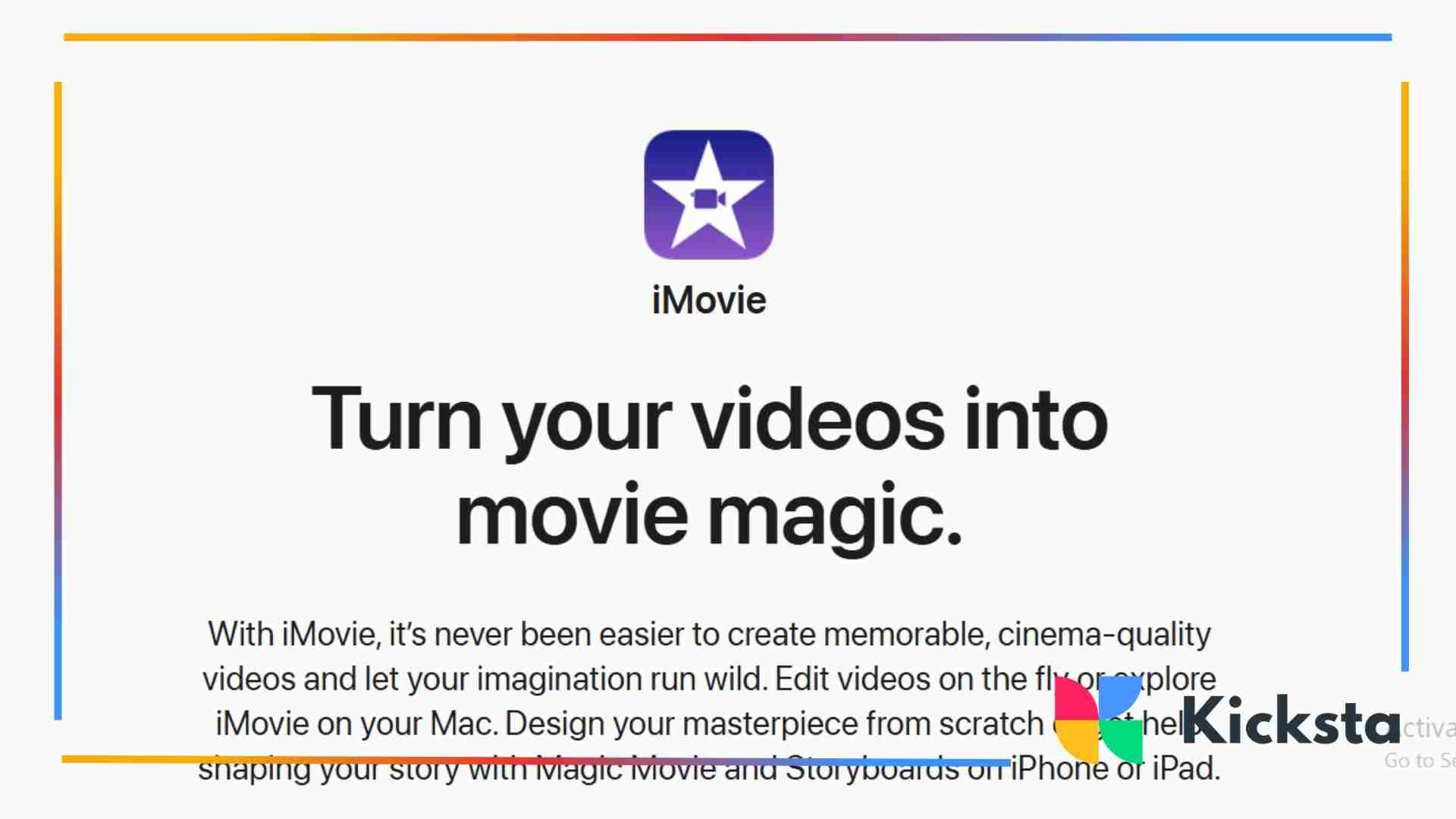
iMovie gives simple editing tools for Apple users. You can cut clips, add titles, and adjust audio. It offers smooth transitions and clean effects. iMovie helps beginners create polished videos. The app feels steady and calm for all editing needs.
Creators sometimes pair iMovie with apps for Instagram to prepare Reels for posting. These apps help organize drafts and plan posts. When used together, editing becomes smoother. Simple planning supports easier creation.
Key features:
- iMovie includes clean templates, easy trimming, basic transitions, and clear audio tools.
- The simple timeline helps you organize clips without confusion.
Pros:
- It is incredibly stable and perfect for beginners.
- The interface is clean and encourages calm editing.
Cons:
- It is only available for Apple users, which limits accessibility.
- Advanced editing options are limited compared to other apps.
Best for: Creators who want clean and straightforward video edits.
Available in: iOS and Mac
9. VSCO
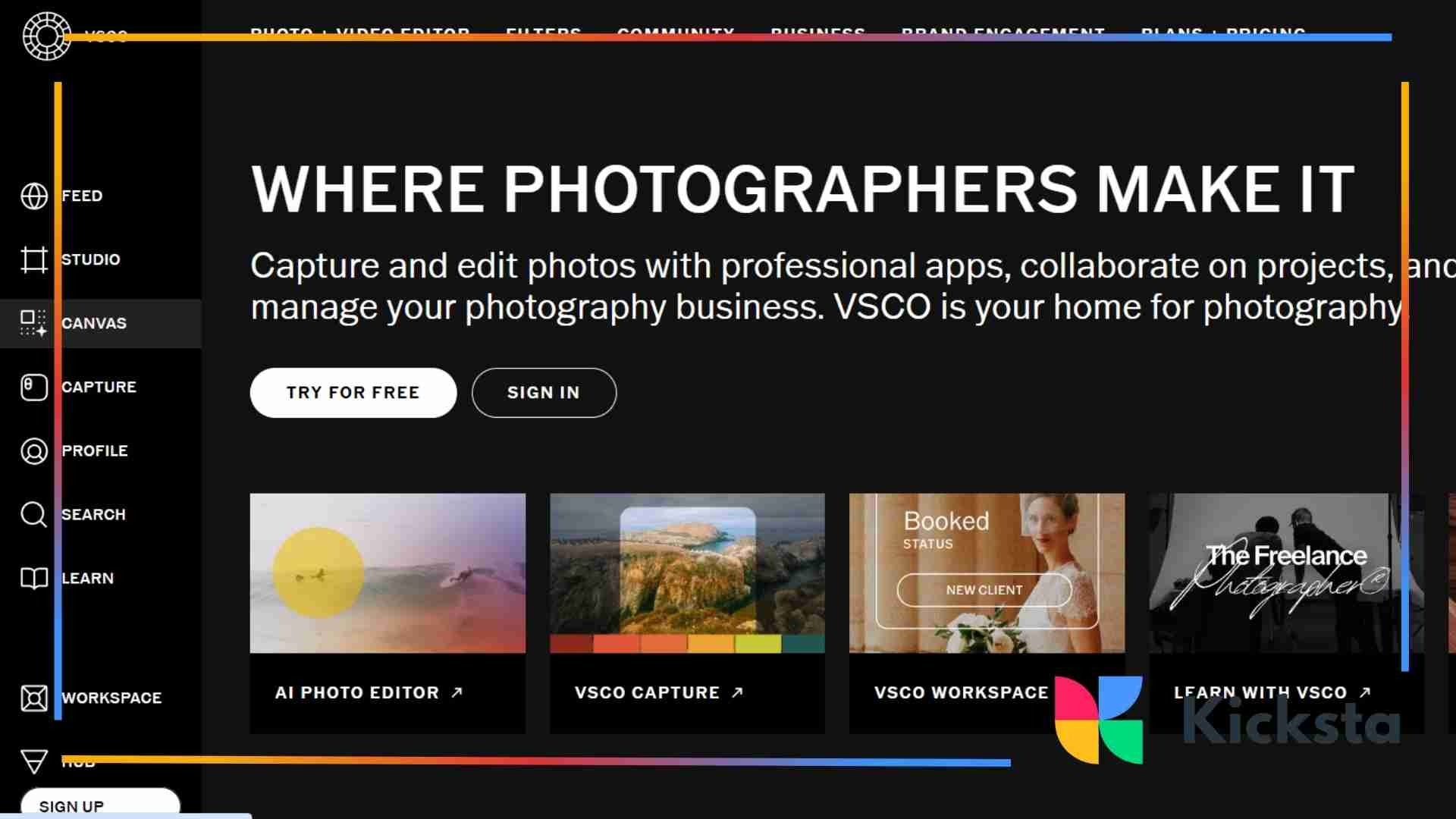
VSCO is known for strong filters. It helps you create smooth colors and clean styles. This app is great for aesthetic Reels. It offers simple tools that improve tone and mood. VSCO helps your Reels look calm and consistent.
Some creators use VSCO to attract real followers on Instagram who enjoy visual styles. Strong colors bring attention. Clean edits create trust. Simple visuals help you build a steady audience.
Key features:
- VSCO offers premium filters, strong color grading tools, and simple trimming features.
- It enhances the mood and tone of your Reels with minimal effort.
Pros:
- Its filters are known for creating a soft and aesthetic style.
- VSCO helps your Reels stand out with clean and artistic visuals.
Cons:
- Video features are limited compared to other apps designed for editing.
- Most of the best tools require a subscription.
Best for: Creators seeking a consistent and aesthetically pleasing video style.
Available in: iOS and Android
10. Edits

Edits lets you apply quick changes with simple tools. It offers trimming, color adjustments, and light effects. The app feels friendly for beginners. It keeps editing easy and clean. You can shape beautiful Reels without stress.
Key features:
- Edits allow simple trimming, color corrections, and basic visual effects.
- It offers clean tools that make editing very quick.
Pros:
- The app is easy to use and perfect for simple adjustments
- It supports fast editing without overwhelming the user.
Cons:
- It does not offer advanced transitions or multi-layer editing.
- The features may feel limited for detailed projects.
Best for: Creators who want fast and simple edits.
Available in: iOS and Android
11. Canva
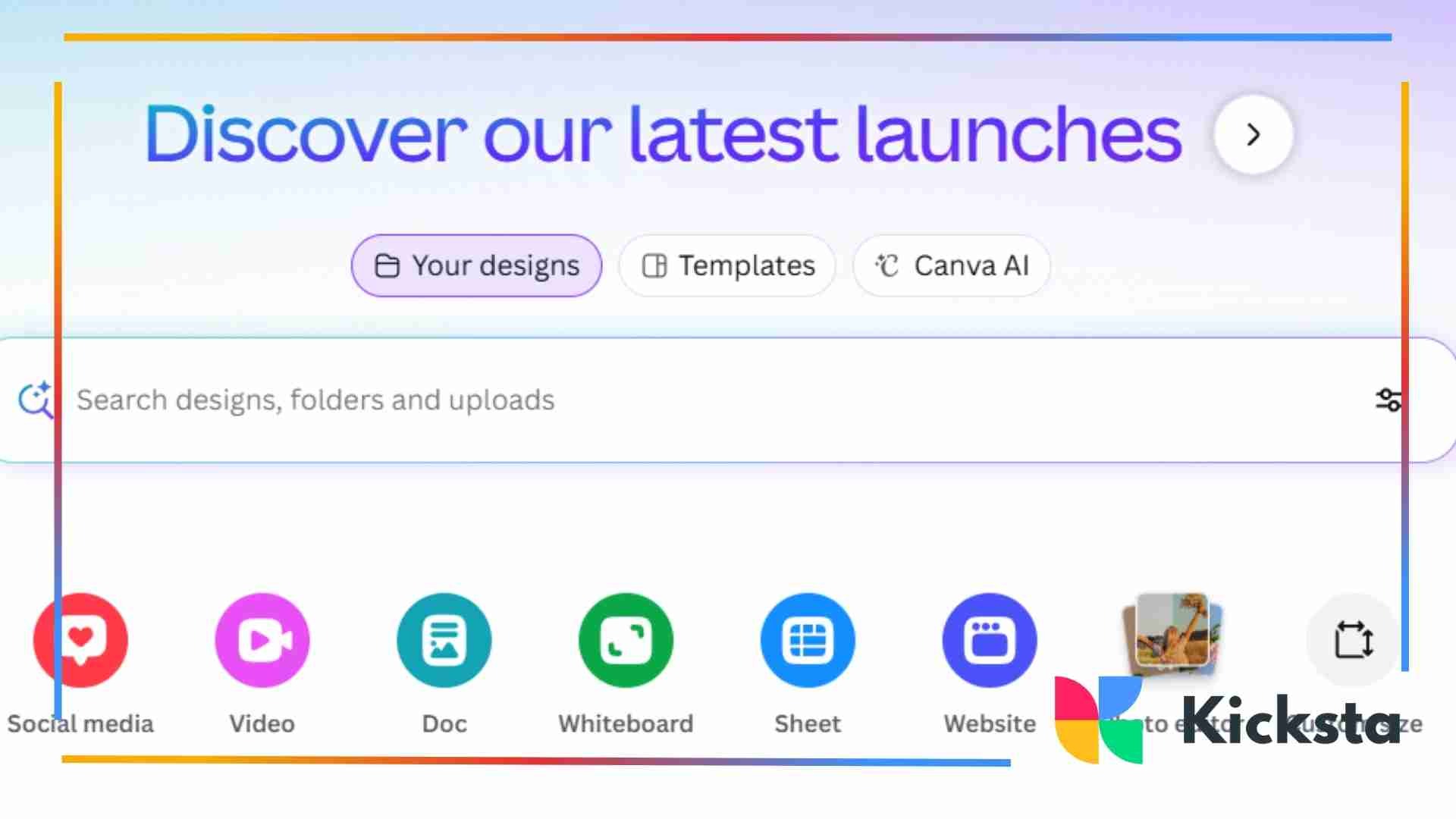
Canva gives simple templates for Reels. You can add text, transitions, and graphics. It helps you create polished videos without learning advanced skills. Canva feels calm and friendly. It supports creators who want quick and clean designs.
Creators often follow tips for how to repost on Instagram after designing in Canva. They reuse graphics, edit repost formats, and share clean posts. Clean and straightforward designs perform better. Canva makes reposting smooth. This workflow often pairs well with basic visual layout principles that keep designs balanced and easy to view.
Key features:
- Canva provides ready-made Reels templates, animated text, drag and drop features, and audio support.
- You can design smooth and stylish videos without technical knowledge.
Pros:
- It is extremely beginner-friendly and offers strong design tools.
- Templates help you create professional Reels quickly.
Cons:
- Timeline control is limited for detailed editing.
- The subscription unlocks the most advanced features.
Best for: Creators who want attractive Reels created quickly.
Available in: iOS, Android, Web
12. CyberLink PowerDirector
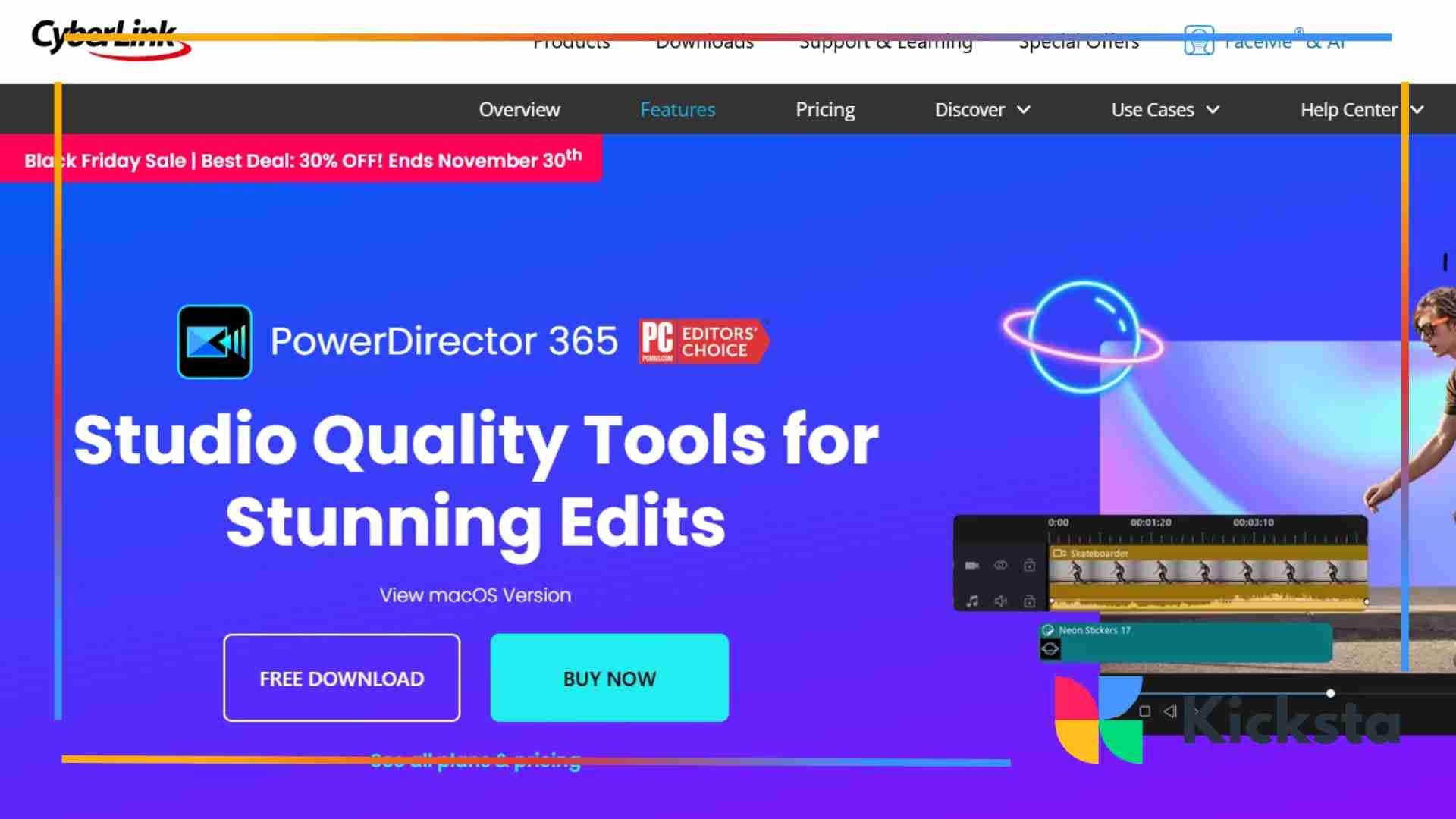
PowerDirector offers advanced tools with simple controls. You can adjust layers, transitions, and sound. It gives you more creative control. The app supports strong editing without feeling heavy. It helps you create well-polished Reels.
Some creators use PowerDirector to increase Instagram followers through clean videos. Strong visuals attract more viewers. Better videos create more engagement. Simple improvements make followers return.
Key features:
- PowerDirector offers multi-layer editing, strong transitions, slow motion effects, and audio cleanup tools.
- It gives creators powerful controls while keeping editing easy to understand.
Pros:
- It provides advanced tools without feeling complicated.
- The effects look clean and professional.
Cons:
- The interface may feel busy when you first learn it.
- Some premium features require payment.
Best for: Creators who want advanced control with simple tools.
Available in: iOS, Android, Windows
Bonus Tip: Pair Editing Apps with Growth Tools
Editing apps help you create strong Reels, but growth tools help you reach more people. When you combine both, your content performs better. Growth tools guide your posting schedule, help you study results, and improve your visibility. Simple tools make your work easier. This balance often resembles the workflow supported by content scheduling, which helps creators stay organized while reaching audiences at the right time.
Some creators use Kicksta as a growth assistant. It helps connect your content to real audiences. Kicksta supports natural engagement and steady growth. When paired with a clean editing app, it keeps your Reels reaching more viewers.
{{blog-cta-section}}
FAQ
Can I edit Instagram Reels on my phone using free apps?
Yes, you can edit Reels on your phone using many free apps. They offer simple tools for trimming, text, and audio. These apps help beginners create clean and smooth videos. Most of them work well on all devices and support easy editing.
Many creators start with free tools while learning Instagram analytics tools to study performance. These tools show how viewers react. They help creators understand what works. Simple data supports better editing decisions.
What editing app do influencers use for Instagram Reels?
Influencers use many different apps based on their needs. Some prefer simple layouts, while others choose advanced features. Most influencers use apps with fast editing tools, clean transitions, and easy color adjustments. These apps help them create polished Reels quickly.
Influencers also track results using social media KPIs to see which edits perform best. These indicators show how the audience responds. They help creators improve their editing process. Simple insights support steady growth.
Which editing app allows for advanced features like transitions and multi-track editing for Reels?
Some apps offer advanced tools such as multi-track editing and strong transitions. These features allow more control over clips, sound, and visual effects. They help you create professional-looking Reels. Advanced editing tools support stronger storytelling in videos.
How do I edit my Instagram Reel with the correct size and format using an app?
Most Reels apps include preset sizes for vertical videos. You can trim clips, adjust frames, and add simple overlays. These tools help keep your video in the correct format. Proper sizing protects the quality of your final post.
Does using a third-party editing app hurt my Instagram Reels reach?
Third-party apps do not harm your reach as long as you export your videos correctly. Instagram supports edited content when it follows the right size, format, and length. Clear and high-quality videos often perform better because viewers stay longer. Strong editing also helps your message feel cleaner and more professional. When your video looks smooth and sharp, people enjoy watching it. This tells the algorithm that your content is valuable.
Conclusion
Creating strong Instagram Reels becomes much easier when you use simple and reliable editing apps. These tools help you trim clips, adjust colors, add text, and keep your videos steady and clear. When you work with clean features, you spend less time fixing mistakes and more time sharing ideas. This makes the entire process feel calm and enjoyable. Good editing also helps your content stand out in a busy feed because viewers enjoy smooth and natural videos.
Pairing the right editing app with smart growth habits creates even better results. You learn what your audience likes, you stay consistent, and you improve slowly over time. When you work with clear tools and steady routines, your Reels feel more professional. This helps people stay longer, watch more, and connect with your message. With simple steps, patient practice, and organized planning, you can create Reels that feel strong, creative, and ready for success.
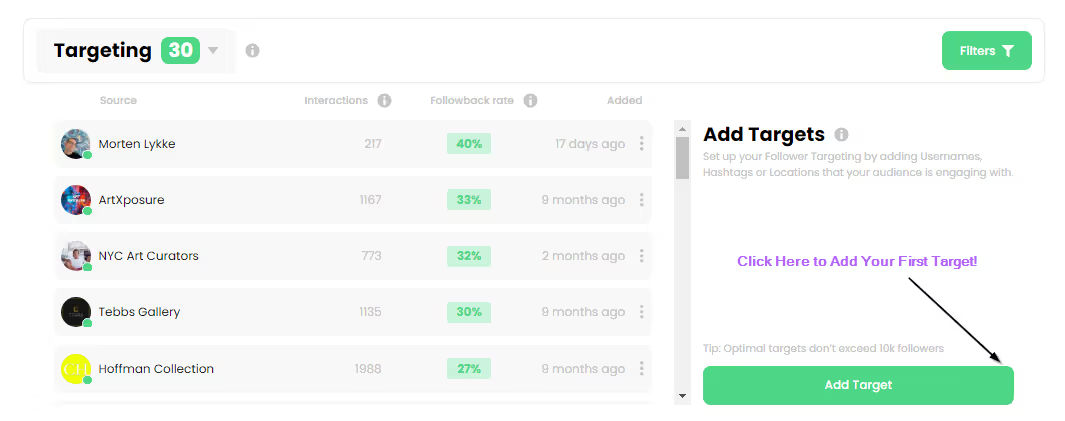



.jpg)
.jpg)